Is there a way to extend a curve to hit a line but maintain construction points?
For example is there a way to extend curve a57 a146 to hit line a149 a150?
Is there a way to extend a curve to hit a line but maintain construction points?
For example is there a way to extend curve a57 a146 to hit line a149 a150?
No… but you can create at the point A150 with a length of Line_A148_A57 (or some custom variable like #facing_width or #waist_band_width. Then create your curve from A57 to point A150. You don’t need A146.
good point! thanks.
Or you can use this tool, Point - Intersect Line & Axis to create the node:
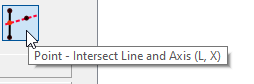
Select the tool, click the A149 & A150 for the line and then A146 as the axis point. In the formula, select the 2nd Curve Handle on the curve A57_A146 + 180°:
Here’s an example on my pattern:
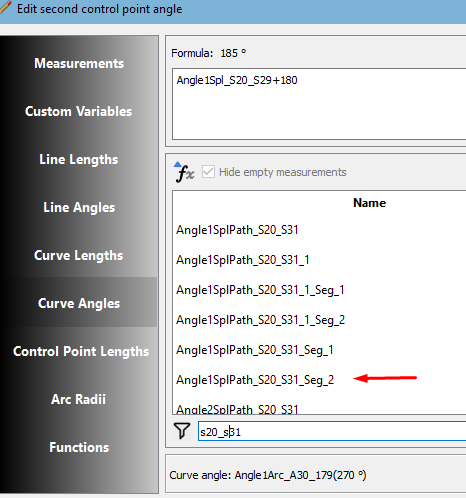
This will make a line between the 2 nodes that follow the direction of the end of the curve.
That doesn’t extend the curve… it makes a straight line from A146 to Line_A148_A150. It also just makes the pattern more complicated. I’m a firm believer in the KISS principle. ![]()
what is the KISS principle?
Keep It Simple Silly. The KISS principle refers to not making things harder than they need to be. Do the simplest thing to get the task done.
In engineering and programming terms - the simpler or less complex a system is, the less chance for error. It also means it usually takes less time to complete a task.
Of course now there are actually competitions to build the best Rube Goldberg machines, where the idea is to take a seemingly simple task, and make it as complex as possible. There’s all kinds of references to Rube Goldberg machines… Back to the Future, The band OK GO that does the crazy videos, or even the game Mouse Trap. ![]()