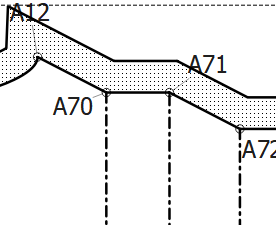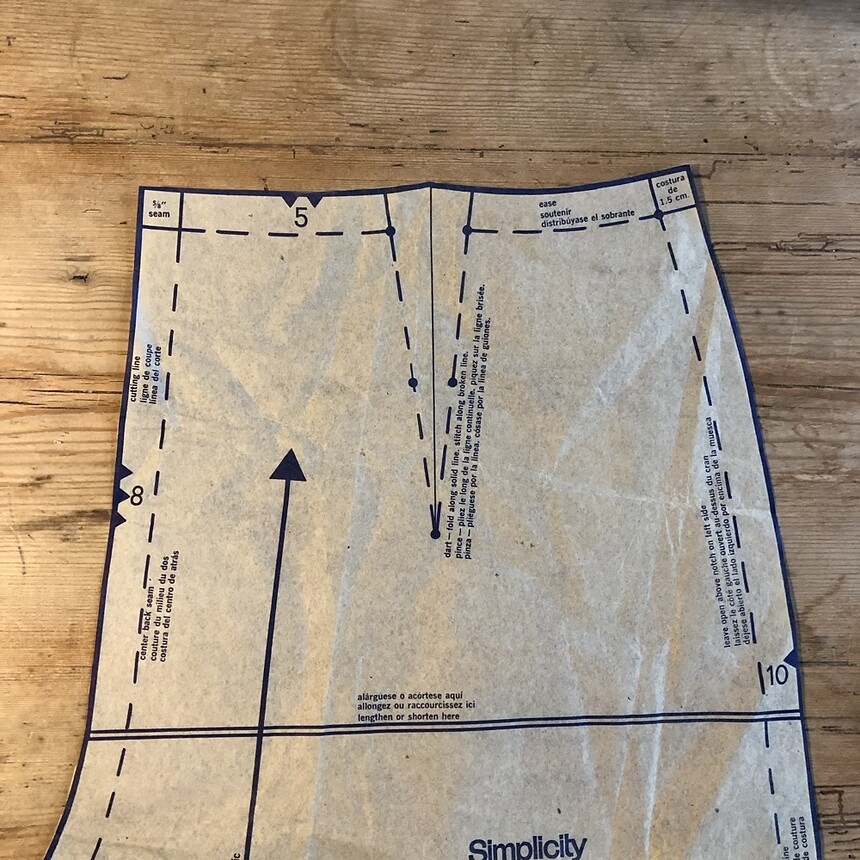I added some new options to toggle the view of Pattern Piece elements.
Added action item to toggle Seam Allowance in Piece mode. This is a global toggle, and will toggle the seam allowance for all pieces. The action has the keyboard short cut of V, S.
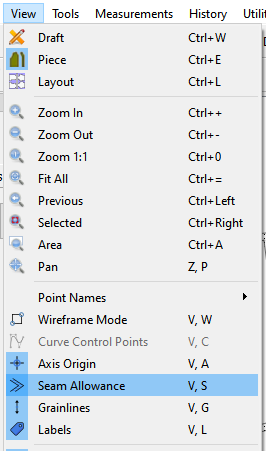
![]()
You can set the setting in the Prefs, which will be toggled by the menu or toolbar. Also note that in keeping with AMAA / DXF terminology, I changed the term “main path” to the more meaningful “seam line”.
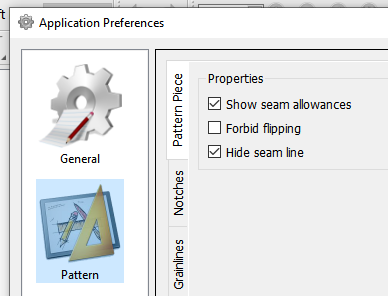
I added and updated some of the icons:
New
- Seam Allowance

- Pattern Label

- Piece label

Updated
-
Paths

-
Anchor Points

-
Notches

-
Labels

Changed the term “Workpiece Tool” to “Pattern Piece Tool”. Again note that “Hide main path” is now “Hide seam line”.
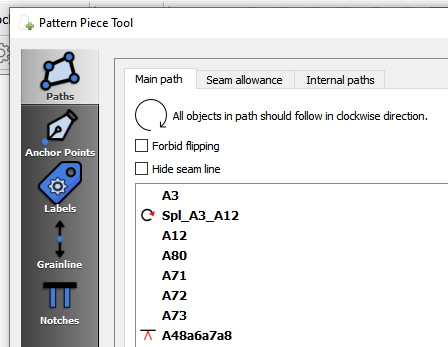
Now for a big addition… I added a context menu to the pattern pieces. You can now locally toggle piece elements from the menu (or with key short cuts) without having to open and navigate the Pattern Piece Tool dialog.
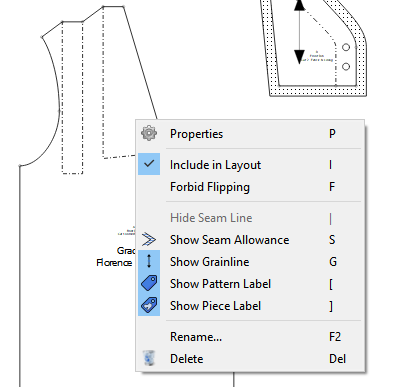
Note that hiding the seam line is only valid if there a seam allowance, so the hide toggle is greyed out when the seam allowance is hidden - otherwise both would not be visible, Also note you can now easily rename the piece. Selecting rename pops up a rename dialog.
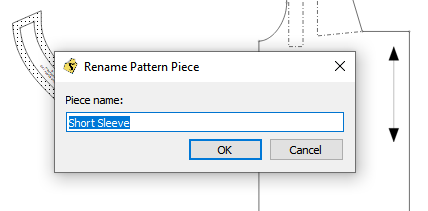
Also the status bar will display changes made to the piece. I did that because some changes are not readily apparent without some feedback - such as Forbid flipping.
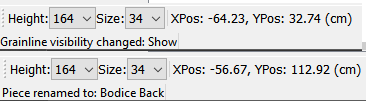
Now, as an aside, as I worked on the issue with one of Grace’s patterns, I discovered a few anomalies with the Seam allowance tool. Anomaly #1. If you have internal paths and hide the seam line, the paths do not extend to the cut line - which is generally the proper way to show darts or pleats. Not a big deal, but something for me to think about fixing.
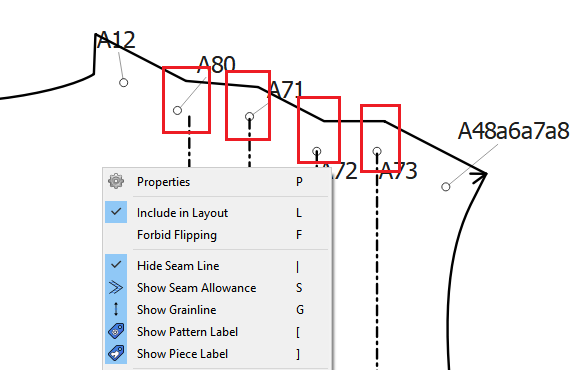
Anomaly #2… a bit more annoying, but generally not a big deal, and within the tolerance of sewing accuracy. This anomaly occurs when the seam allowance is not properly calculated in an instance such as in the pleats along a diagonal as shown here:
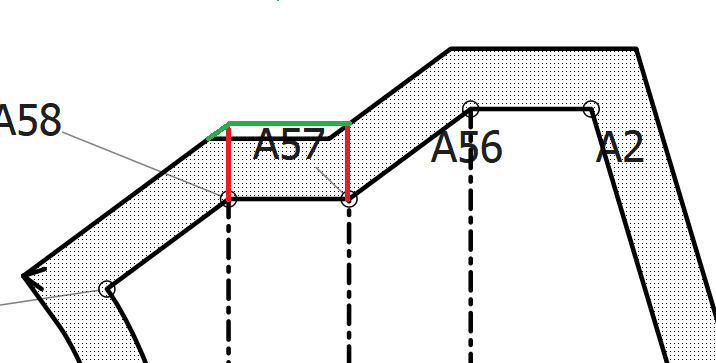
The pivot points on the allowance (cut line) should extend as shown by the red lines. The green line represents how it should connect. This occurs due to assuming an even seam allowance all around the piece. Changing the angle type does not fix the problem - one type even creates some artifacts. Again probably not a big deal
For Grace: I also noted an error in the pattern… Point A80 is not the correct node… should be A70.