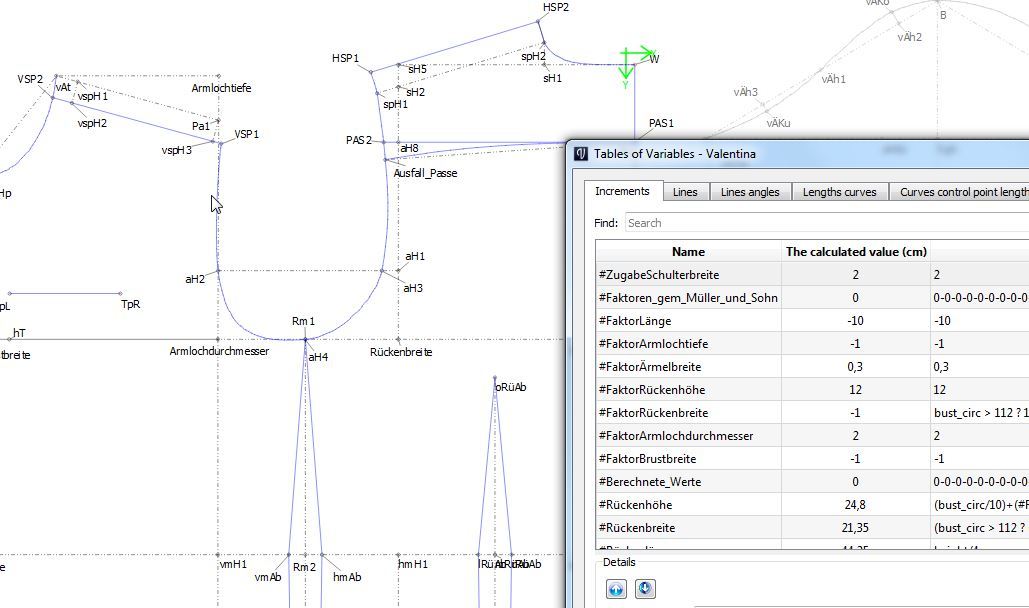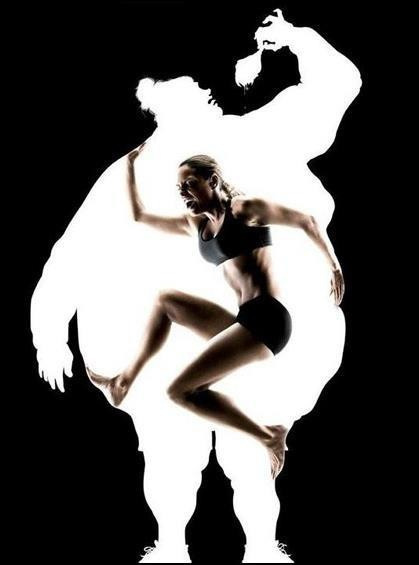Hi!
I’m looking for a feature which is currently not available in Valentina: a tool to manually modify points of a Detail part. I’ll try to describe, why I think, it might be useful:
When we talk about construction of a pattern for a specific person, we are, more or less, talking about a workflow like this:
- decide, which pattern making system (PMS) to use
- take individual measurements
- draw a basic shape based on the PMS
- print it, sew a test garment and see how it fits
- make adjustments to the printout as a result of no. 4: perhaps narrow the shoulders, lengthen body parts, slightly move darts for shaping etc.
No. 5 is currently not possible with Valentina.
As example: I. e. you construct a shirt and end up with a result, where the shoulders are too broad. The problem is now, that the PMS you chose itself doesn’t allow you to make the necessary changes, because the shoulder length in your PMS is always a result of a calculation and not drawn directly (see: German Rundschau system by Müller&Sohn, Australian system by Gareth Kershaw, etc.). So, at the moment, you can only print the draft and make changes to the paper pattern: cut the paper, shorten (move in) the shoulder, add some paper underneath, re-draw the armscye and stick some tape onto it to hold everything in place. BUT: The paper changes are not in anyway re-usable next time and have to be done over and over again everytime you print a new draft for a new project. Obviously, those changes have to be done everytime for any kind of shirt, jacket, coat etc. for this special person with this special PMS.
Let’s see what you have done from a construction point of view: You applied a modification vector (upwards, inwards) to the outer point of the shoulder line.
The way I imagine this new “Modify point” tool is as follows: you go to Detail mode, grab the outer shoulder point with the mouse and move it a little bit in- and upwards. Changes done. Valentina would then save these changes as relative modification vectors based on the point’s original coordinates and re-apply them everytime to the same point (as long as it exists) of the Detail part. And because these changes come AFTER anything that has been done in Draw mode before, they are re-usable even if you make greater changes in Draw mode as long as the point exists. (For sure, sometimes you may have to correct your modification, especially if you make greater changes in Draw mode, but that should also be no problem. You have to do it to you paper printout, too.)
Additionally, these manually modified points should be drawn in a slightly different shape or color for better perception and context menu option “Reset point” would be useful to revert any changes back to the original coordinates.
Any opinions on this one?
Regards, Holger
 I myself have a highly configurable M&S pattern for Valentina, as you can see in the picture (the list is much longer and has a lot more options), but I see some points here:
I myself have a highly configurable M&S pattern for Valentina, as you can see in the picture (the list is much longer and has a lot more options), but I see some points here: