usually freezes when i try to go to properties to edit spline on FRT/BK piece.
dain jacket.sm2d (78.7 KB) dain 031224.smis (2.1 KB)
usually freezes when i try to go to properties to edit spline on FRT/BK piece.
dain jacket.sm2d (78.7 KB) dain 031224.smis (2.1 KB)
I just played with the pattern (in the mostt recent build release) and had no problem editing the curves in the Properties Editor.
Only thing I can think of at the moment is try toggling the control points off.
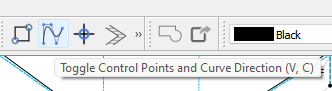
I also had a bit of a play with the curve properties & didn’t have any lagging or freezing. If toggling the control points off, as @Douglas suggests, doesn’t work, I would suggest to copy the pattern to another name and delete a pattern piece and test again. If it still freezes then close the pattern without saving and open it again. Delete another pattern piece & repeat, until you delete a pattern piece that, when tested, doesn’t freeze when editing the curves. Then save the pattern and recreate that pattern piece.
Please let us know if either of these 2 options worked for you or if they didn’t, please.
The pattern pieces should have no effect on the reported issue. The issue would appear to exist with the curves in draft mode - with the Properties Editor? OR as I suggested the control point visibility - which when visible tends to cause high cpu use leading to the app freezing / crashing. I suspect when visible the points get stuck in an endless paint() loop. This seems more noticeable on the MacOS for reasons I don’t understand yet.
it was crashing before i toggled the control points on.
will update and try again.
updated and still runs very slow when i click on properties for the spline. hasn’t crashed yet though.
Oooh, yes, we also had this issue a while ago.
@emilyli, what OS are you using?
mac os sonoma 14.4.1
I know that there was a problem with someone else on Mac that had a problem with the CPU running at 100% which was slowing the program down but I can’t find it right now.
Did this first start happening after you created the sleeve cap curve on sleeve? I see that it’s the item that you’re currently working on and I noticed that the last handle is pointing in the wrong direction creating an S when zoomed in. I’m wondering if correcting this won’t speed up your pattern since it’s only giving problems when you work on a spline?
think so. i think that’s corrected now and i just tried to add nodes to FRT/BK piece and it crashed again. dain jacket.sm2d (81.3 KB) dain 031224.smis (2.1 KB)
Do you know how to check the running capacity of your CPU?
yes. through activity monitor?
as soon as i switch to seamly window cpu goes to 100%
when i switch to piece window cpu usage goes way down.
And if you delete the original sleeve cap curve line? The one in black?
Ok, you can redo the sleeve cap curve & delete the Hood Side pattern piece & check, please?
On your test pattern, delete all of the pattern pieces & see if it’s still running at 100%, please
all the pattern pieces or blocks in drafting?