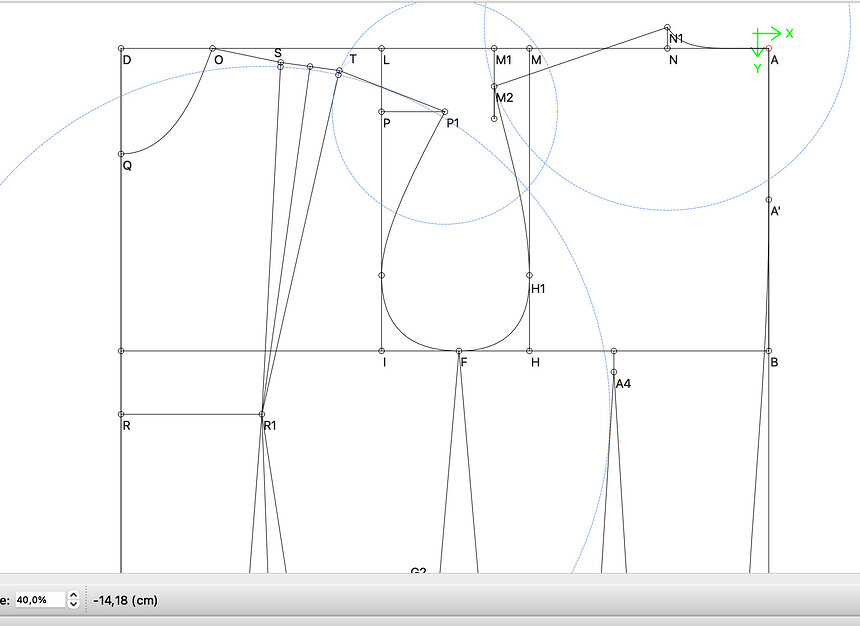Hi, I was wondering if there’s any way to find the distance between two points on a curved line. In my case I need P1-F and F-M2 in order to use them on the bodice’s sleeve. Can anyone help me?
Welcome to Seamly!
From what I’m seeing in your picture, the easiest way to place a point at a place relating to taht distance from another point is to use the length of those two curves inserted into the formula as Spl_P1_F+Spl_F_M2. It usually works best to place such elements in the formula wizard (F(x) button in the Property Editor).
However, considering that you’re wanting to use the bodice armscye measurement in sleeve drafting I must assume that you’re wanting to have a sleeve cap which follows a curve of that length. In which case it is generally easiest to find an out-of-the-way location to place a line of armscye curve length – sleeve-cap curve length & then adjust the sleeve-cap until the line is the proper amount of ease long. (If I’ve done my head-math right, the line should go “backwards” by that amount with the formula as presented.)
I hope that helps!
![]()
If you want the actual distance between the 2 points, the best is to place a line from P1 to F and another from F to M2. If you have already progressed with the sleeve cap, you can go into the History and place these lines.