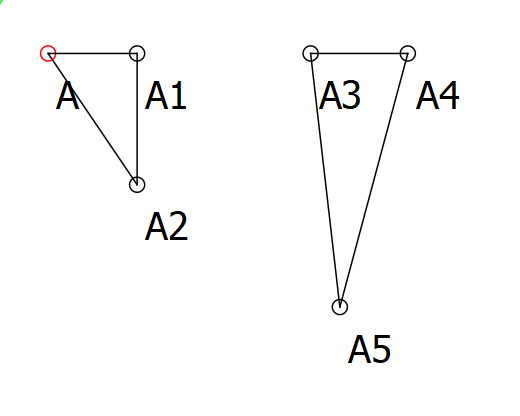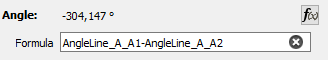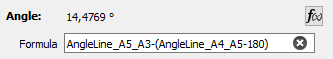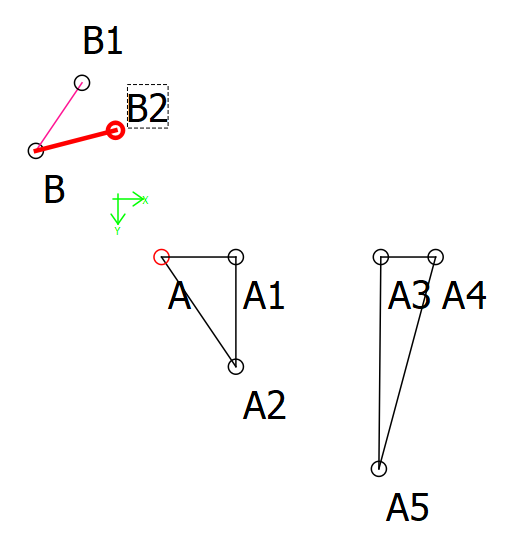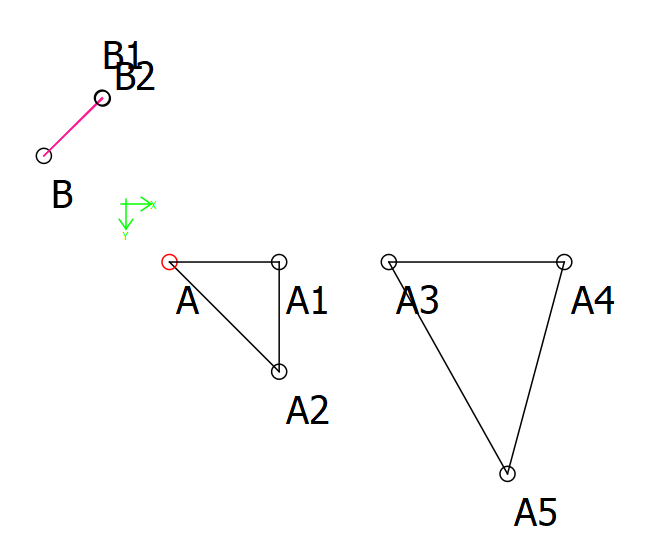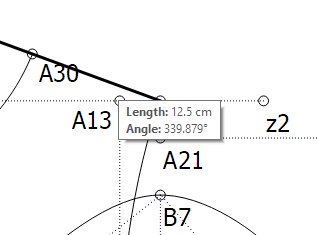Hiya,
I’m new to using Seamly2D so I’m not sure if this is a feature that currently exists or not. I’ve searched the forum and can’t find another topic that relates to this, but if there is one please point me in that direction.
Essentially what I’m looking for is a digital protractor.
As far as I can tell all the angle measurements both provided by me and given back in the Tables of Variables are absolute, and based on the workspace i.e. 0/360 is right, 90 is straight up, etc. It took me a while to get my head around this, but after my thinking patterns adapted to it and it was okay.
However, now that I’m at the point where I need to fine tune the angles to ensure everything matches up properly it’s causing me trouble. I’m working with bra patterns and there are a lot of corner angles that need to match up in specific ways.
What I really need is to be able to easily see or calculate the angle of a corner on pattern peice. At the moment I’m getting the absolute angles of the two lines making up a corner and then calculating by hand the internal angle of that corner. This is really time consuming when I have 8 pieces each with 3 or 4 corners to calculate and match up.
I’ve taken to literally holding a protractor against the screen to get a rough idea before I calculate it all, which makes me feel completely ridiculous.
Is there currently an easier/better way to do this?


 I will explain what I mean as good as I can
I will explain what I mean as good as I can