Thanks to a little bit of latteral thinking, I think I’ve worked out what Vincent calls a ‘fish’. In more modern parlance, it’s a variant on what would now be called a ‘fish-eye dart’. (Terminology - University of Fashion).
(The following is a rewrite from the notes with an example I posted earlier)
I’ve still not found an online source, that defines a ‘fish’ exactly by using that specfic term.
A ‘fish’ is also mentioned here Vincent's systems of cutting all kinds of tailor-made garments : part 1 : dealing with the cutting of various styles of trousers, breeches, knickers, pantaloons, leggings and gaiters, and waistcoats : Vincent, W. D. F (William D. F.) 1860-1925 : Free Download, Borrow, and Streaming : Internet Archive relating to trouser underside, and from the diagram’s context, the approach I made in a test drawing (mentioned below) is heading in the right direction.
In some other more recent pattern drafting notes ( Leena's.com: PatternMaker Tutorial Web Site ) for trousers ( i.e a US pants) design, darts are inserted at the waist.
This means that I am thinking what Vincent terms a fish, is a kind of dart, and may be related to, or a variant on the ‘fish-eye’ dart, that is being used in a design to ensure a good fit. Here the dart is vertical rather than horizontal, though. Given that what’s being formed by the top edge (above the waist) of the trousers, to me it makes sense that a dart would be inserted here, to tighten (given the shape of the dart) the fit of the trousers (pants) over the hips between the front and side.
In a later edition (possibly post Vincent) of the Cutter’s Practical Guide, http://www.cutterandtailor.com/forum/index.php?showtopic=1465 (page 7), a fish-eye dart is clearly being taken out in the underside, some distance from the sideseam.
I won’t consider this definitive, but based on an analysis of available information, it seems a ‘fish’ IS a ‘fish-eye’ dart, and that it’s the diagram in the earlier work that isn’t as clear to me as it could be.
In terms of drafting this in Seamly2D, which would be in forum scope ( whereas trying to define it wouldn’t be), I’d made an example fish.val (2.1 KB) of a possible way to handle a ‘curved’ fish eye dart… The other ones I’ve encountered in more contemporary looking around have been parrallelograms or diamonds.
The nominal ‘fish’ (as I currently understand that term) is inserted at F0 ( on a line between A4/A5), of width 1cm . The fish is constructed by drawing a perpendicular, either side of A4/A5 at F0, being F1 and F2 respectively and then drawing a pair of curves either side of A4/A5, aligning the control points for the first at F1 and the second at F2.
A much more formulae based approach is something I’ll look into in the future.
Another diagram… (Apologies for the crude nature)-
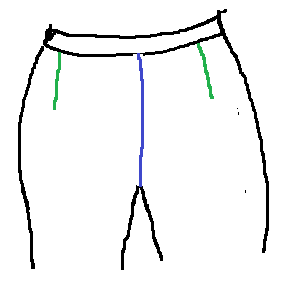
Here the Seat seam would be the line represented in ‘blue’. The fishes when sewn, would be the lines in green to aid the shaping at the waist. Working from this I think I have some ways of drawing them in Seamly2D.
I have also learned thanks to another contributor that these type of darts are known as “pince” or “pence” in Itallian.
If others here have further comments, it would be appreciated, especially if the drafting approach I’ve used is not the correct one in this instance.