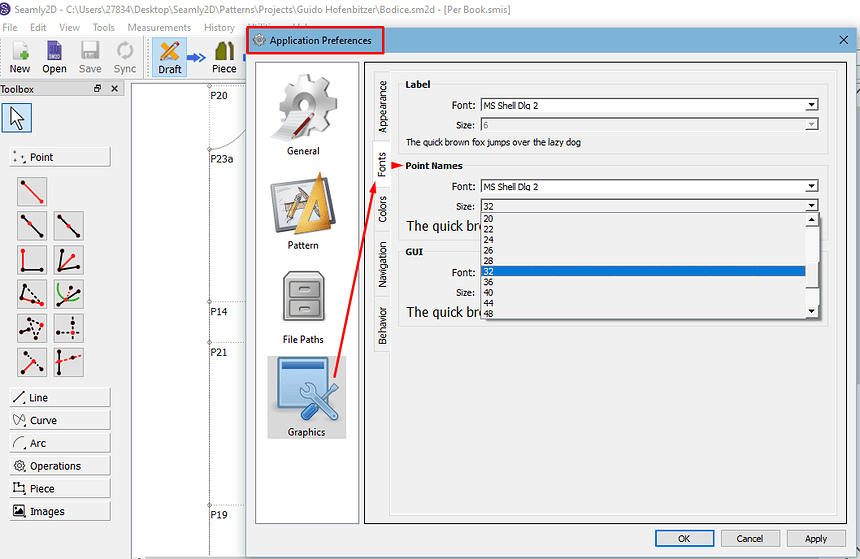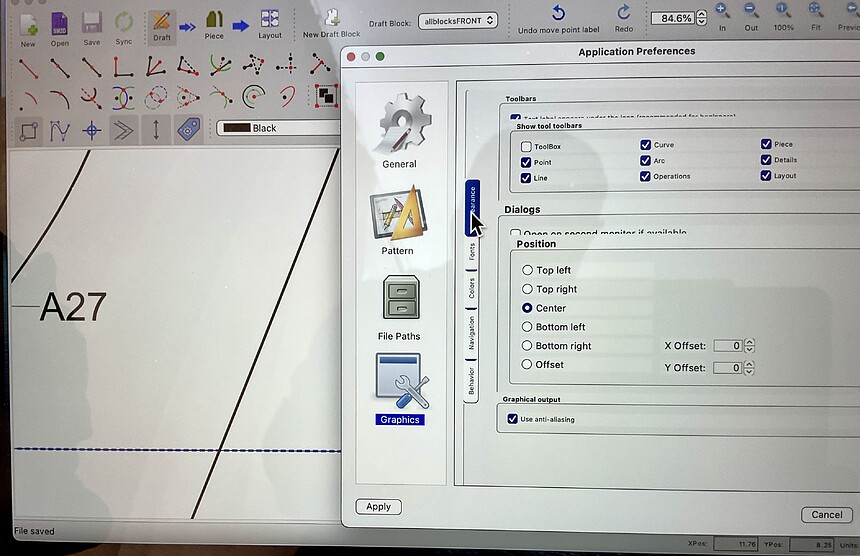Is there anyway to increase the font size in preference, from 6 its greyed out when using my laptop, the font is so tiny I have to use a magnifying glass to read the screen . I have tried changiing the resolution on my macbook but the main screen then is unworkable
Hello, @Saphire
Yes, go to File > Application Preferences > Graphics > Fonts > Point Names and set it larger there:
Hi Grace, I had done that its set they are set at 60 only the main screen changes, its dificult to read the names under the headings they are so tiny at normal reading distance.
You can set the PointName Font size from the PointName Toolbar:
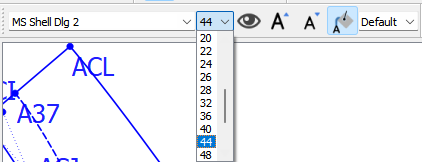
Or you can use the View menu to increase or decrease the font size:
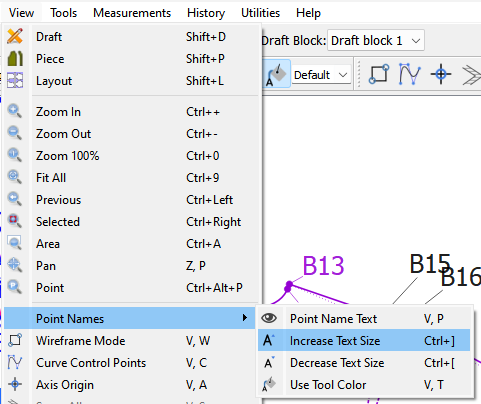
Or you can simply use the keyboard shortcuts Ctrl+] and Ctrl+[ (command for Macs) to increase or decresae the fontsize.
Hi Douglas the point name I can increase, no problem with that, its the icon names and trying to use the History the font is very tiny you can’t increase the size of the text. It could be the resolution of the mac. if I set the screen to 1024x663 it helps a little but then i have a very small workspace in seamly. I know for most people its probably okay. No problem I just thought I was missing something in settings.