Using a complex IF-THEN formula I want to rotate an angle only under certain circumstances. Otherwise, the angle should remain unchanged. My formula gives me the result I want, but Seamly gives me something strange in the formula editor: Formula: -1e-05º. Does anyone have any idea what this means? Google can’t help me without the right keyword.
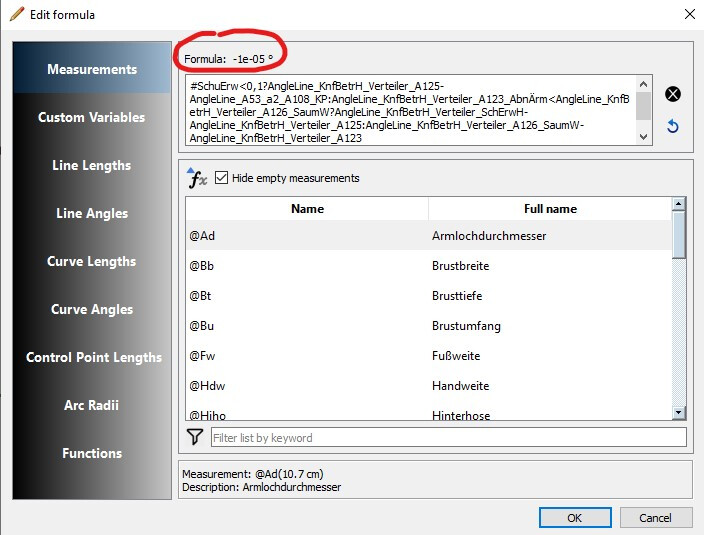
Hello, @Dina
I see this quite a lot in Excel when the result is 0.000000001 and I have the column set to “General”. If I set the column to “Numbers” with 2 decimals, it gives me 0.00.
However, I’ve never actually Googled it ![]() , which I did now and this is what it tells me:
, which I did now and this is what it tells me:
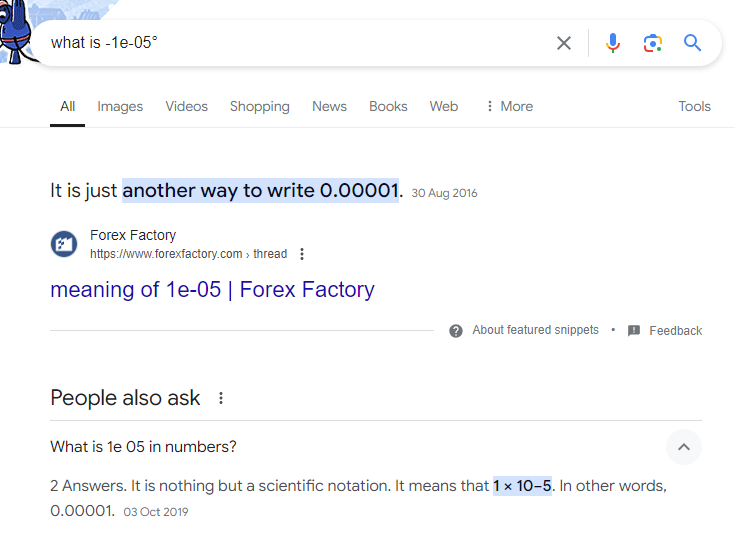
Another reply is: The meaning of e in python is 10 ** -5, i.e. 10 to the power of negative 5, 1 divided by 10 to the power of 5, or 0.00001.
Basically, it’s telling you that the result of your IF formula is 0°.
Thank you very much!
Just in case someone has this issue in the future, for extra precision:
-1e-05° = -1*10^(-5) = -0.00001° ![]()
The minus sign stays there.
Thank you very much, @Evans. Solving this helped me to solve the other topic ![]()
![]()
It’s called scientific or E(xponential) notation. When numbers get very large or very small, it’s easier represent them as a few digits times 10 to some power. So something like .000000000000001… is easier to read as 1.0E-15 or 1 moved 15 decimals to the right.
The default display format in Seamly is to dsiplay 6 char places or E notation… which ever is more compact. So 1e-05º would represent a VERY SMALL angle of .00001 degrees.
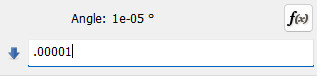
If we change it to .0001 or 5 chars, then it displays:
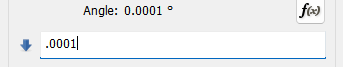
While you can use E notation in the formulas and the math parser will understand it,
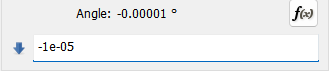
Very large number will display with a E+
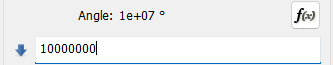
you generally should only run across the app displaying a value, unless you like using E notation. ![]()
He he… I was trying to illustrate how the display switches to E notation with 6 chars, and I’m going why is it not displaying -1E-05… when I realised I was using my 15 decimal build from the other topic. Doh.