At “Measurements - Open Seamly Me - New - Add Known”
Here Full Measurement Names Can Not Be Seen
How can I see them?
At “Measurements - Open Seamly Me - New - Add Known”
Here Full Measurement Names Can Not Be Seen
How can I see them?
Good question. The Full Names show in the measurement diagram as part of the label beneath the picture, so you have to view the measurement in order to see the “Full Name.”
![]()
Most of the “full names” don’t really include much more than what’s already in the name. Mainly it will be things like circ->circumference, with a few mesurements add a position like “midsection”.
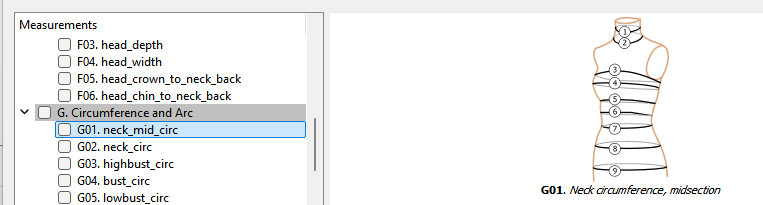
That being said… a measurement can be what ever you want it to be. The known measurements are just a collection of a lot of books describing all the measurements in various pattern systems. If one doesn’t like the known names, they’re free to create their own custom names. ![]()
Thank you very much.