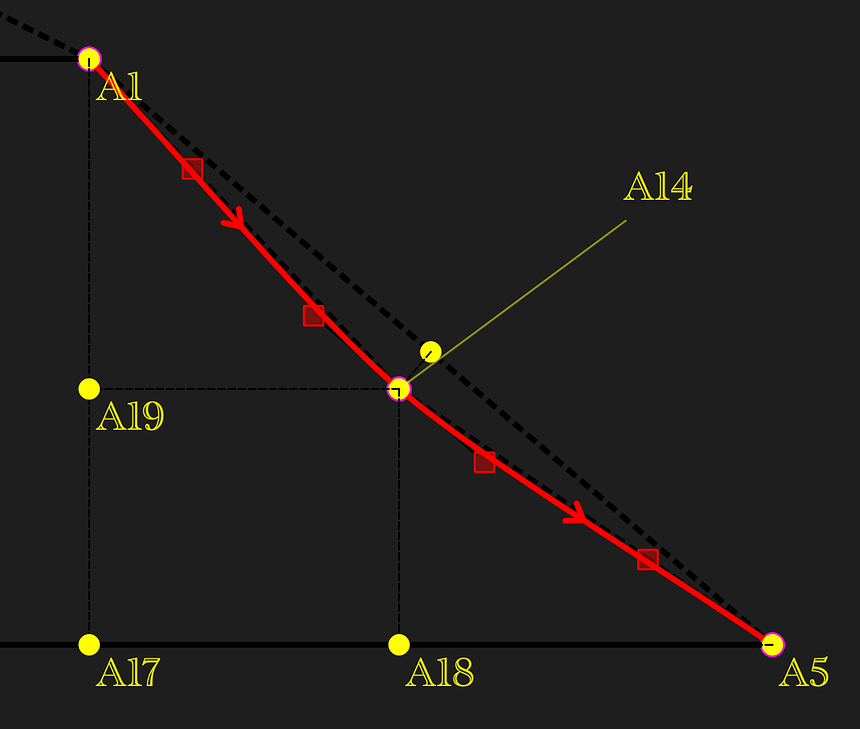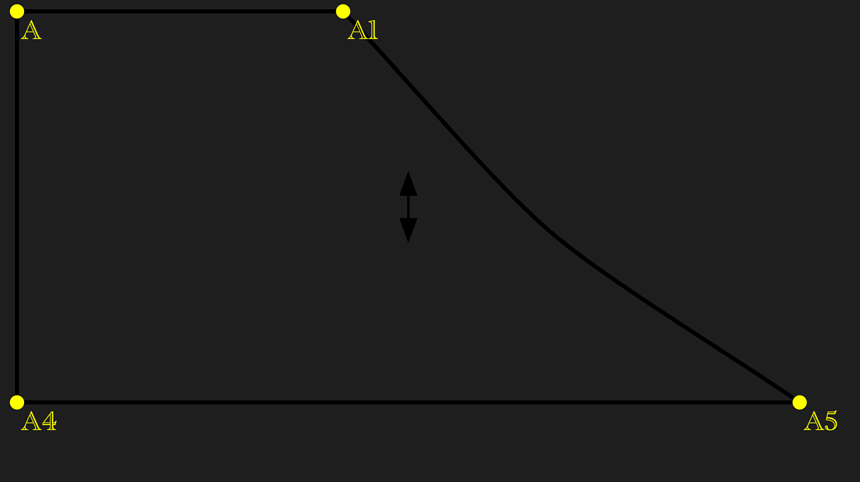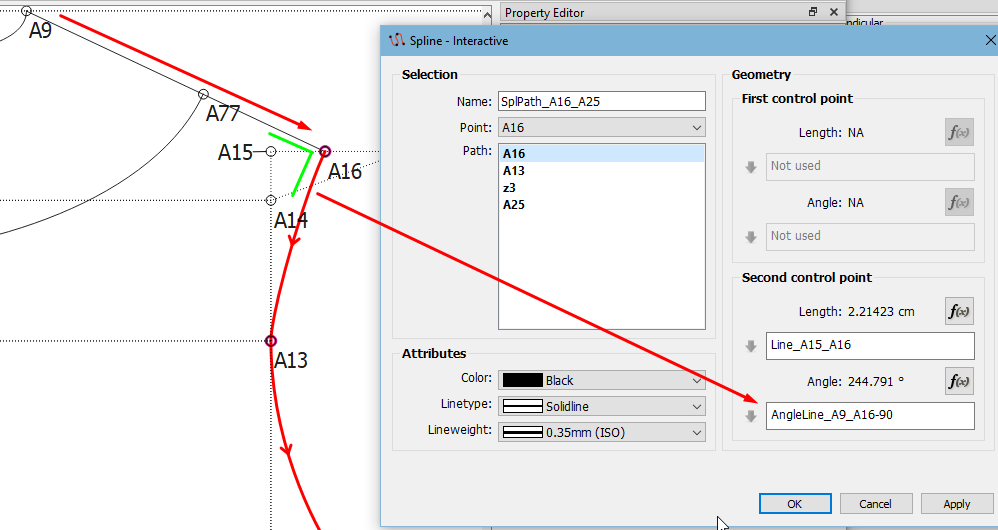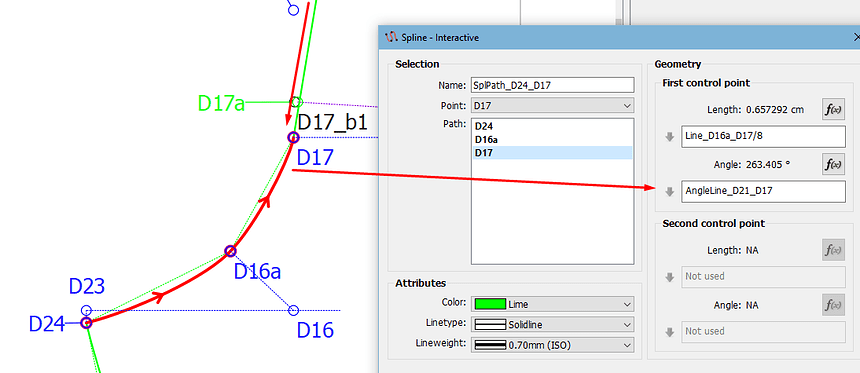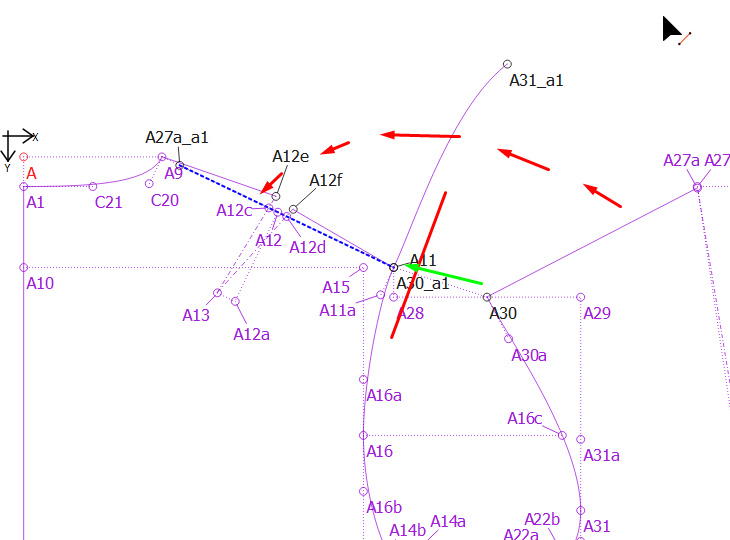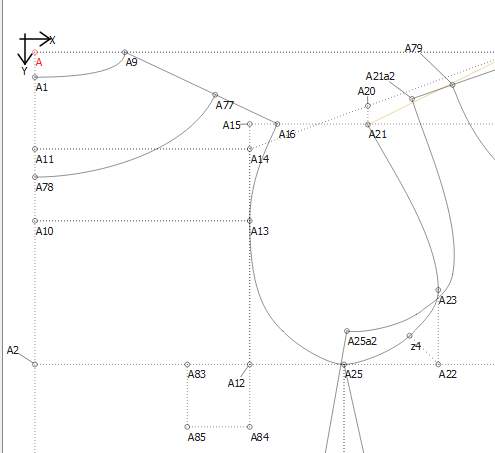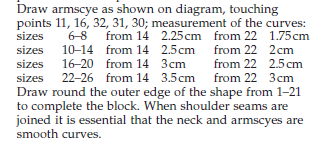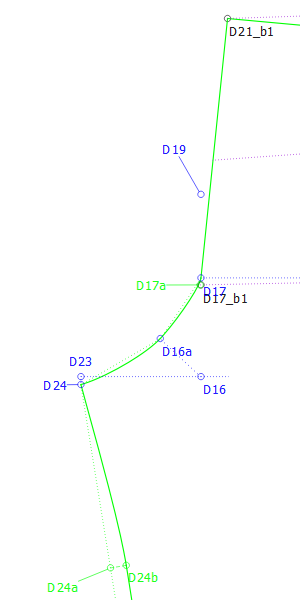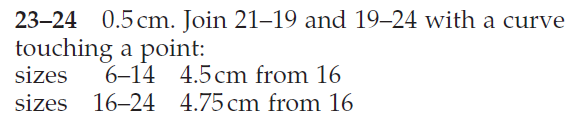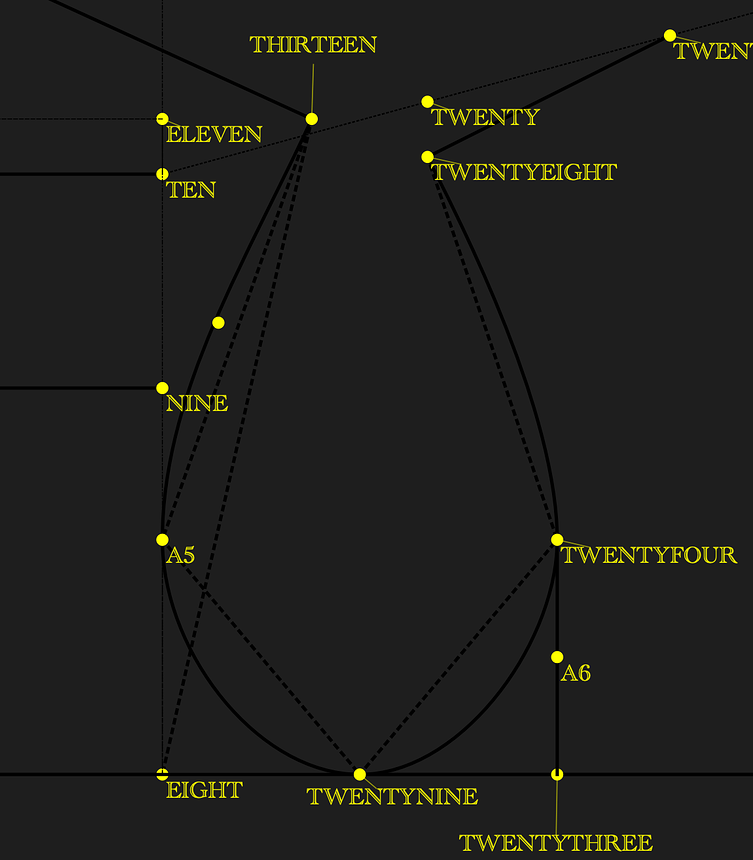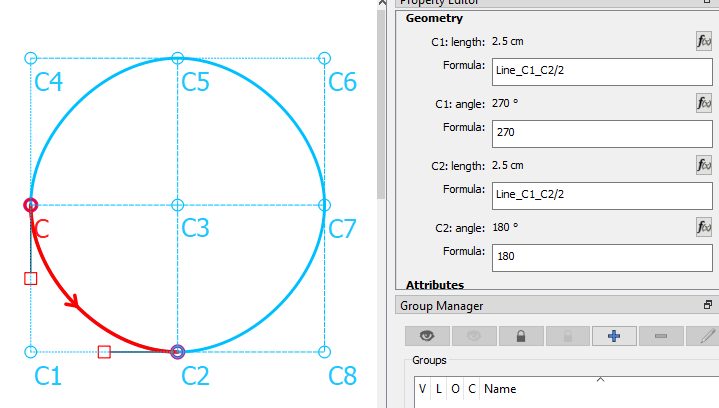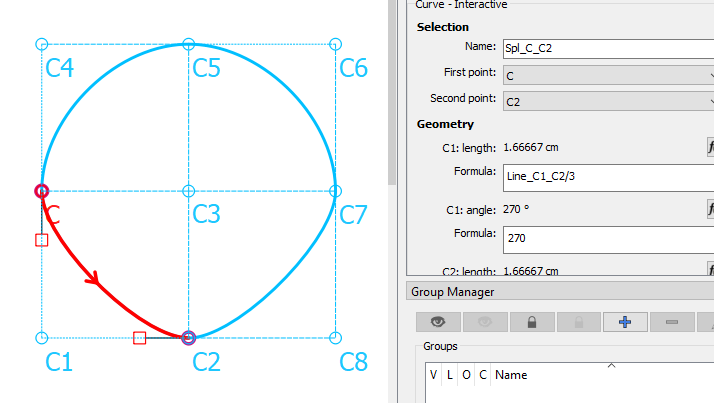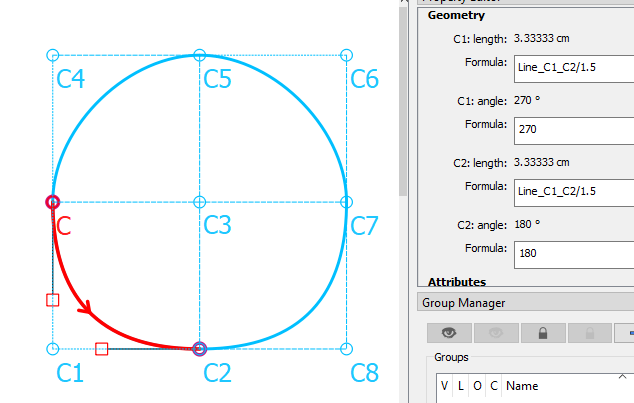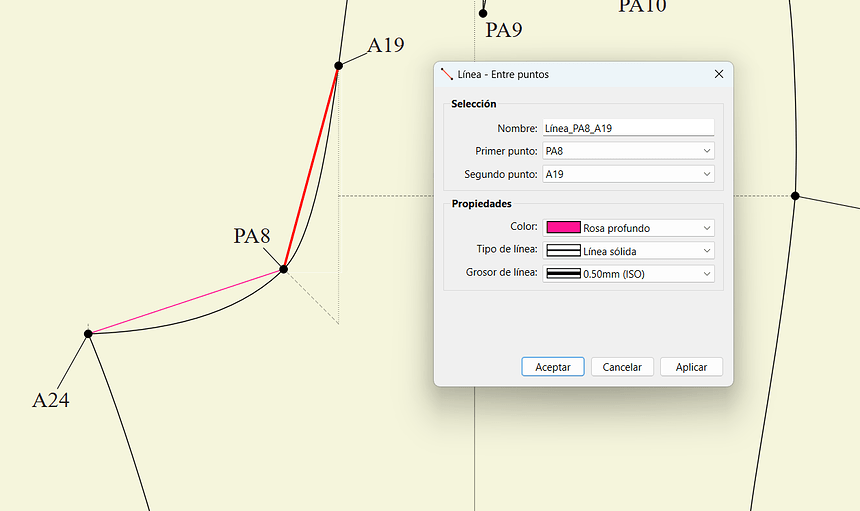In the first attached image, you can see a screenshot of the spline. (It’s from a test file I made, not part of an actual garment, in case you were wondering.)
There are three nodes in total, with four control points.
Here’s how I’ve been trying to create a decent spline curve:
Control Point 1
The length of the first control point (at A1) is one-third the distance between points A1 and A14. This is pretty arbitrary, but it matches what I’ve seen in tutorials. I’d love to know why this is so common (or how to figure out when to divide by more or less). The angle of this control point matches the angle of the line A1_A14. My reasoning is that when I deviate from this angle the line gets a weird bulge between the first and second control points, which doesn’t look great, at least for a symmetric curve.
Are there cases where this bulge is desirable?
Control Points 2 & 3
The lengths of the two middle control points (around A14) are set to the length of A1 to A5 divided by eight. This is, again, totally arbitrary not just the division by eight, but also using the measurement A1_A5 in the first place. Honestly, I’m not even sure my reasoning holds up. Having them the same length does seem logical for a symmetric curve, but I wouldn’t know what to do for a non-symmetric one.
Are there situations where you wouldn’t want the middle control points of a spline to be the same length?
For symmetry, I’ve also made their angles match the angle of the line A1_A5, which kind of makes sense to me. At point A14 (or any middle point), I figure you’d want the curve to flatten out a bit, right?
Control Point 4
I tried to copy what I did for Control Point 1 here since it felt like the logical thing to do as I wanted symmetry in the curve, but now I’m questioning that because it didn’t give me great results. Though I’m unsure if it’s my execution or simply the fact that the control points shouldn’t have been symmetrical. Like Control Point 1, the length here is the distance between A14 and its node (in this case A15_A5) divided by three. The angle is the same as said line, minus 180 degrees.
Am I close or do I have a fundamental misunderstanding of how to define curves (using the Spline tool) as a function of their points’ attributes (e.g. using the length between the points that make up the curve as a basis for the length of control points)?