Is there a way of grading a block or patterns in Seamly2D?
2 Likes
Seamly doesn’t ‘grade’ patterens, it actually ‘resizes’ the pattern. You can resize any pattern by loading a different individual measurements file - Menu > Measurements > Load Individual.
If you have a Multisize measurements file, you can load it into the pattern - File > Measurements > Load Multisize and then you can resize the pattern by changing the size at the bottom right:
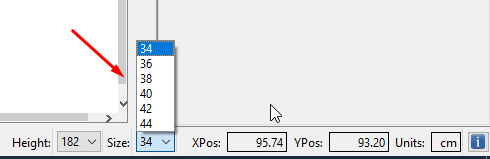
1 Like
Semantically different, but grading none the less. The multisize file IS the grade rules.
2 Likes
This topic was automatically closed 3 days after the last reply. New replies are no longer allowed.