Yes… since any pattern pieces are based on the geometry of the point and curves nodes that make up the main path (or internal paths) - they will automaticall adjust to any changes in the draft block due to a change in the measurements.
Oncce you have a pattern drafted and pieces created with what ever details you add, all you need to change the size is a different measurement file. You can load a new (individual) measurement file as shown below. It should be noted you want to avoid having any duplicate copies of a pattern file with the same name open at the same time. Tha app will warn you that the file is already open. You can make a copy with a different name, and that’s perfectly fine to have both open.
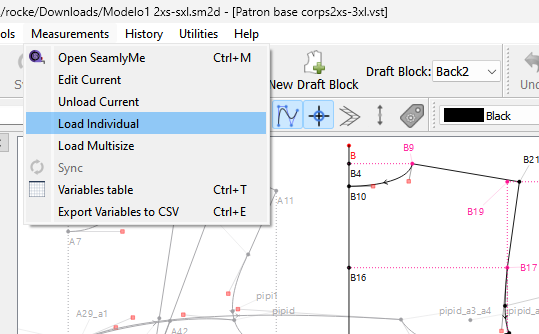
Disregard the Multisize for now… it’s a more advanced method of creating your patterns that you’re not ready for yet. Heck… I’ve been using & programming the app for at least 4+ years and I still don’t understand the Multisize. ![]()
I believe you can nest ternary ops… check out this topic: Math Functions - Nested IF statement