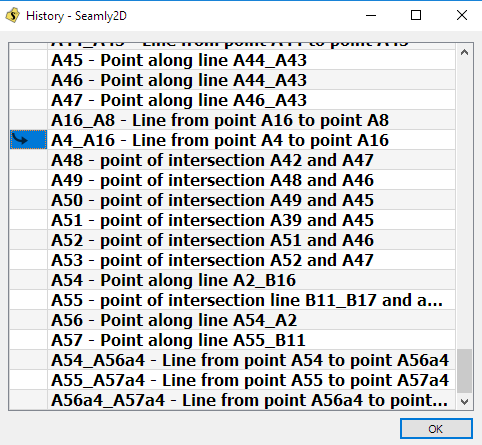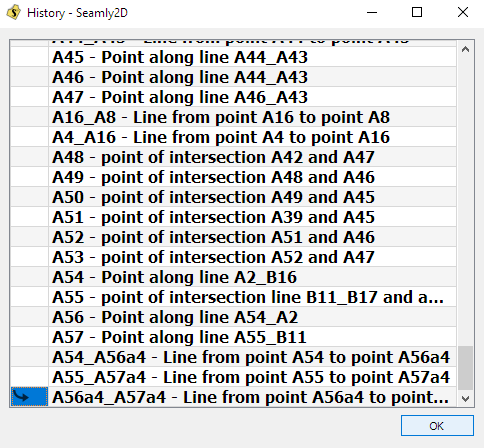Sjoe! That’s a major task that you went through ![]() The ID’s are only a name for the different points and it won’t matter where they are in the file.
The ID’s are only a name for the different points and it won’t matter where they are in the file.
An easier way would be to use the history to add points to a specific point in time. You can find a short section on using the History on Pg 6 of the Seamly2D Quick Start Guide ebook that you can download from here:
Click on History in the top menu, and then on History again (or press Ctrl/H) to open the History box. Scroll down to where you’d like to add a new node and click in the margin, you can move the box out of the way while you add your nodes and when you’re done, click in the margin on the last line and click on OK.