Hi and welcom @Ailurus
I’ll try to reply to you:
1
This is a chat that helped me to make very acceptable curves: Another "very mathematical" way of making curves! - #10 by Grace
And this one, too: Curves with Formulas - #29 by KeithFromCanada
I haven’t tried the methods on the small bra pieces, so I wish you luck ![]()
2
Haha, yes, it gets like that. I suggest making these lines in yellow and dotted so they’re not in your face all the time. I did the free online tutorial which I posted the results of and the link in this chat: Bra pattern? - #13 by Grace - it’s about half way down the page but it may help you to read most of the chat ![]()
And you can place them in a group once you’re done with them and close the ‘Eye’ on the bottom right of the screen to hide them from view.
And here is @AVI’s tutorial using the Kristina Shin method: Kristina Shin Basic underwire bra tutorial with all the discussions.
3
You can try using the Move tool which will create a copy of the selected and move it to a new location.
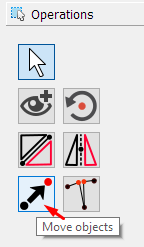
4
Hmmm, yes… You’ll have to delete what you did on the top cup and start over after you’ve done the cradle.
There is a method of selecting a point in ‘History’ and inserting a few lines and points before the parts that need reference to them, but it’s very finicky and could end in an error, so I do suggest you save often and even, perhaps save the file to a new name before even attempting this. Here’s a link to where I explained it previously: Hacking Points in Pattern Files - #2 by Grace
5
My preferred angle setting is ‘By Length’, which I used in my trial in the previous reference. However, you should play with the settings to get it the way you want, as explained in this chat: Unexpected behavior when altering seam allowance between two points.
I hope these help you. Please don’t hesitate to ask if something isn’t as clear as I expect it be.
Above all, have fun. I’m also loving this program ![]()