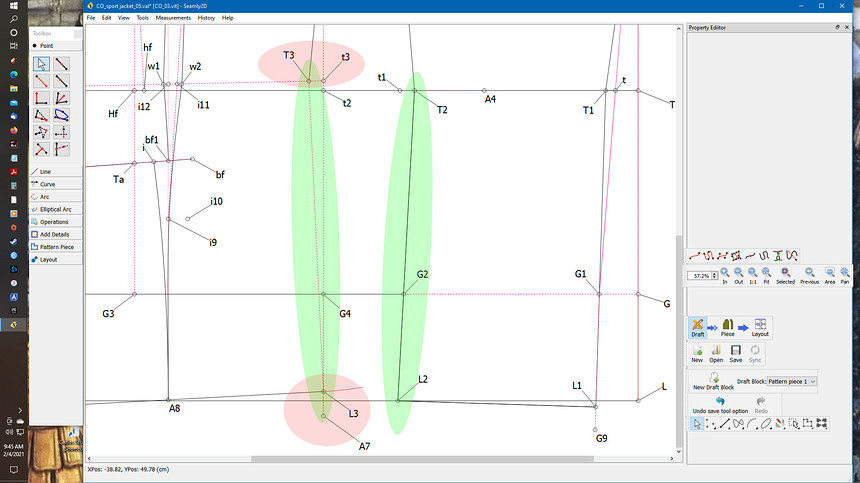I’m stuck with this problem. My Rundschau instructions say: T3_L3 is equal to T2_L2. It should intersect with line G4_A7. I have fudged in the point L3 in the drawing. I have tried many different tools and equations but I could not get a point to show up using any intersect tool. I tried drawing a arc (length T2_L2) to intersect with G4_A7 but could not get a point. Any help or thoughts. TIA
It sounds like you’re wanting “Intersection Point of Line and Arc (PC)” in the point toolbox. (fourth row down, right column in your picture)
- After selecting the tool a prompt will appear in the lower left on the status bar urging you to select the first point of the line.
- Select G4 (or A7)
- the prompt now informs you to select the second point of the line
- Select A7 (or G4)
- the prompt now instructs you to select the center point of the arc
- Select T3
- A dialog should now be open, asking you what radius to use.
- Insert
Line_T2_L2as the radius. - click OK, & the point should be right where you wanted it!
I hope that helps!

That did it ! Thanks ! Pneumarian I didn’t consider that tool because of the term “Arc” in it’s description. I was looking for a radius. I learned something. Thanks Again ! Cheers !
Glad that’s what you were needing! I once did a similar thing with trigonometry. You can imagine my feelings when I discovered there was an easier way! 

We’re looking for suggestions to rename our tools. ‘Arc’ is one of the terms that could be improved. Would ‘Circle’ be an improvement? Most people understand how to intersect with a circle. Using the term ‘Arc’ makes it appear to be a separate problem, but it is the same as intersecting with circle.
In hindsight, it wasn’t so much the description of the tool but more it’s icon. I was looking for an icon more like this:

The current icon made me think of a tangent.
If you’d like to make suggestions for icon improvement, we’d love to hear about them 
An “arc” IS a circle, or rather a part of one.
Yes Arcs are circles. In the python prototype, I named these tools IntersectCircles, IntersectCircleLine, IntersectCircleAngle, IntersectCircleTangent, IntersectCircleCurve. The names were changed to “Arc” ( in a unilateral decision that excluded me ) and some of these tools weren’t implemented, like IntersectCircleCurve and IntersectCircleTangent. Some were re-named “Shoulder tool” or “Triangle tool” and the tool dialogs were clunky. Shoulder tool/Triangle tool has been renamed “Intersection Point of Line and Arc”, but I think we can improve even on these 
It sounds like you’re saying that “Point on Shoulder (PS)” & “Triangle (PT)” were renamed to “Intersection Point of Line and Arc (PC)”. So I think I’m confused about something.
Speaking of Triangle (PT), I actually found a need for it over the holidays! ![]()
![]()