Hi my OS is Mac Big Sur (v11.4) and I could not get Seamly installed on my device. This message pops up - can someone provide me a step-by-step guide to complete the installation? Very much appreciated. Thanks in advance.
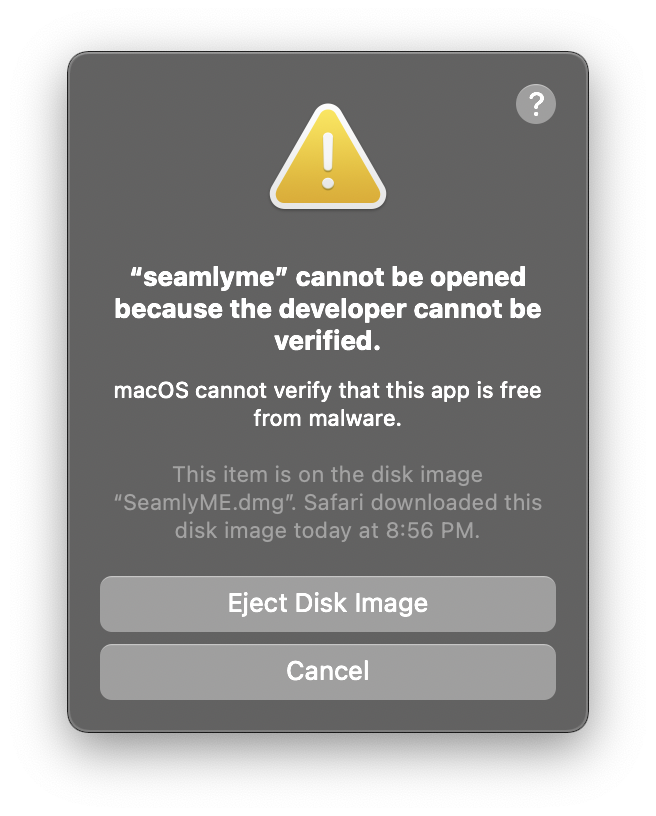
Hi my OS is Mac Big Sur (v11.4) and I could not get Seamly installed on my device. This message pops up - can someone provide me a step-by-step guide to complete the installation? Very much appreciated. Thanks in advance.
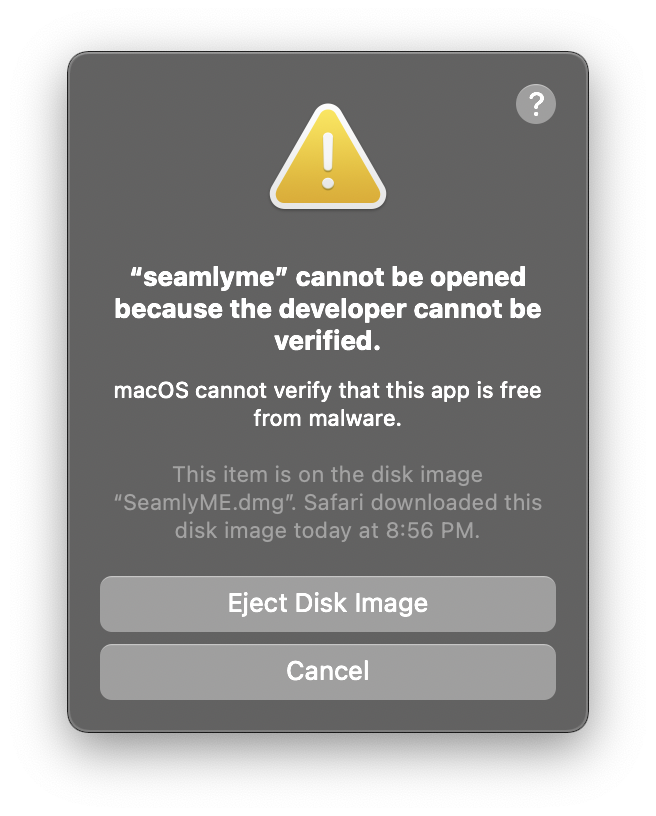
Hi @szeying, welcome to the Seamly community!
@slspencer should be by shortly to help you, but I think she’ll probably need to know which release you’re using. Is it from the download link on the main page?
Sorry I couldn’t be of more assistance.

Hi, I had the same issue. This YouTube video helped me: macOS Big Sur/Monterey - How to Open Unidentified Developer Apps & Allow Downloads From Anywhere - YouTube. I hope it’ll work for you too.
Hi I am not sure which release version. I download from the link sent to my email.
From the downloaded file, the date modified said its 5th April. Does this help?
You are awesome Sandra. It works for me now! Thank you very much.