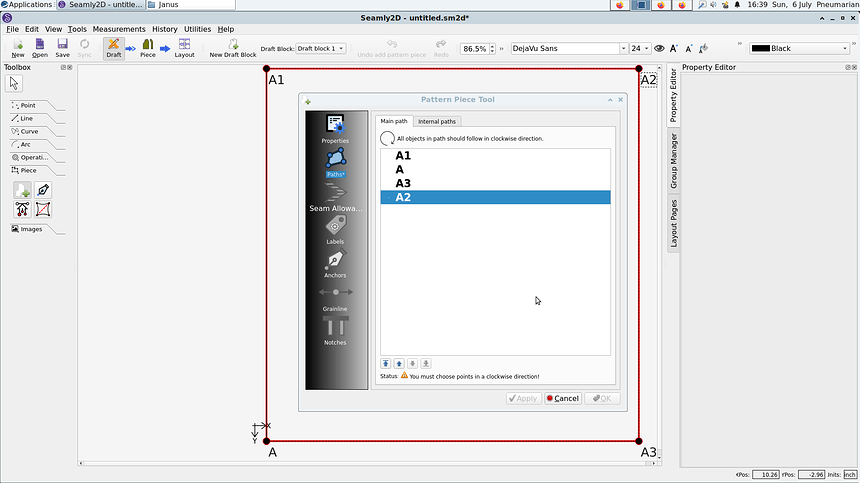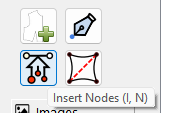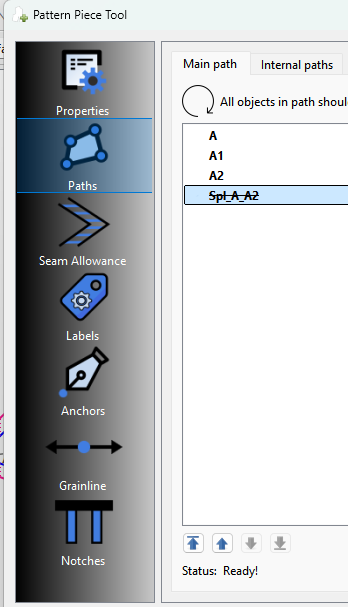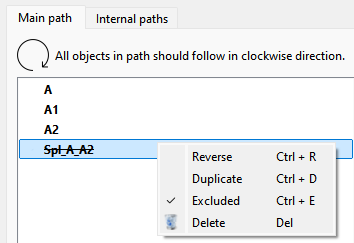Hello, started using Seamly a week ago and have followed a basic bodice draft and am now trying to turn it into a pattern piece but keep getting the “points must be selected in a clockwise direction”. I tried just selecting a rectangle to see if it was the curves and the error message still pops up.
Hello @Em_N welcome to Seamly!
So, it sounds like you have something like this:
(Yes, Douglas, I like big fonts, & I can’t deny…) But speaking of which, the font is found in the preferences under the Graphics category, Fonts tab, GUI section. If they’re ridiculously big, like 96pt, you might want to change the setting. Mine’s 18pt.
- As you can see, I selected the points in the counterclockwise direction. I should have them in the order of A1, A2, A3, A… It might have been clearer if I hadn’t created them in a clockwise order.
- Another possibility: See how the outline “rubberbands” around the points as you are selecting? Selecting the starting point as the ending point doesn’t work, it’s like trying to stretch the rubberband between zero points. If that’s the case, you can right click the duplicate point & Delete.
I hope that helps!
![]()
I have no clue why the 96 point size pops up. The default setting if a user never sets the gui font size is 9… the same size as the most of the gui widgets. Here’s the getter for the gui front size:
int VCommonSettings::getGuiFontSize() const { return value(settingGraphicsViewGuiFontSize, 9).toInt(); }
Thank You
I think I must of been clicking the points in the wrong order/ or forgetting some points.
Such a silly mistake lol. ![]()
You can always use the arrow buttons to rearrange the order of the objects:
You can also use the “Insert Nodes” tool to add points or curves you may have missed - without creating a piece all over.
When you do. nodes appear at the bottom of the main path of the piece you inserted into.
The nodes are excluded, and likely out of order. So you need to uncheck the Excluded item in the context, and move the node(s) to the proper order if needed. You may also have to reverse any curves as the Insert Nodes tool - unlike when you create a piece - can’t attempt to detect which direction the curve(s) need to go.