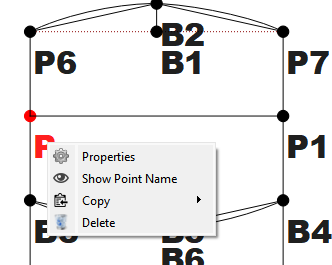hi everyone is there a way for me to move an already drafted bodice block to a new pattern workspace without start all over again?
Not in any sensible way. But here’s what you can do… provided you’re not referencing tool lengths and angles from other blocks. Make a copy (Save As) of the pattern and delete the blocks you don’t want in that pattern file. You can delete a block by selecting Delete from a block’s basepoint (red dot / name) in the context menu. Deleting the basepoint deletes the whole block:
Thanks for your response i appreciate it, but unfortunately i can’t find the base point of the pattern i want to delete, the only base point i could find is the node i started drafting from right from the begining, so every other pattern or node on that file came from the first pattern i created on that same node or base point.
The start point of a draftblock is the basepoint… which will be A for the 1st draftblock , B for the second, etc. That being said I assumed you had more than 1 draftblock as you asked if there is a way to move the bodice block to another workspace (pattern file). I don’t know what your pattern looks like, so I can only make suggestions. You can still still move parts of a pattern to another file, first making a copy… then deleting the parts you don’t want, and save what you do want. This will only work if you are not referencing points from say for example the bodice part in a sleeve part. Also when deleting you have to work backwards as you can’t delete a tool if it’s being used by another tool. You can also edit the xml pattern file in a text editor, but you have to be familar with the xml structure and know what to delete or it’s easy to mess up a pattern.
To add to what @Douglas has said, you also can’t use the Move tool to copy parts of the pattern to a new draft block. You can reference a previous draft blocks’ lines & angles in formulas, but you can’t build on a previous draft blocks’ points/nodes.
I’m a bit confused at this point — would it be okay if I sent you my pattern and measurement files so you can take a look? I’d really appreciate your help in figuring out where I might’ve gone wrong.
I’ve always being using move tools to duplicate on the same workspace since i only need to alter the same block for the next pattern, is there a better way around it please.
My idea of Seamly is to have your basic pattern, which you should always keep as a master pattern once you’ve perfected it. When you wish to create a new style, then you open your master pattern and save it to the new style name and start adding and changing things according to the new style. This way, each new style is kept separate to other styles and other styles will always be a available if you wish to use them again and/or add to them.
I keep each new design in a folder that is named accordingly and I keep all the images and generated PDFs & SVGs inside that folder for that design, including the pattern file that I’m working on for that design. So everything for a design is kept together.