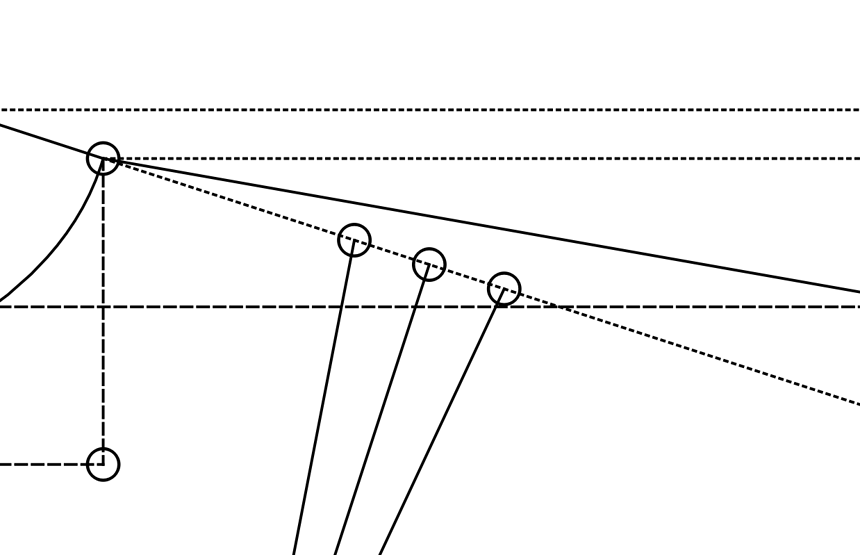Hi, could anyone kindly guide me on how to hide points of lines, not just change them to toggle mode from solid? I want to show lines only.
You can’t specifically hide the points, other than putting a tool in a group and hiding the whole group. If we were able to hide the points, there would be no way to select a point tool to edit it.
Why are you wanting to hide the points? The points are what the pattern is made of. The lines are just to make it more convenient to see how they’re related. Once you trace off the pattern Piece, lines are the main thing in Piece mode, & the points, although they still show, don’t pass beyond that screen. So if you’re afraid that your pattern will have unsightly points marring it, you don’t have to worry about it.
![]()
And arcs / curves… which technically are a set of points connected by straight lines, but the app just treats the points as a single object.