I did a small tutorial on the armhole curves here.
The principal is the same, no matter the distance. Draw a line from point A to point B to get the distance that the curve needs to travel.
Then use the side line or curve handle of each side to create a line from point A or B at 90° to this curve handle at the distance of the connecting line divided by 3.
If you use the Curve - Fixed tool then you can tweak the length of the curve handles without having to open and close the Properties, to get the desired curve. I normally start with /3 but I sometimes use /5 or /7 where a curve meets the centre line.
The thing to remember is that when the curve meets a line, it must do so at a 90° angle so that when a seam is sewn to another seam with a curve, the 2 curves create a straight (180°) line for a short distance before curving and it doesn’t create a valley or a peak.
To check your curve, you can rotate the one curve so that the seam lines are lined up between the 2 curves, then you can see the exact effect and tweak the curve handles to adjust the curve instantly.
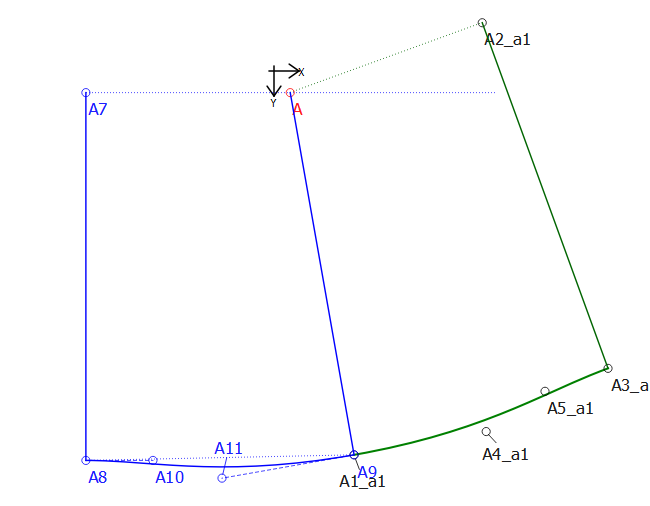
Here’s my test file so that you can see exactly what I did:
Curve Example - d.sm2d (5.7 KB)
