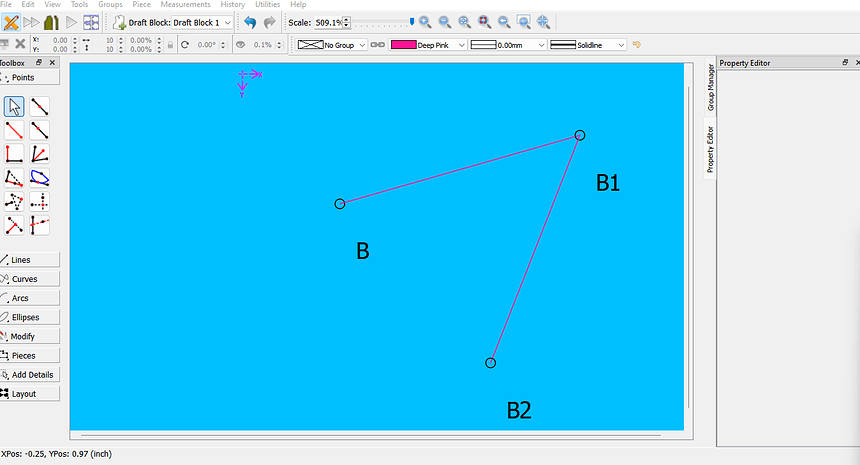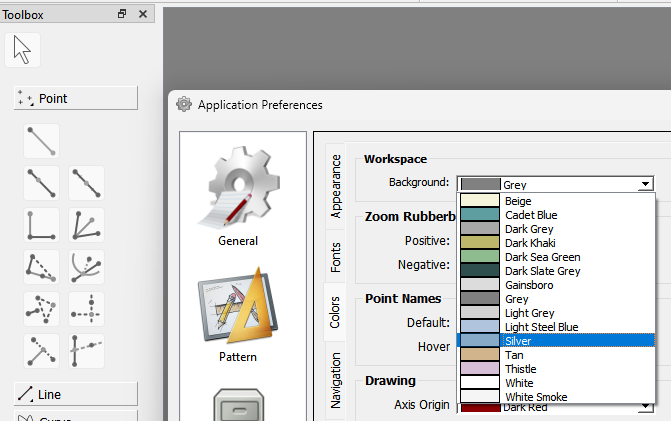Hi all, I’m new to seamly2D! My canvas is black which makes it difficult to draft patterns easily and see lines. does anyone know how to change the canvas to white please? Thanks
Hello and welcome to the Seamly forum, @Fey_Atelier
I really don’t know why your drawing board would be black because I don’t think dark mode has been implemented in Seamly yet. Perhaps check your OS settings to see that it hasn’t been activated there?
Perhaps @Douglas or @Pneumarian could help with this?
Yes… as @Grace has pointed out we haven’t implemented a dark mode (or for that matter any theme) yet in Seamly, and it’s most likely a system wide dark mode setting. - at least for Windows or MacOS. Linux may offer more in the way of settimg a theme on a per app basis.
I know it’s kinda of pain to have to switch the theme back and forth between the system and Seamly. I could implement a feature I had in an early fork of mine, where you can set the color of the workspace: As an example I set the background to Deep Sky Blue:
This way you could set the color to a light grey until we are able to implement themes in Seamly.