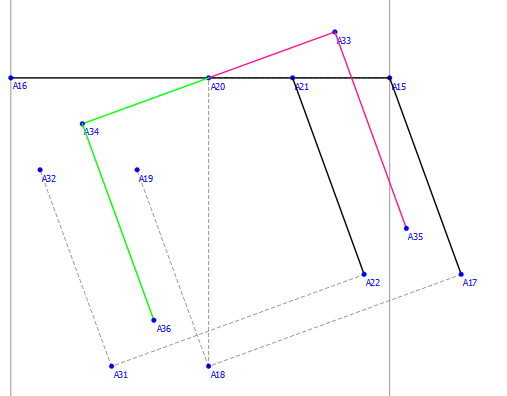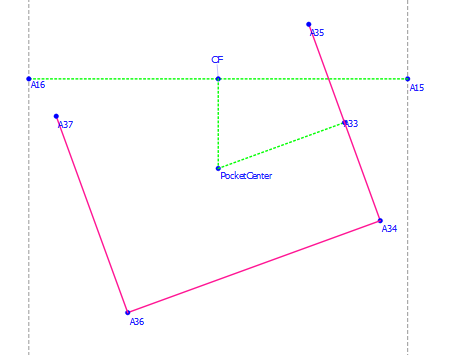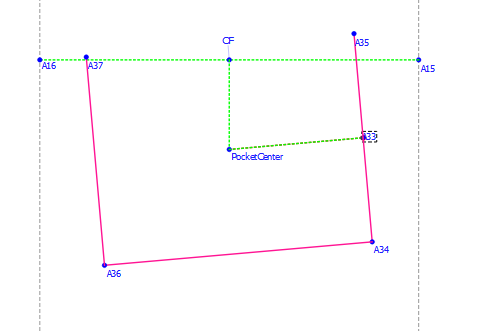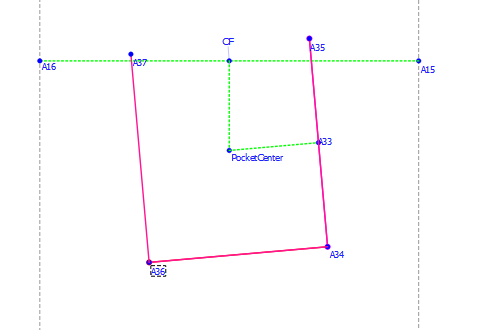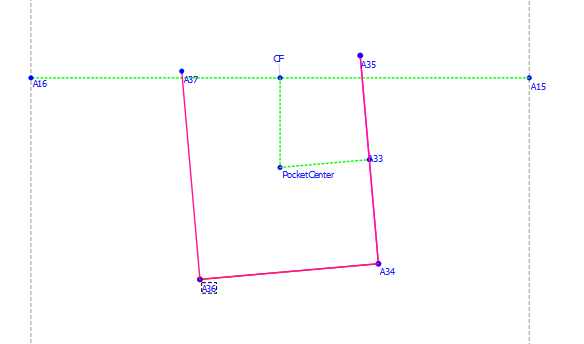I’m struggling to understand how to create formulas that are based on the size of the object being created. For example I’m trying to center a pocket on a FRT panel but can’t figure out how to do it without drawing the pocket first. Is there a way around this?
dain.vit (2.0 KB)
dain jacket.sm2d (56.0 KB)
1 Like
I’d have to look closer at your pattern, but the one immutable fact of the application is that any given tool only has access to tools that were previously created. This applies to draftblocks as well… Block B can use tools from Block A, but Block A can’t use Tools from Block B. So… you could make Block A your pocket, then Block B your front… unless of course you want to be able to see the pocket (as an intenal path) on the front when you print - in which case we’re back to the same problem, as you can’t add parts from one to another when creating a piece.
1 Like
I took a look at the patrern… Note… the measurement file does not match what the pattern was calling for, and the one it was calling for was missing a few measurements… so I just imported them - I assume they’re zero, but did’nt seem to affect the front and pocket.
So if I understand what you want to do correctly… I made a pocket 7 x 9 at the angle you had. I made it with starting with a point that’s on the center front I know it’s not, but lets’s assume A20 is CF, and I assume you’d would want it lower based on your pic, but I already had the pocket done so I couldn’t add a point to lower it - that forward reference thing. You could easily have made A20 (or what ever point name) as a midpoint between A16 & A15. It will automatically resize with the measurements. I then did the pocket in 2 halves. So the pocket always stays centered to the front. Again you can figure out the height placement, but I think you will get the idea. I also did it using the top of the pocket, as that’s generally your placement line regardless of how deep the pocket is. Also you can just change the angle of line A20_A33 and the whole pocket rotates.
dain jacket_dc.sm2d (56.8 KB)
dain 090823_dc.smis (2.1 KB)
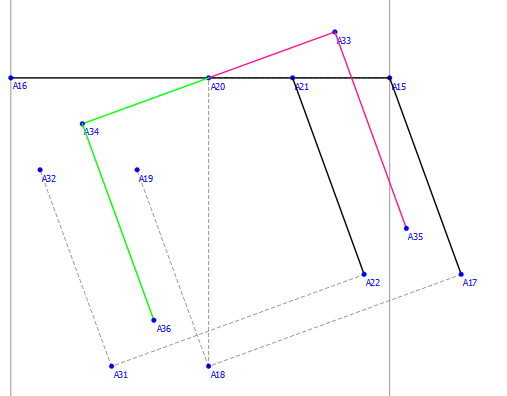
Hope this helpls.
2 Likes
thanks! i want the farthest points to be centered which i don’t think works the way that you did it. meaning a34 and a35 to be centered within a15 and a16.
2 Likes
This will center the pocket based on the pocket center, regardless of rotation or size of pocket. Of course you could tweak it more by using variables for the pocket height and width. Or you could even base the pocket size on the chest measurement, as generally when you get into extra large sizes the pocket should get a bit larger or they look funny. Changing the length of CF to PocketCenter will set the vertical placement of the pocket.
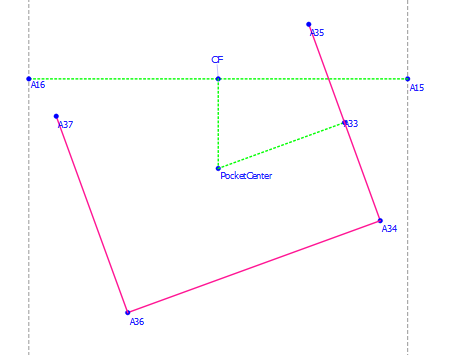
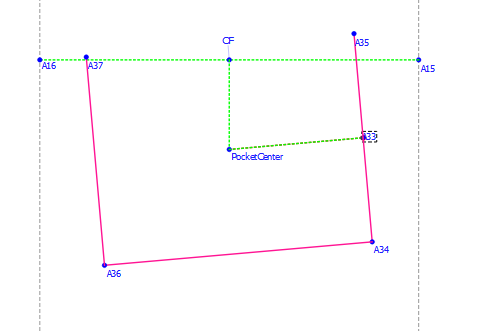
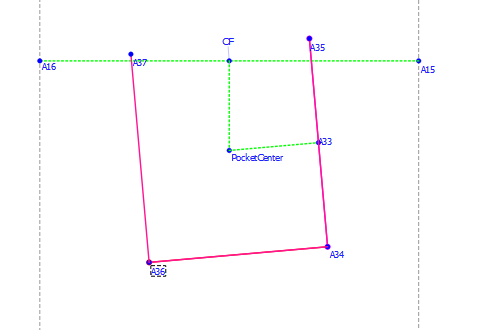
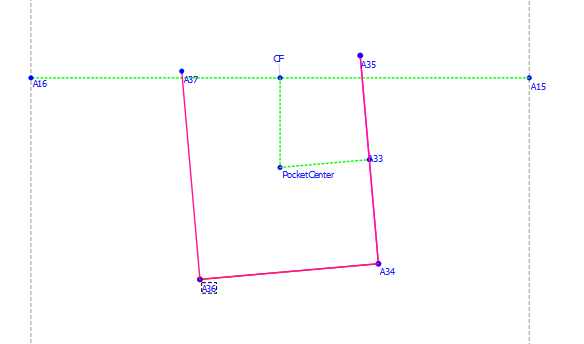
dain jacket_dc.sm2d (55.8 KB)
dain 090823_dc.smis (2.1 KB)
2 Likes
thank you so much. my brain couldn’t quite figure it out but that makes so much more sense!
3 Likes