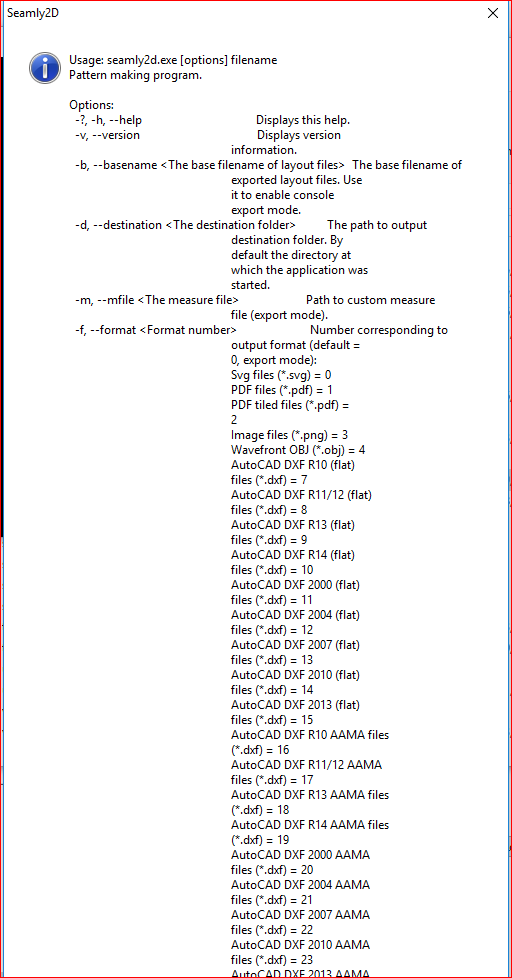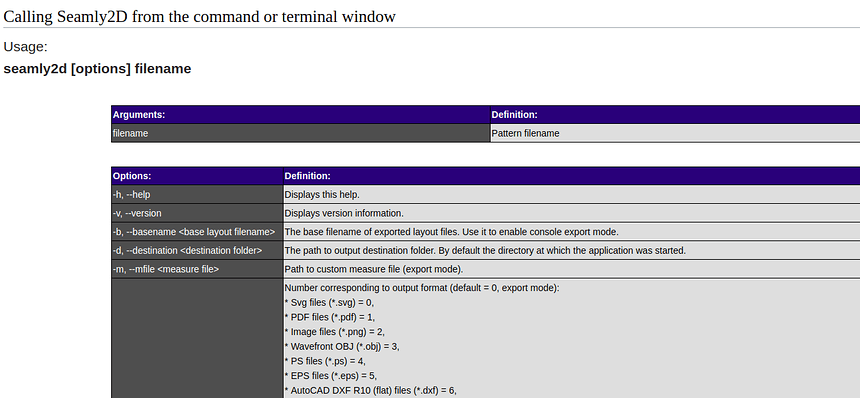I’m interested in using Seamly2D from the command line to update patterns with new measurement files and then generate an output for printing. Does this functionality exist? If not, is it being discussed?
There is a command line interface. I’m currently in the process of integrating this into the pattern sharing website which needs to do a very similar thing to generate SVG thumbnails of pattern pieces and output a pattern for a given set of measurements.
If you run Seamly2D on the command line with -h you’ll find all the documentation you need.
This is great news. Thanks for your response!
@MrDoo thanks so much for the tip. I got it working!
Beginner error, I had formatted the command line arguments incorrectly.
To see the Seamly2D command line options, run in a linux terminal window (the ’ | more’ is to page the output, press spacebar to show next screen of info). Use the -h or --help option to show the full help messages.
Linux: Use the ’ | more’ filter to give you a screen at a time, press SPACEBAR to get each successive screen, Q to quit.
**seamly2d --help | more** _Note: we don't have a linux Seamly2D file yet, so this is for the future! For now, use_ valentina --help | more
Windows: it displays a popup window which is too long and can’t scroll! So redirect to a text file or go to the wiki.
C:\Program Files (x86)> seamly2d --help
To redirect output to a text file: C:\Program Files (x86)> seamly2d --help > seamly2d_cmd.txt
A table with commandline options is now on the wiki:
It looks like this:
@slspencer, there are cli options listed on the wiki to export a csv, eg “–csvExportFM”. However, when I try and use this option I get an error saying the option is not recognized. It’s also not in the list of options printed when I run -h.
Curious, does the export CSV through command line functionality exist on a different branch but perhaps not be in the latest official release? Is there any more you tell me about the status of this feature?
Many thanks 
i have created val and vit file and trying to export the svg file with command mode on windows 10. i have no insight on command mode and sample commands will be appreciated
welcome to the forum. I personally have not used command mode except to verify that “seamly2d --help” works. Have you seen the wiki list of commands? Command Line - Seamly2D