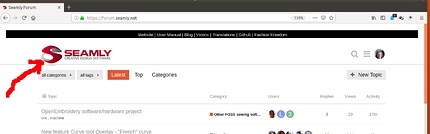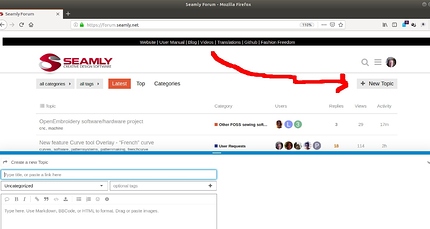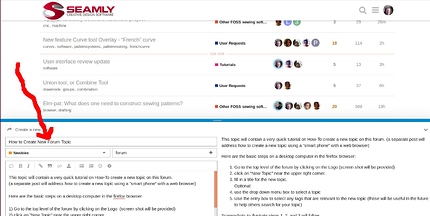This topic will contain a very quick tutorial on How-To create a new topic on this forum. (a separate post will address how to create a new topic using a “smart phone” with a web browser)
Here are the basic steps on a desktop computer in the firefox browser:
- Go to the top level of the forum by clicking on the Logo (screen shot will be provided)
- click on “New Topic” near the upper right corner.
- fill in a title for the new topic.
Optional: - use the drop down menu box to select a topic
- Use the entry box to select any tags that are relevant to the new topic (these will be useful in the future to help others search for your topic)
Screenshots to illustrate steps 1, 2, and 3 will follow