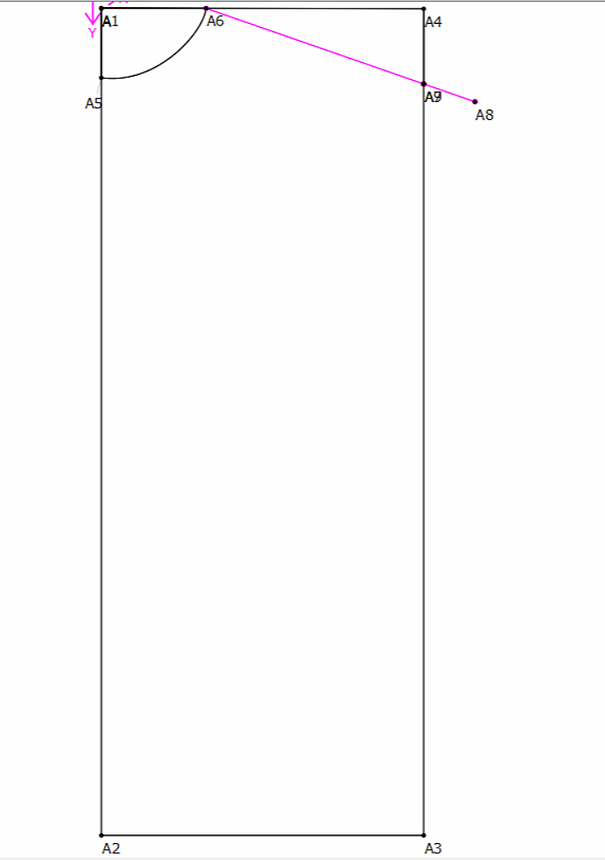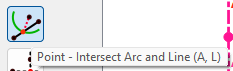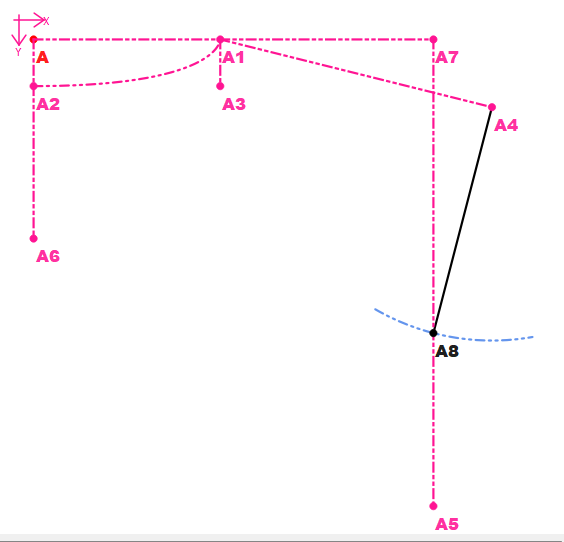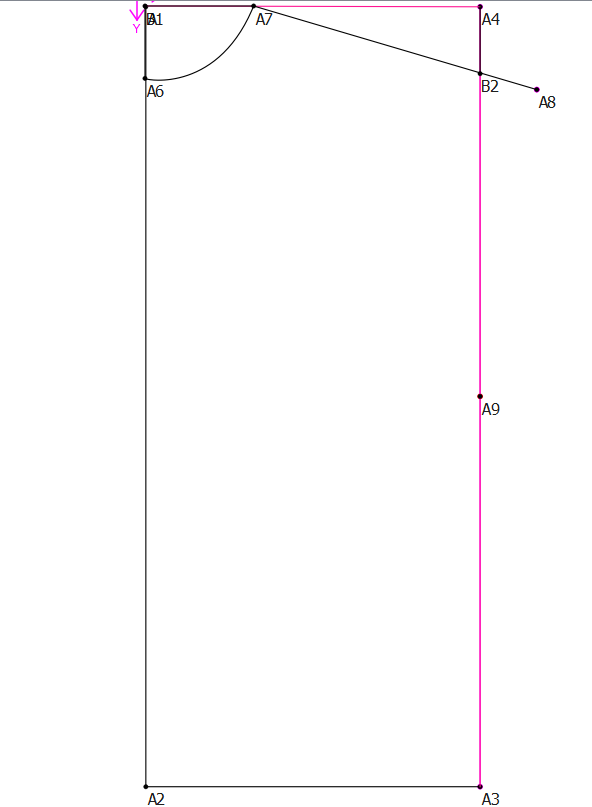I want to draw a line which will become 28 cm from A8 to the right side of the rectangular. (Arm Scye)
You can use the Point - Length & Angle tool (same tool as you used to create Line_A1_A2 - Length 28cm - Angle 0°.
It does not work as you see.
I used the first tool in the Point section. I click the Side Seam and draw.
On the second Image I add the angle 0 as you said.
How can we do this?
OH! You don’t want it to go to the right of the rectangle, you want it to go onto the right of the rectangle.
Use the Point - Intersect Arc and Line tool.
- Select two points (of A3, A4, B2) on the line where you want the new point (A9) to be.
- Select the base point (A8)
- Input the measurement as the radius (28cm)
- click Okay
That should do it!
![]()
Sorry for not being clear.
Base Point : A8 End Point : A9 (Which is on the line between A3 and A4)
How to do this?
It put the node. But It did not draw the line.
Maybe It’s supposed to be in this way.
I’ll add a line to It.
Thank you very much.
Correct… the tool only adds the node (at this time). I added the radius line and arc segment for claritity.
Thank you very much for the answers.