Hello, collegues. Would you be so kind to tell me if it is possible to draw an arc through three points? If yes, how can I do this? Thank you in advance!
Hello, Natalya
An Arc is established at a certain distance from a centre point, and is normally used to create other points. So, if you can establish a point that is the same distance from all 3 of the points, then you can use it as the diameter of the arc.
If you can paste a screenshot of the 3 points that you want to intersect, then I can see what it is that you want to do and I can (perhaps) help you.
Hello, Grace! Thank you very much for your reply ![]() If I understand you right it is necessary to find the central point of the arc. And it is impossible just to connect three points without finding the central point of the arc
If I understand you right it is necessary to find the central point of the arc. And it is impossible just to connect three points without finding the central point of the arc
It depends on where the points are and whether it is feasable (do-able). You need to find a common distance point between the 3 points, which is difficult and may need a little trig to do it, but I go the long way of trial & error using arithmatic until I find the common point.
Normally an arc is used to create the 3 points at a distance from some other point.
For instance, here I’ve used 2 arcs to establish the shoulder tip point:
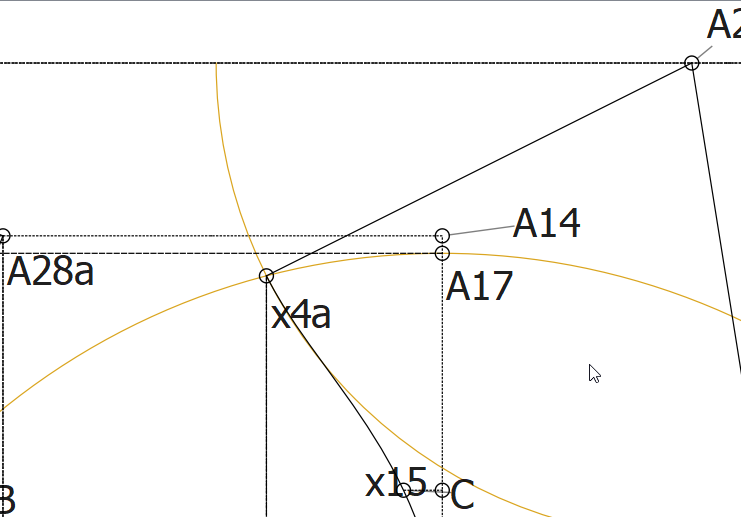
The one arc is measuring from the neck side & the other is measuring from the bust line at the across chest position. The intersection of the 2 arcs is where the shoulder tip is.
If you want to connect the 3 points in an even curve, then you need to use a different tool… The Spline - Interactive:
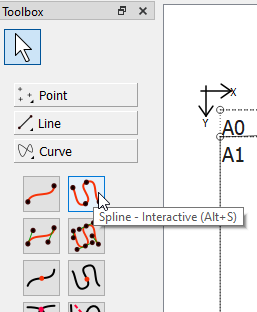
Hi Grace, I know this function from other CAD applications. You can click on three points and the application will calculate the radius and center point so that all three point are on the circumference of the circle. For the moment there is no such function in Seamly2d I think.
Grace, thank you for such a detailed answer ![]()
No, currently, as far as I know, there isn’t such a function. Perhaps we can mention it to @Douglas ![]()
Noted. I’ve thought of adding this tool. Not difficult to do… just a tad time consuming like adding any tool. Lots of parts to a tool.
I don’t think there’s an Github open issue… if not if anyone cares to add an issue, please feel free. One less thing for me to do. ![]()
No there’s not, but as far as tools go, not that difficult to add. The hard part would be figuring out the visualization or the interactive part you see when creating the tool.
@JCDesign , will you add that tool to the github, please? I’ve never used such a tool, so you should be able to describe it better than I can.
I should have time to post it tomorrow, but –at least tonight– my vocabulary isn’t up to describing it clearly. Someone else posting it would be quite welcome.
![]()
I’ve solved this by using the method shown on this website: Draw an Arc Through Three Points – Pattern Development: Sheet Metal Level 1
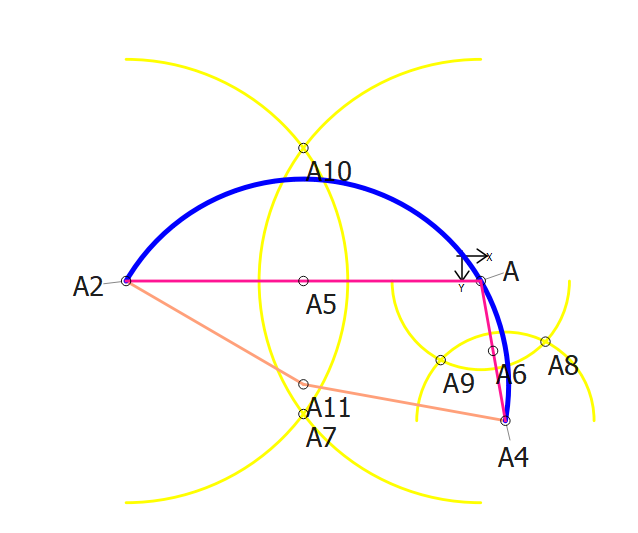
And here’s the file so that you can see which tools I used:
Arc.sm2d (3.1 KB)
I hope this helps you while everyone thinks about how to create a tool ![]()
PS. Just remember that if the arc is used in Piece mode, by selecting a node, then the arc, then a node, you will need to create new points, that are used in the final pattern, on the arc, otherwise the seam allowance may go whacky, and you will need to reverse the direction of the arc.
Saw that… it’s like the 1st Google link. This is how you go about drafting the arc. ![]()
As far as the tool goes, it would do the opposite of the current arc tools. You would supply the 3 points, and you solve for the center and radius… then draw the arc with the calculated center and radiys.
Well, I posted the feature request, & then saw that @Grace had already posted while my post was in draft. So it’s double posted now on github. Any further posts on github should probably be commented under Grace’s post.
![]()
Actually I just checked… there’s now 3 issues. The original was #97 quite a long time ago. ![]() That’s OK. We can always just close all them in one PR.
That’s OK. We can always just close all them in one PR.
Actually I just checked… there’s now 3 issues. The original was #97 quite a long time ago. ![]() That’s OK. We can always just close all them in one PR.
That’s OK. We can always just close all them in one PR.
I’m sorry to everyone, I did check back but couldn’t find anything, and then had to rush off and forgot to mention on here that I opened the issue. Sorry to everyone.
Hello! Yes in other CAD there is an option to draw arc through three points or to find central point. I thought that there’s something similar in Seamly2d