Using “point - intersect line and axis” tool, how can I draw Line_A_A4 at exactly 12 cm. I’m fine with math formula or other tools workaround.
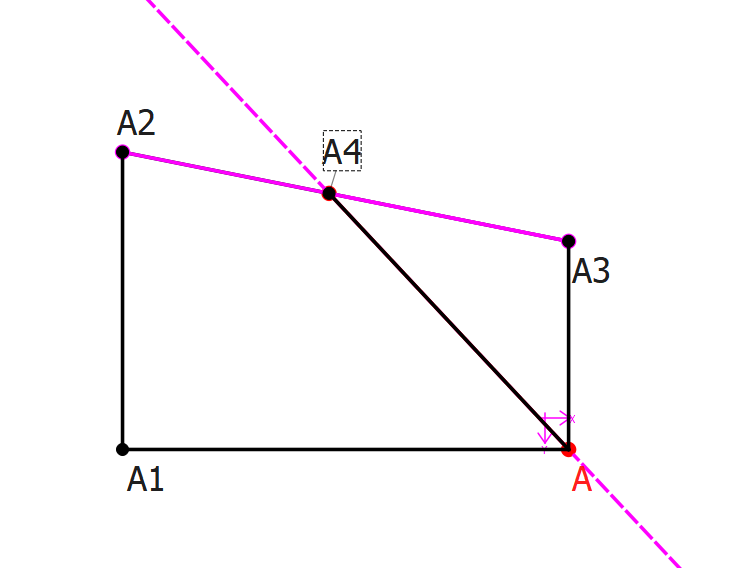
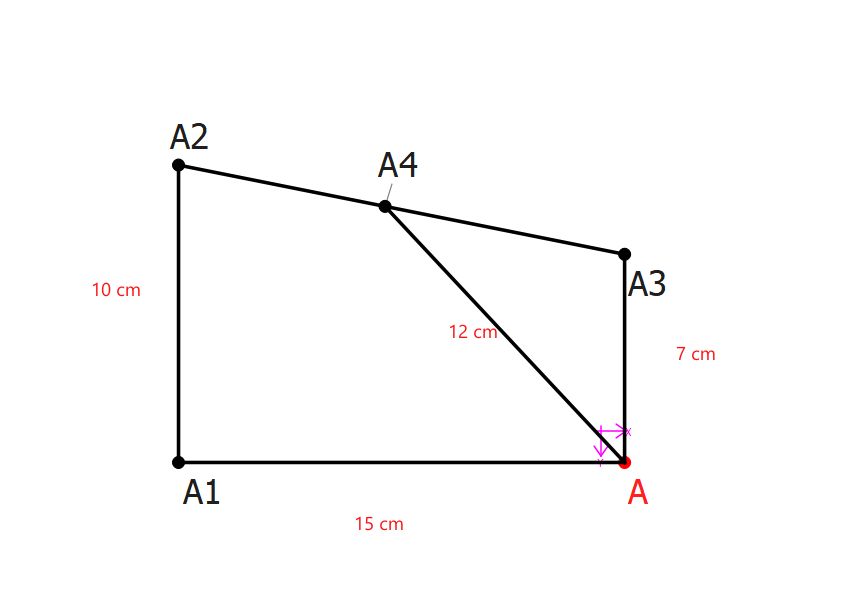
Using “point - intersect line and axis” tool, how can I draw Line_A_A4 at exactly 12 cm. I’m fine with math formula or other tools workaround.
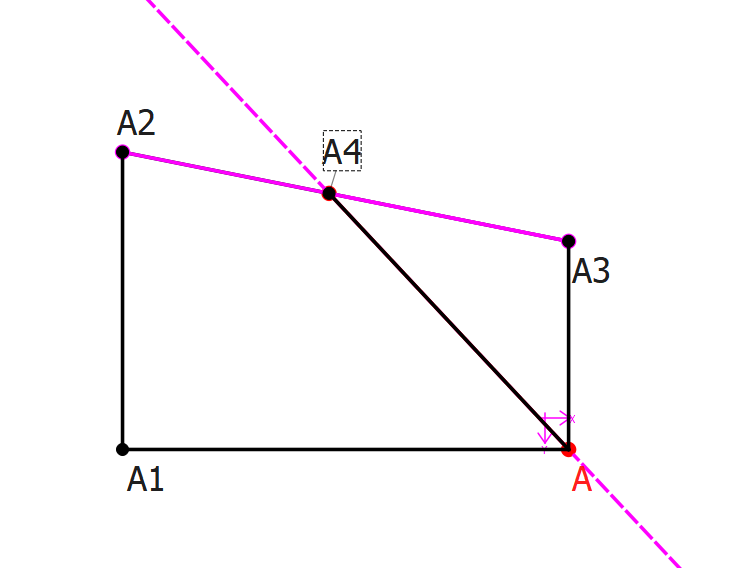
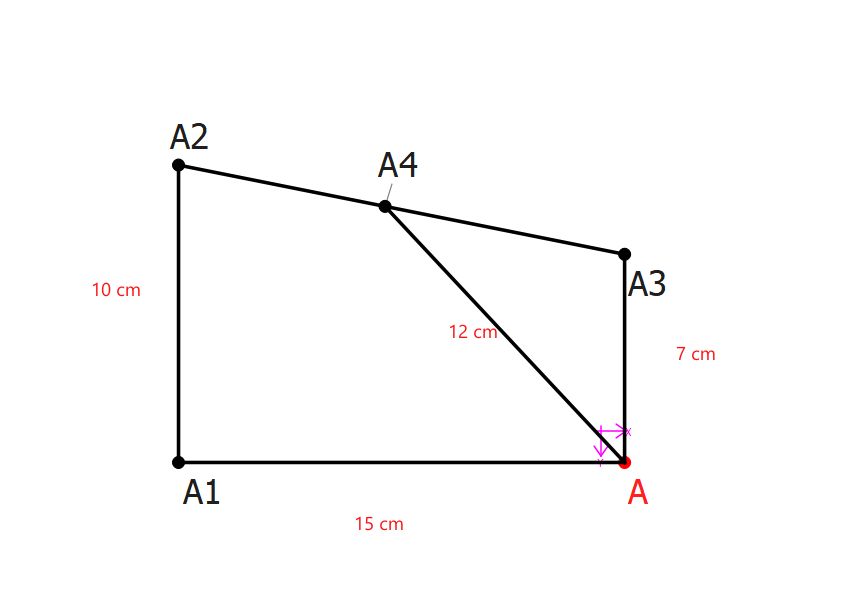
Hello again,
There’s a very neat tool to do this. Point - Intersect Point & Line. Select the tool, click on the 1st point of the line & then the 2nd point of the line, then select the point from which you would like to measure from, and you’re done. Just draw in your line:
test C.sm2d (1.5 KB)
Yeah… we need to change the icon on that tool. It doesn’t make any sense as to what the tool does. I think we talked about this long ago in some topic, but never changed it.
Thank! It works perfectly.
Perhaps add “at Distance” to make it clear that it will use a measurement?
Maybe other places too, but it was discussed here: Icon suggestions
Well first of all that’s the Point - Intersect Arc and Line not the Point - Intersect Point & Line… but I’m just pointing out that the icon is confusing with that “blue” thingie that doesn’t show the radius from the Arc center to the Intersect point… which is the whole objective of the tool.
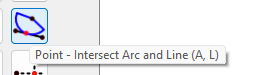
It’s needs to be more like:
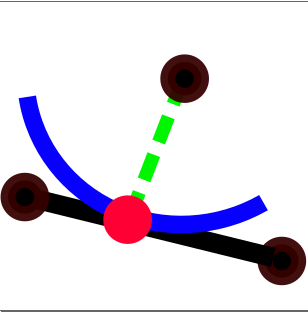
Here’s what I had come up with, as a result of the previous discussion:
The files are still accessible on my computer, if that would help.
![]()
PM me the svg… I’ll make the update.