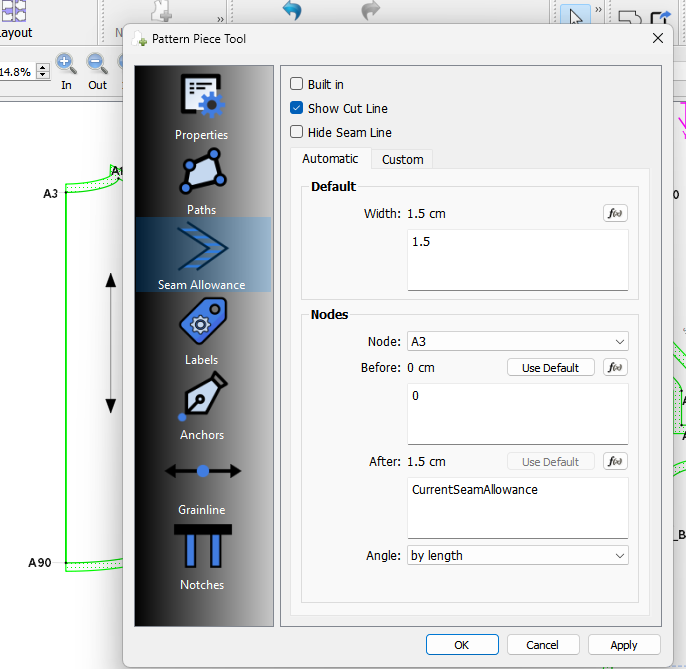I can’t figure out how to mark “on fold” on my pattern. I found the grain line mark but not the “on fold” double pointed arrow. Is there a possibility to make it in Seamly2D or should I export it to Inkscape and add it there ? I’m sorry if this has already been explained elsewhere, but I didn’t found it. I’m brand new to pattern drafting and to Seamly2D, so I may miss some things. Thanks for your help
You could create a label template with the words “Cut on Fold” or similar. Select this template for each Pattern Piece label when you have a fold line. Rotate the label 90 degrees and place it near your fold line.
Thanks a lot for your answer. So perhaps, I’ll have to export as an svg file and add my fold marks in Inkscape  I’ll see what’s the more “speaking” to me
I’ll see what’s the more “speaking” to me 
Is this really still the only way to show the curved double headed arrow for cutting on the fold? Because this doesn’t hide the the seam allowance which is going around the whole pattern piece for me. I only want it on 3 of the sides.
No, you set the seam allowance to zero units along the section on the fold using the seam allowance tab of the pattern piece dialog. You can then expend your piece label on marking the foldline; or you could draft the marks in drafting mode, & add them as internal paths.
![]()
Like @Pneumarian said… you can set the before and after seam allowances between your fold nodes. For example… below you can see where node A3 has a SA of 0 before and an after SA of CurrentSeamAllowance (1.5) where node A90 will have a before SA of CurrentSeamAllowance and and affter SA of 0.