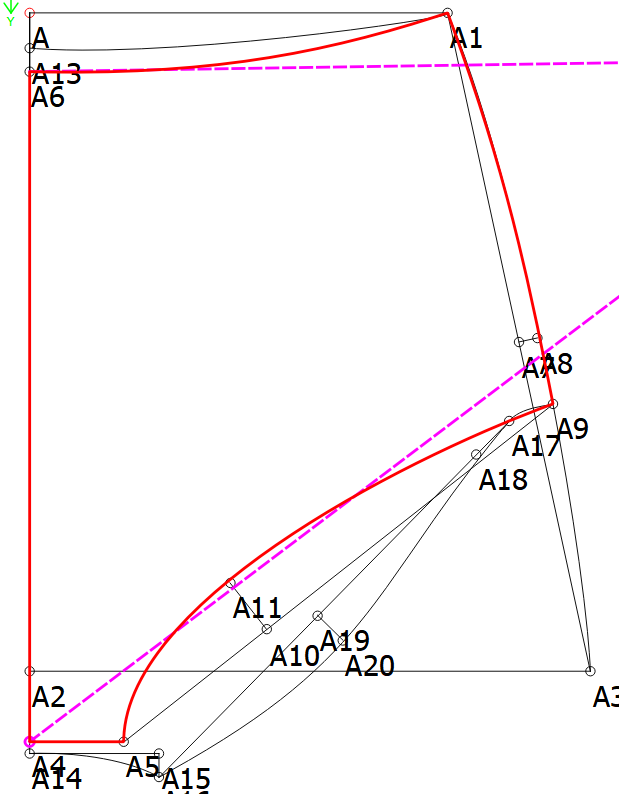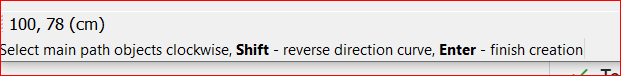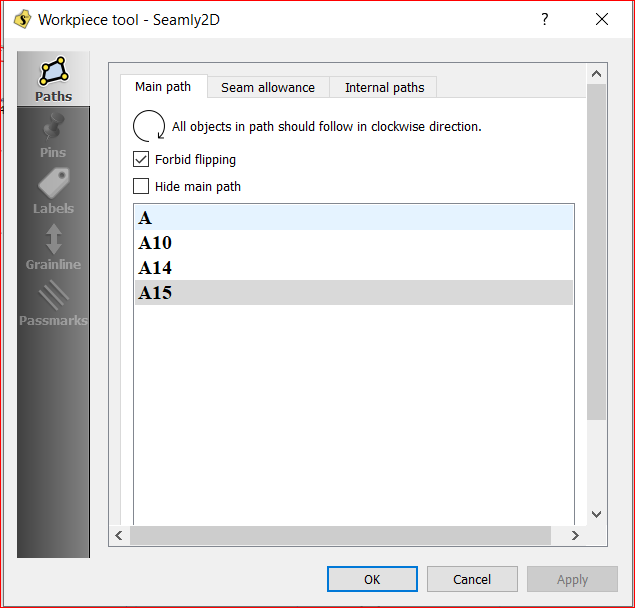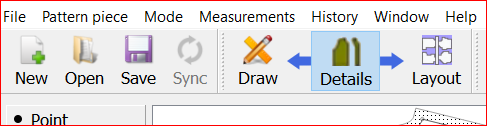Hello, can somebody please help me. I just draw a pattern. Now at this point I have to define a pattern piece. In the video a window pops up, in my version it does’nt
I have a pattern piece now, and selected it, but then nothing happend. I can do no other things . what goes wrong
i can’t go further. nothing happens, only i can press esc to unselect the piece
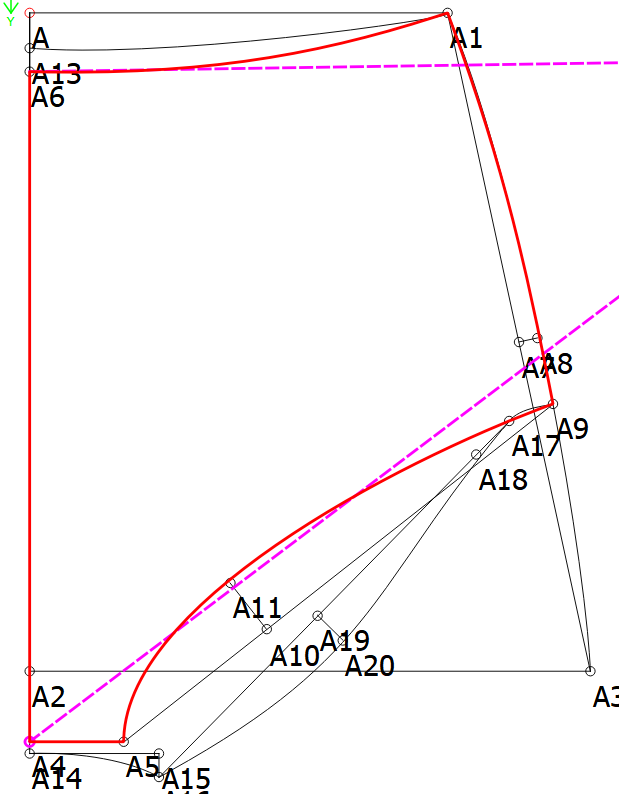
thank you
1 Like
Hi @esthervt, Welcome to the forum!
What is the message at the bottom left of your Seamly2D window, in the status bar?
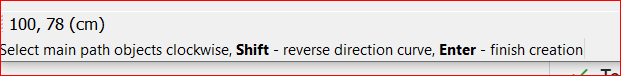
If you’ve selected all the points and curves for your pattern piece, you can press ENTER.
You will see a popup like this: Click OK. And don’t forget to save your work! 
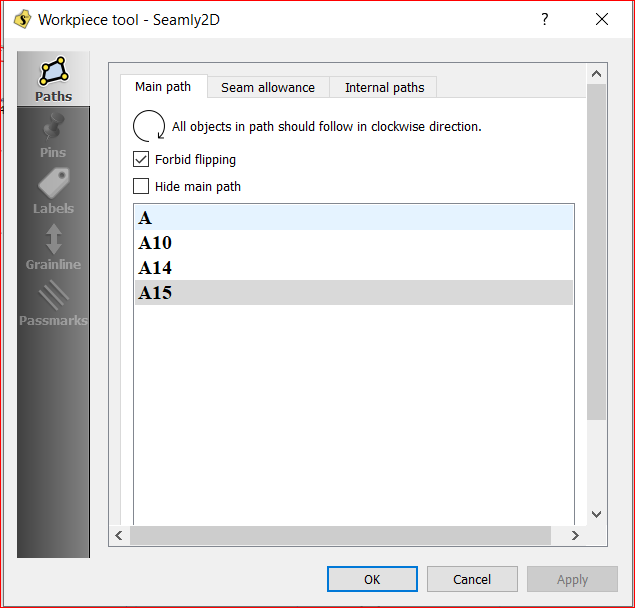
To view and refine your pattern piece, go to Detail mode by selecting the Detail icon in the top menu bar
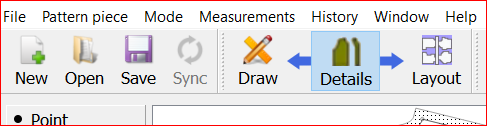
2 Likes
Yes!! That did the trick, just hit the enter button 
2 Likes
Sometimes it’s not obvious!
1 Like
I was having trouble with my pattern piece selection too, so your answer has helped me. thank you.
2 Likes