Hello, collegues! Would you be so kind to help me with one situation: when I try to make a group of several elements (to add objects to a group) I point several objects pressing ctrl button, then press Enter button and Seamly2d software shows a window with the following information: “Group is blocked. Unblock to add obgects.” Would you kindly tell me how I can unblock to be able to add obgects to a group? Thank you in advance.
Hello @Natalya
Just click the lock in the Groups Property Editor. If a group is locked, the lock will be black, click it and it becomes grey:
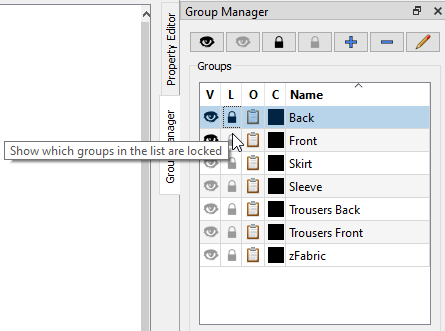
Oh, thank you so much ![]()
Or you can unlock all the groups by clicking the Unlock button in the toolbar above the groups.
Hello, Douglas. Thank you for your reply ![]()
Hey there, To unblock a group in Seamly2D and add objects to it. I will share you a step by step process to resolve your issue: 1. Select the group you want to unblock. 2. Look for an option or button that allows you to edit or unblock the group. This might be labeled as “Edit Group” or “Unlock Group.” 3. Click on this option to unblock the group. 4. Once the group is unblocked, you should be able to add objects to it as usual.
If you’re unable to find the specific option to unblock the group, I recommend checking the software’s documentation or reaching out to the support team for further assistance. ![]()