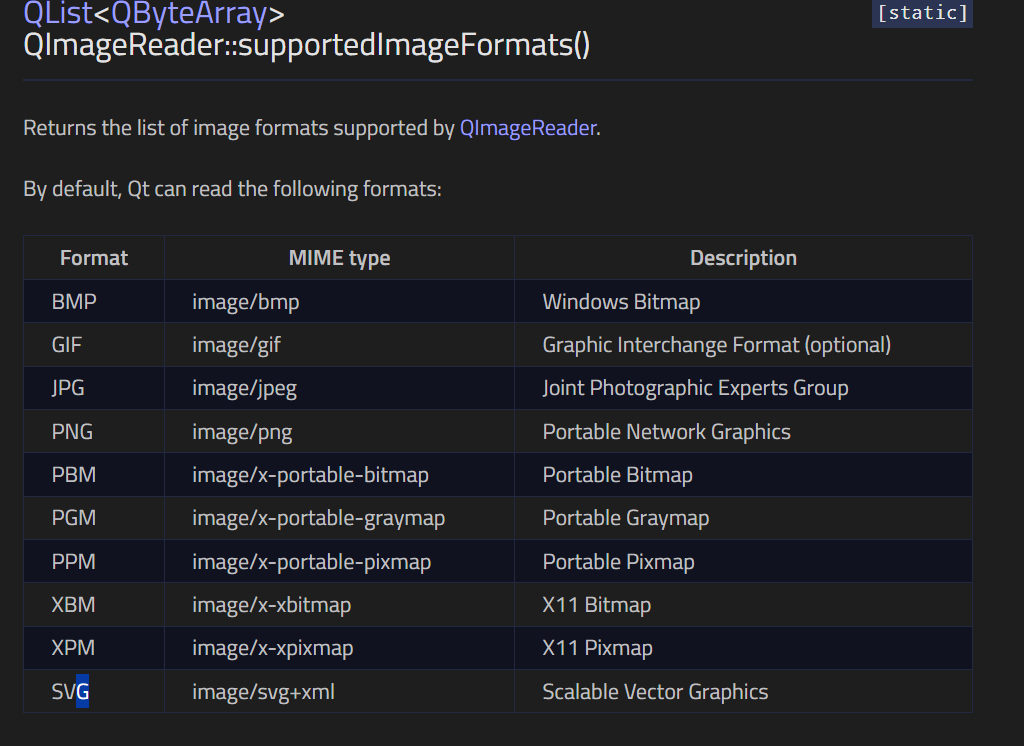Would it be possible to add the extension jpeg for importing as well as the already jpg. Jpeg files are greyed out in the image folder. I know they are the same as jpg but on the Mac they use jpeg in photos. It would save time in having to rename the extension.
Oh, dear! I didn’t think about that. It’s been so long since I saw the Jpeg extension ![]() I’m sure @Evans will be by, see your message and add the extension.
I’m sure @Evans will be by, see your message and add the extension.
Thank you for letting us know.
Thanks Grace why apple are still using jpeg I have no idea it old school.
I don’t know that it’s so much ‘old school’, just that I’m working on Windows, so .jpg is just the norm. I used to see a lot of .jpeg (about 20 years ago) on Windows and I really haven’t given it any thought ![]()
Of course ! ![]() I’ll make the correction right now and if it’s validated quickly it should be in monday’s update
I’ll make the correction right now and if it’s validated quickly it should be in monday’s update ![]()
Thank you Onetchou. Before Monteray, apple used jpg.
Done ![]()
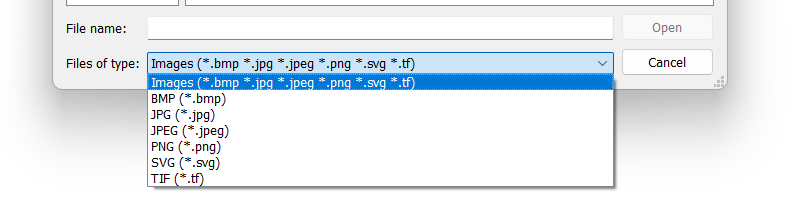
Hmmm… just thought there’s also *.gif. ![]()
Are you going to make this a seperate PR or adding it to the pending image PR #1160?
If it’s sepearate I’ll merge it right away. ![]()
What I hate is a lot of images are now in webp format. ![]()
Thank you Onetchou it works perfectly![]()
Oops, I missed this message ![]()
I should probably check in the Qt documentation all the image formats I can read with the current implementation of the feature and just add the common one I forgot to the list.
Check the Export dialog… I added all the rest of the formats Qt handles awhile back.
As I think of it… Qt might not handle GIF’s due to copyright issues. It does handle BMP’s and TIF though.
Thank you very much, @Evans & @Douglas. The image is saving beautifully and is there after saving the document, closing it and reopening it.
I think that the problem with the Tif files fix didn’t make it into this week’s update because it’s still listed as .tf. Hopefully next week ![]()
Thxs ![]()
I didn’t have time to implement it yet ![]()
I’ve just added new image formats and fixed the typo with the “.tif”.
Btw @Saphire I’m sorry, if you’ve updated Seamly this week, you may have noticed that the .jpeg you asked for had disappeared, I’ve removed it by mistake when I implemented the saving of the background images, but it’ll be back in the next release ![]()
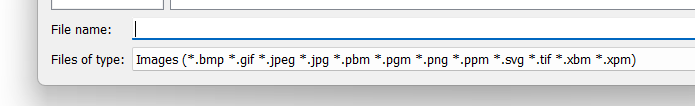
Onetchou Thank you, now I know what happened. I realised last night it wasn’t there when I tried to import a new image.