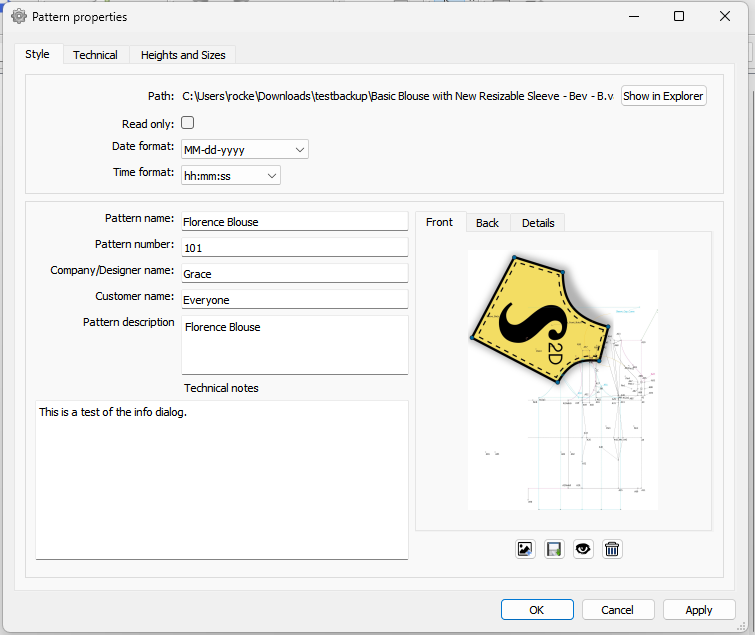Picking up on the conversation with the Pattern Properties dialog from the Background Image topic
I’ve adjusted the layout again… as I moved the info from the “label data” and security tags to a “Style” tab.
-
Refactored the image routines to be generic.
-
Refactored a toolbuttons enabled routine so the toolbutton enabled state is dependant on which image Tab is selected and if it has an image or not.
-
Added a 3rd “details” image since it’s easy now to add more (label) images.
-
Added a source type attribute to the image, image1, and image2 Tags. The source can be a (current) byteArray or from a file. The byteArray type is stored in the pattern file, whereas the file type is by filename reference.
-
Todo: Need to add a pref for what source type the user prefers.
-
Todo: Add the load and save functionality for the source → file type.
-
Added a “Technical” tab… which I’m not sure yet what to put on it. If anyone has any Technihcal wish list items feel free to suggest here.
-
Refactored the show image Dialog as it’s own class to better handle the viewing an image. The Image Viewer dialogs are also non modal, which means you can open one of the images in the Viewer, and then cllose the Prefs Dialog. So if you use one of the images for reference you can keep it open - really handy if you have dual momitors set up as you can drag the Image Viewer dialogs off to the 2nd monitor.