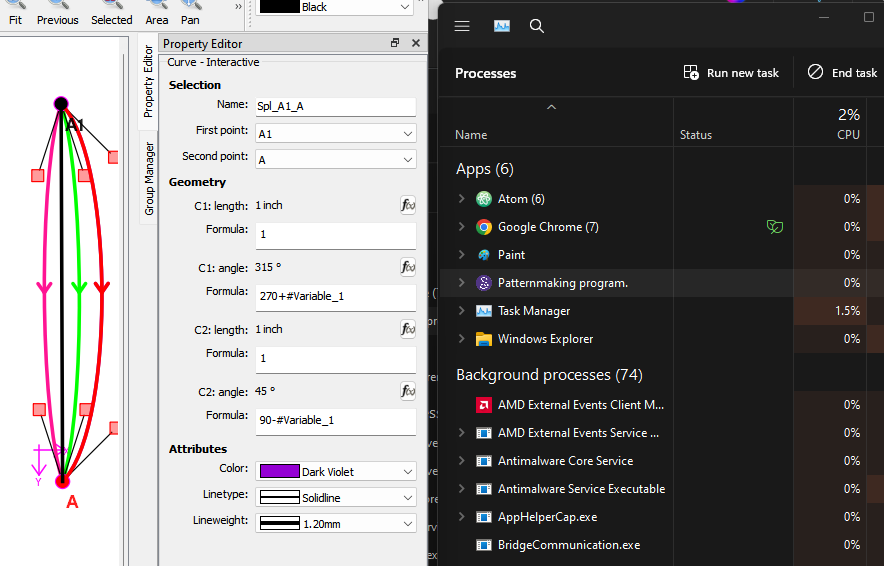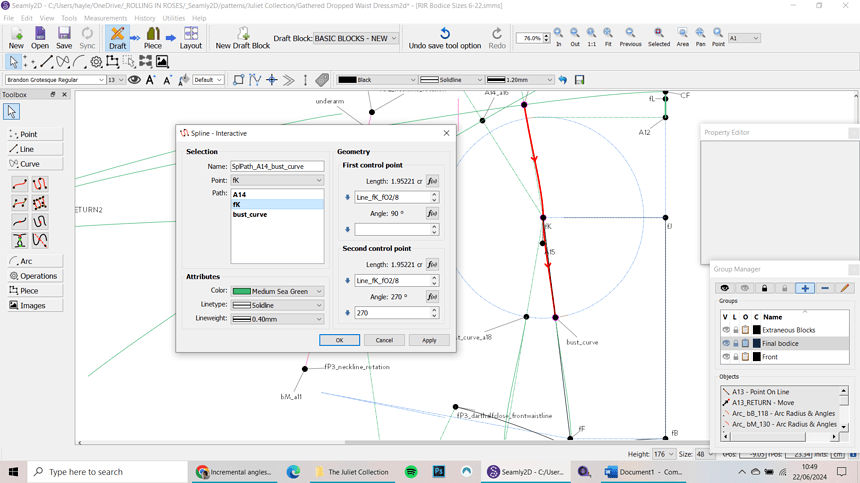Hi everyone! I’m making a 3-point spline curve which turns out concave for smaller sizes and convex for bigger sizes, so ideally I’d like to set the curve controls for the centre point at incremental angles. Is there a way I can do this please? I cant for the life of me think how to do it! Thanks, Hayley
I’m having trouble picturing what you’re asking for, but I believe that an IF statement should do the trick.
I hope that helps! Sorry I don’t have time for a more complete answer right now.
![]()
I can’t picture a 3 point spline for what you describe… but you could formulize the control point angles based on the Measurements. This is a simplistic pattern… but I just created 3 variables to represent 3 different measurement files…
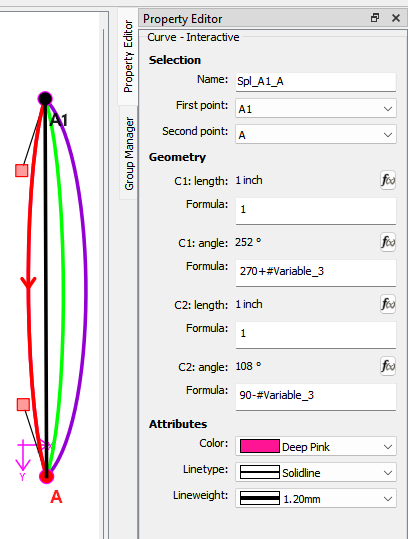
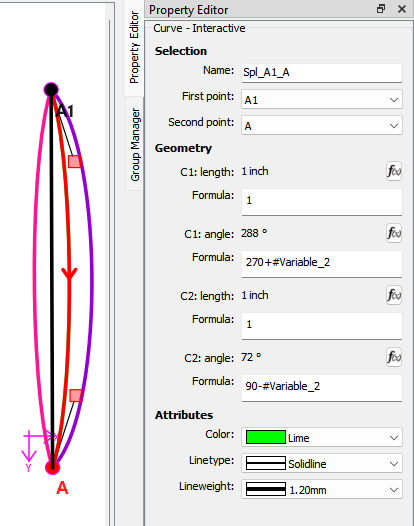
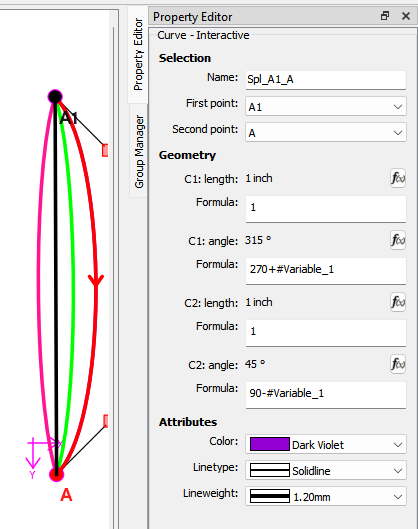
BTW… for those interested - I have solved the elusive high CPU use when the control points are turned on. As you can see the usage is down to 0% for Seamly2D, whereas before it would waver between 17 and 20% on the Windows build. ![]()
Oh, @Douglas, you’re a ![]()
![]() , my hero. Thank you very much.
, my hero. Thank you very much.
Thanks so much for replying everyone! I think perhaps an IF statement is the way to go, but I have no idea how to write one to be honest; I’ve looked for conversations about If statements on the forum but can’t seem to find any that actually describe how to formulate them. Any pointers?! I come from a creative background rather than a maths/programming background so this kind of thing is a bit alien to me!
Just for reference, this is the spline I’m talking about (it’s a bust curve for a princess-line seam):
So it’s a nice curve for a bigger size, but…
The smaller sizes need a different angle to stop the spline forming a horrible shape. I just set the centre angle as vertical for this example, but ideally it would be incremental.Any ideas/advice welcome! Thanks so much ![]()
Here’s an example of an If statement:
size>20?3.75:2.5
In this case, if (no need for anything) size is larger than (>) 20 ? (then) 3.75 : (otherwise) 2.5
If = nothing just start the condition to be met ? = then : = else (iether the last condition or start a new ‘if/then/else’)
Wonderful, this is exactly what I needed! Grace to the rescue once again! Thanks so much, I really appreciate it ![]()
Oh, I see! No, an If statement would be overkill. I think what will work best is for you to ditch the existing curve & redo it like this:
- use the Line tool to quantify Line_A14_bust-curve
- use the
Spline - Interactivetool to re-place the curve - set the angle of the control point on fK to AngleLine_A14_bust_curve.
- you may need to
-180to make it lie straight instead of looped.
Hope that helps!
![]()
Ahhh, of course! Why didn’t I think of that?! Thank you so much, I really appreciate your time! Mission accomplished ![]()