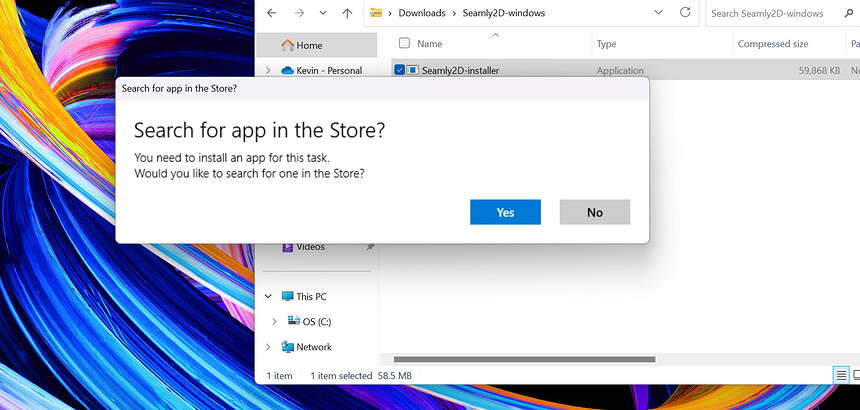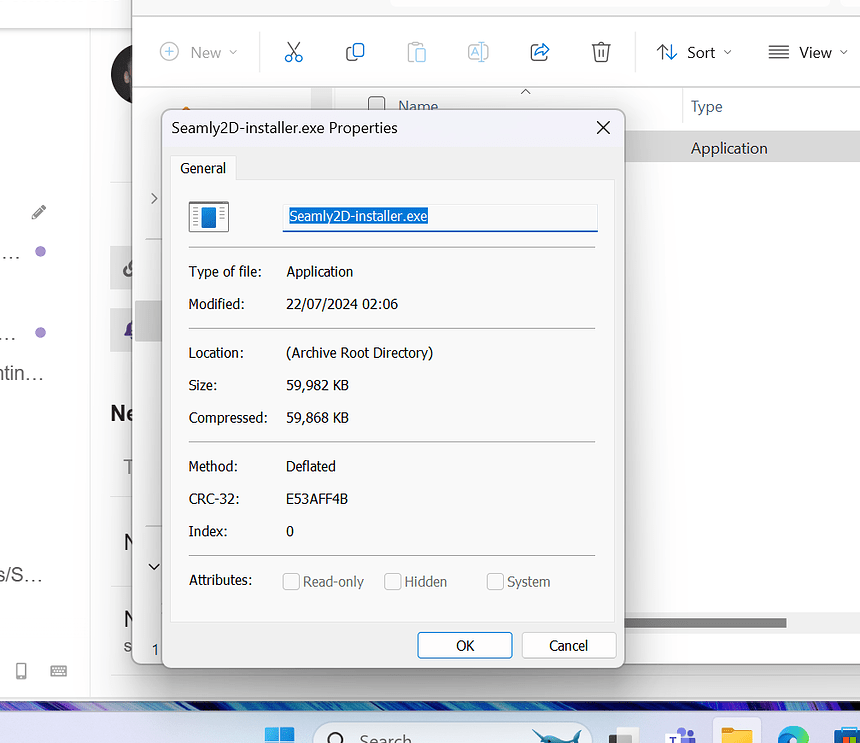Problems installing Seamly on a PC. I’m getting the message below when I click on the installer. I’m not used to pc so not sure what I need to do next.
I see that you’re on Windows, so I think the easiest would be to download the latest version from this link.
The download will come in a zip file, just double-click on it and then double-click on the .exe file inside. If it tells you that it doesn’t recognise the publisher, click on Other and then on install anyway.
I think it’s because there’s no exe extension on the installer file… don’t know what another zip file is going to display… again if there’s no exe it’s looking to app store for an app to run. I deleted the exe from an installer file and this is what I get when I double click:
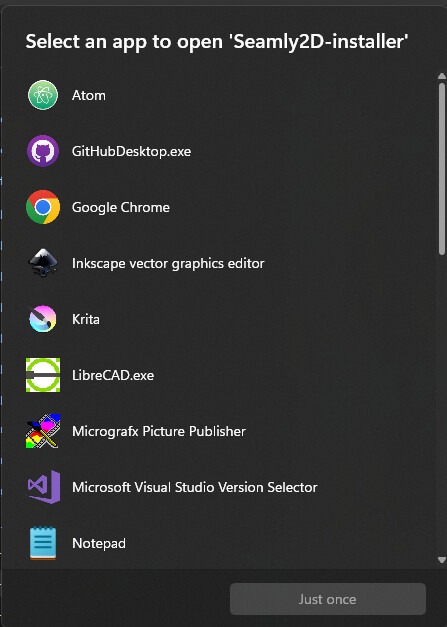
rename the file *.exe and I bet it works.
Thank you for your reply. It looks like a .exe file when I look in properties but I’m still having the same issue. Do I need to move the file from downloads before opening?
Unfortunately this is already the latest version and it doesn’t open to the .exe file for me to click on
Ummm… You shouldn’t need to move it anywhere to open it. Try right-clicking on the .exe file & select Run as Administrator - I’m assuming that you’re the only user on that PC. If not, you’ll need to get permission from the administrator.
It’s really strange, because I downloaded and installed the latest version yesterday with no problems and I’m on Windows 10. I can only think that it’s something with your Windows settings. Perhaps the file associations need to be updated, or something.
Edit… Does it open the .zip file? If it doesn’t, then perhaps you need to first install something to open zip files. I use Pea-zip, which is also open source.
Hi, maybew you need to extract the zip-file first. I haven’t any problems starting the installer directly from within in the zip-file, but I know that this sometimes causes problems. So try this.
Thank you for this, it sounds like you might be right. Could I ask you how to do that?
Just right-click on the zipped file. There should be an option to ‘Unzip Here’. It will unzip to a new folder and the .exe file will be inside.