![]() Wow! they do look very similar.
Wow! they do look very similar. ![]()
![]()
![]()
It seems to me that you’re actually doing very well. There are a few topics on here that may be of interest to you, like the ones on creating curves that will stay smooth when the sizes change, since we can’t use curve rulers. Like these:
With all the tools, there is a small help feature in the bottom right corner of the drawing board, which pops up as soon as you pick up a tool:
![]()
And when a formula returns an error, a small description of the error will appear if you hover your cursor over the word ‘error’:
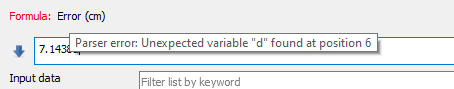
These are 2 things that I didn’t realize when I started out, but once I found them, they have proved to be of immense help.
As far as an easier why to add points on either side of your arc is concerned, if it were a curve, then yes, I could suggest one, but with the arc, it’s a bit more complicated. You could choose intersect line & arc or intersect 2 arcs, as an arc is, pretty much, a free-standing object only connected to anything by the node from which the radius is measured. So until you do place a node on the arc, there is nothing to measure from along its circumference.
In your image, if node A13 is a certain distance from M, the you could use the tool Point at Distance Along Line, instead of creating the arc first and then intersecting it.
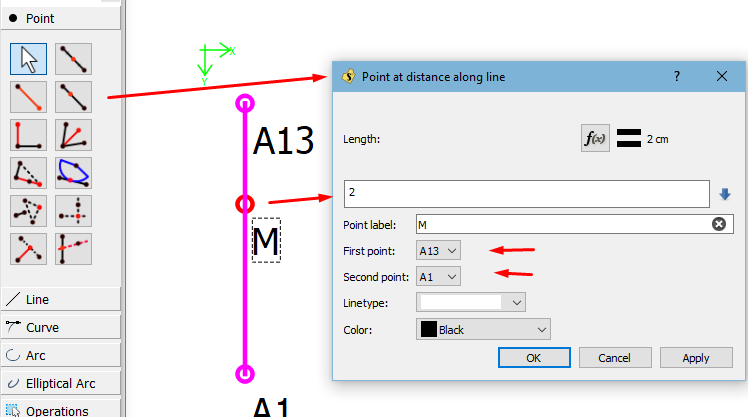
So, yes, there may be other tools that could make the workflow neater & easier, but only by using the tools and knowing what they do, will you be able to grab the correct tool for the neatest & easiest desired result.
Other than that, please don’t hesitate to ask. We’re all happy to help.