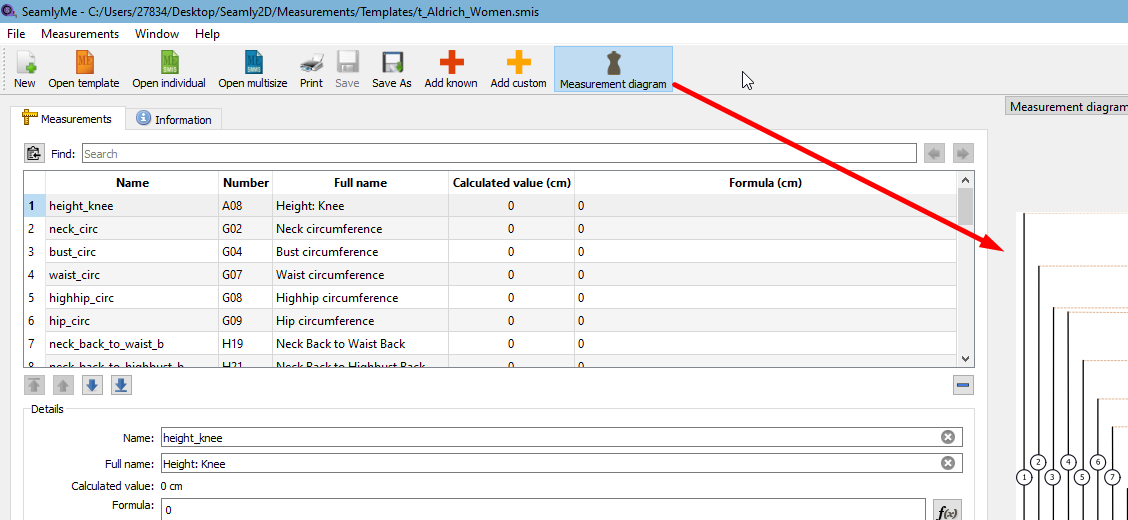preferably the complete location for the entire body?
Hi, will it help to have the whole data as a graphic? You could have a look here => Measurements – Seamly (snipit from the Seamly2D Wiki)
Hello and welcome to the Seamly forum, @Mrjeggles
To add to what @JCDesign has mentioned, I agree that the number of measurement areas is very daunting, however, if you turn on the Measurement Diagram, you will see an image that will make the measurement clear while you are adding your measurement areas to SeamlyME:
I find that making a list of all the measurement areas I want to use first & then adding the codes to the list most helpful, and then I use the same measurement file when creating a new measurement file, I just save it to another name. This way, I don’t need to keep on hunting down the codes ![]()
If you’re really needing a paper copy of the pictures which @Grace showed you how to activate in SeamlyMe, they are in the source code of SeamlyMe & can be found online:
![]()
Beat me to it… ![]()
Just a note… there’s 104 SVG’s that make up the measurement diagrams.
That being said… it would not be that hard to add a “Print” button to dump a measurement diagram to the printer.
I’m not sure why that would be useful, but I desperately need it! ![]()
![]()
Why? When there’s this on the Wiki?:
https://static.miraheze.org/seamlywiki/a/a1/Seamly2d-body-measurements_20230112.svg
Here’s a 1-page PDF:
SeamlyMe Body Measurements.pdf (1.5 MB)
And a 3-page A4 PDF, with trim marks to join the pages. that should be fine if fitted to a Letter-size page:
SeamlyMe Body Measurements A4.pdf (1.4 MB)
Please let me know if I must upload them onto the Wiki.
Assuming the user has access to the internet. I guess sometimes I take the topic title too literal… where the OP asked if here is a way to print the measurment diagrams IN SeamlyMe. ![]()
I could see a why though… if the diagrams were refactored to create a scene from individual elements of each measurment, where you could then display (and print) a diagram that contains only those measurments a user included in a measurement file. An end user of a pattern doesn’t need to know how to measure every “known” measurement… just the ones in the measurment file. ![]()
Perfect. Thank You @Grace. Maybe we should include (one of) these in the Releases?
Update: Actually maybe it would make more sense to distribute a multipage PDF with no crop marks in A4 and Letter size? We don’t use A4 in the US, we use Letter… and it would be easier for users to not have to figure out how to fit the A0 on Letter.
In either case if the PDF’s are packaged with the release, I can then easily see a reason to add an option to “Print Measurement Diagrams” from within SeamlyMe. :It becomes a simple menu selction by the user, and we don’t have to keep answering questions where to find and how to print the diagrams. ![]()
In fact I’d eventually go a step further… those PDF’s should also be part a pattern package - where the end user has the reference how to take the measurements the pattern uses.
I’ll quickly make a Letter size one for the USA ![]()
Update:
Here’s the Letter PDF:
SeamlyMe Body Measurements Letter.pdf (1.4 MB)
The reason from trim marks is because some of the images & text go over 2 pages, so the person printing it will need to match up to join the pages, so I’ve left them in.
That’s fine, but I think if I put them on the Wiki, then a link to them in the Help should be enough, since they’ll need an internet connection to download Seamly, I’m sure they can also check out the help & download the PDF. However, I leave that totally in your hands, I don’t mind either way. I just don’t want to bloat the size of the software download because then it’ll always take longer to download for everyone.
Ja-ja… I hear you ![]() Perhaps you can add to the SeamlyMe software to add an image & description to the “Export Measurements to PDF” feature that we don’t have yet
Perhaps you can add to the SeamlyMe software to add an image & description to the “Export Measurements to PDF” feature that we don’t have yet ![]() - (Edit) that a pattern maker can include with the instructions that she has to write on how to make up the pattern.
- (Edit) that a pattern maker can include with the instructions that she has to write on how to make up the pattern.
I have added the PDFs to the Wiki here:

I couldn’t find something that matches your post on the wiki page you linked to, but I did find a ridiculously old link. Ah, there at the bottom of the page.
ETA: Eyeballing it, it looks like you could’ve made a file of A4 short-side by Letter long-side, thus producing one “universal” file. That may have been more trouble though.
![]()
My 1st effort was meant to be printed adjusted ‘To fit’, I guess that’s just not done, so now there’s a PDF for each ![]()
I did the A4 & the letter both in landscape so that the pictures didn’t get too scrunched up or the writing too small.
The long page, I made it the width of the A4 landscape and the length of the 3 pages joined. As it is, it’s quite a high quality, so if anyone wants to, they should be able to print it at 120% or even more without losing too much quality.
Thanks grace for the download, that file will be a great help in finding the measurements I use instead of having to go into seamlyme and scroll the all the areas.
Is there a way to print measurements diagrams associated with the measures while printing directly on seamly me ?
When I ask someone for their measurements I need to associate manually the measurement and the diagram, that’s quite long. It’d be nice to just print the empty measures and the associated diagrams to send directly that document to the people. Is there a way to do it ? Thank you
Hello, @Castiane
You can either print the whole set of measurement diagrams with their names or you can export the measurements that you usually use for pattern making & import it into a spreadsheet and add a column for individual measurements that you can either load into your phone or print.
I normally create my own measurement recording sheets. Here’s one that I created to teach the local ladies to make patterns using the Aldrich book:
Measurement Form.pdf (442.1 KB)
The 1st column have the names used in the book, the 2nd is the actual measurement taken & the 3rd column is the code & name used in SeamlyME. The image below shows where all the measurements are taken. Perhaps you can make yourself something similar? Or even use this one, if it helps.
Newbie here…. I was having trouble remembering the measurement names I wanted to use and ran across this thread. Thanks @Grace for the link to the PDF, but didn’t want to have to tape a chart together. I found the SVG file and created a new ones by copying and re-organizing the images and text. What I have since attached is a PDF which has all the measurement groups on 6 landscape letter size pages. Hope it is helpful.
MeasurementGroups-Letter.pdf (3.6 MB)
Hello & welcome to the Seamly forum, @Debsews
Thank you very much for sharing your Letter sized PDF with us. It’s beautifully neat and I’m sure there are many who will use it.
Wonderful. ![]()
Can we include the PDF somehow in the Apps? Also a few corrections… the copyright date should probably only display “2026”, and the Seamly URL is seamly.io, and not seamly.net.