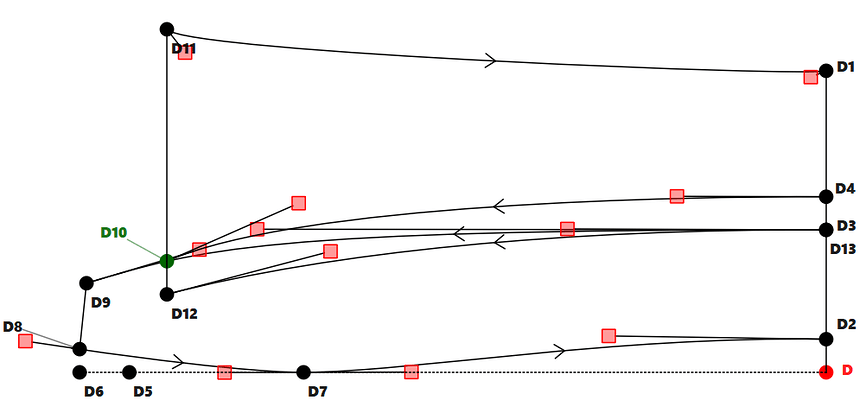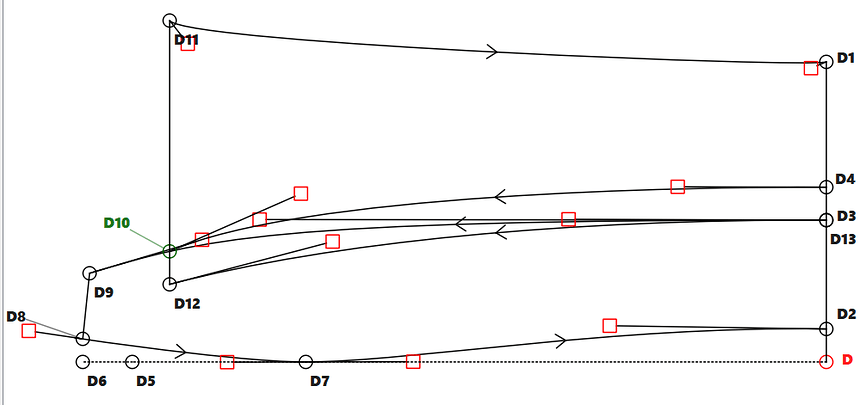I was speaking more of being able to show or hide the anchor point and internal path points & point name text. Although it shouldn’t be hard to hide internal paths as well…would be a separate issue.
It would be amazing if we could choose print or not print certain point labels on the patterns, things like ‘WaistLine’, ‘BustLine’, ‘LengthenHere’,etc. but I guess it isn’t 100% necessary, since we can’t use spaces and need to tag the label names together.
Perhaps it’s not reasonable since I still need to use an external program to put the spaces between the words.
Tonights changes…
New toggle text color icon:

Since it’s a simple addition I went and added a wireframe mode toggle… may prove useful for future items if perfomance becomes an issue.
Toggle wireframe icon:

Wireframe OFF:
Wireframe ON:
While I was at it I changed up some of the key shortcuts to something more memorable: Also elinininates the need to use the additional key + an F1 - F12 key on keyboards like my laptop has.
- Toggle Point Name Text - ( P )
- Toggle Use Tool Color - ( T )
- Toggle Wireframe - ( W )
- Toggle Curve Control Points - ( C )
- Toggle Axis Origin - ( A )
Wow! beautiful. Thank you.
Thank you very much for all your hard work and ideas. Now I can’t wait for tomorrow ![]()
I have plans to add exactly that… sort of - in the form of symbols with text. Other text would include things like :
- <— Gather —>
- Zipper ---->
- <— Pleat —>
- ^---- On Fold —^
- Cut here —>
Probably could include a custom line of text. Would work just like the piece labels & grainlines, where you could anchor a (text) symbol, rotate, resize, or move it if not anchored… plus I would provide an X & Y offset value.
BTW… I should point out that with issue#122 there will now be an option to toggle an individual point name text via the tool point context menu. Using the same idea we could make it toggle individual symbols, as well as toggling all symbols. via a button on the (new) view toolbar. Or… zip. ![]()
Oh, wow! It’s 10:09 here on Friday, 2 April… Do I have to wait for tomorrow? ![]()
![]()
Perhaps have the option of a line that has options of the direction of the line start & end arrows and a place on the line for text? The arrow ends could have a distance between the main line and the arrowhead option.
The text box (if used) could have a solid white background that ‘wipes out’ the line below it and would resize according to the length of the text and have a margin around the text.
I’m just thinking of someway to do this that eliminates having to choose between a number of presets, that will cater for all eventualities ![]()
Sorry, I guess this should go on a new topic, since this one is done & dusted with the new release being uploaded.
Yes. We’ll want to revisit the whole symbols issue when I get to it - after updating the dialogs, groups & other color features. By working on the point name issue it gave me more insight into how the tool points & graphic items relate to one another so it will help implimenting other graphics like symbols, buttoholes, and text.
Welllllll. It’s 4:28Am sat here… and finally the test build on Github passed after I pushed the changes to the issue#122 branch 4 hours ago! All kinds of stupid stuff the compiler on Github was complaining about that I wasn’t getting with Creator & GCC/Cmake on my windows laptop - which does a clean compile of the apps about 5 mins faster. Approx 20 mins on Github vs 15 mins on my laptop. Need to figure out how to sync the Qt build rules between Github and my end to avoid needless commits.
Anyhow… the build passed and should be in the next release once Susan merges the PR.
On to another issue… or 2. ![]()
Thank you very much, @Douglas. This is amazing 

 Still can’t wait to check it out
Still can’t wait to check it out 
I agree with Grace on the color sampling and color fill icons
Hola, gracias por todo el aporte que le haces a este maravilloso programa. Me encanta todas las funciones que desean hacer para mejorarlo cada día más. Cuando es que podremos disfrutar de ellas. ¿Era hoy Lunes 5 , o mi traductor me engañó?  . Es que estoy ansiosa por probar todas esas funciones tan útiles. Saludos
. Es que estoy ansiosa por probar todas esas funciones tan útiles. Saludos
Hello, thank you for all the contribution you make to this wonderful program. I love all the functions they want to do to make it better every day. When is it that we can enjoy them. Was it Monday the 5th today, or did my translator cheat on me?  . It’s just that I’m eager to try all those useful features. Greetings
. It’s just that I’m eager to try all those useful features. Greetings