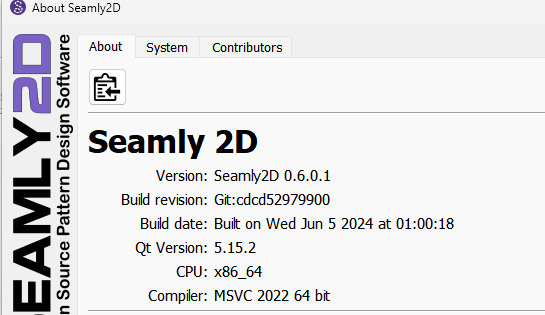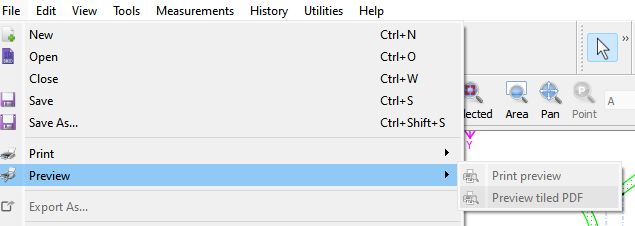bellaa
June 21, 2024, 10:31am
1
Hey guys!
I am running into a bit of a snag trying to export my pattern as a PDF. Every time I hit “generate” I get this error message that says “Unable to export pattern.” Not super helpful! I’ve tried the usual - restarting Seamly, re-importing the pattern - but no dice.
Anyone else faced this export wall before? Is there something specific I need to do when exporting a pattern to PDF that I’m missing? Any tips or troubleshooting steps you can share would be a lifesaver!
I also check this : https://forum.seamly.io/t/issue-401-unable-to-set-geometry-klick-new-pattern-after-start-di salesforce-developer mine-valentina/253 But I have not found any solution. could anyone guide me about this.
Thanks in advance for your stitching wisdom!
Respected community member
2 Likes
What language are you using Seamly in? I don’t recognize “generate” as an option. Do you mean “Print”, “Export” or “Save”?
2 Likes
Grace
June 21, 2024, 1:46pm
3
Hi @bellaa , did you first generate the Layout? And then go to File > Preview > Preview Tiled to fine-tune the PDF pages?
There is no such error message in the current Seamly. Can you provide us the build version you are using? It’s available in the Helpl-About menu.
There is no “generate” text in Seamly… English or translations.
The Preview menu should be greyed out of there is no Layout created yet.
And obviously you can get to the Layout mode Export toolbutton without creating a layout.
If you Eport from Draft of Piece mode… you’ll get what’s on the current mode’s scene.
2 Likes
![]()
![]()