I want to inform you about this,
Kaspersky Catches Trojan On Seamly.Exe File after I installed the software and used a couple of days.
Whats the problem?
?
I want to inform you about this,
Kaspersky Catches Trojan On Seamly.Exe File after I installed the software and used a couple of days.
Whats the problem?
?
I’ve been using Seamly for years now and I do a full scan of my PC & laptop weekly. I’ve never had a problem. Although I do seem to recall that some anti-virus’s are not registered to recognise certain files used by some programs as safe and through out a trojan.
However, @Douglas and @slspencer , can you please check into this?
Maybe developers or users or you should install Kaspersky and try It and see by yourself?
I wouldn’t even if I could. Due to National security, Kaspersky which is owned by Russians with ties to the Kremlin, it has been banned in the US. They were made to shut down and exit the US market.
Is Kaspersky antivirus being banned in the US?
The US government recently passed a law banning the sale of Kaspersky security software and the subsequent updates for installed software, resulting in the company’s exit from the US market.Sep 24, 2024
Download Kaspersky Antivirus. Kaspersky . Downloads are unavailable for US customers . For non-US customers, Kaspersky solutions are available at…
I also just did a scan and found no threats, but then I haven’t downloaded the latest build.
Could you check the latest build on VirusTotal.com please?
It even finds virus without installing the Seamly to the computer.
Note : I downloaded this .exe file from my email sent by the official Seamly website.
Only 2 out of 65 vendors marked it as a virus. One has to wonder why these 2 decided it has a virus.
Right… because where the exe file exist is irrelevant. The file is NOT installed. If an exe has a virus and you install it, it’s a whole different issue, as then whichever antivirus has to check all the usual suspects of where on your computer it’s been deployed.
What criteria does Kaspersky use to decide if something is a trojan? Why does your use of VirusTotal use 65 scanners while Grace’s only uses 61? Does VirusTotal use different scans depending on location data?
Is the “Check for Updates” button in the About dialog what is pinging as Trojan? (Speaking of which; when I just now tried it, – the Check for Updates button – I got a “Feed download failed: SSL handshake failed” error. Of course, I would have been a little surprised if it had actually done something, since I was testing it on my Chromebook.)
![]()
A about 6 of the scans timed out. Why, I don’t know.
I just checked myself… it appears to be workimg. It correctly identified last Monday’s build, and is downloading… but REALLY slow as my connection is sketchy at the momment. It’s going about 1% a minute. ![]() Not going to wait.
Not going to wait.
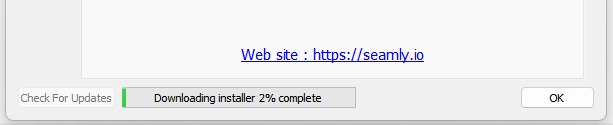
I downloaded from the “Check for Updates”. I think @optimusprime93 was installing from the emailed exe file.
Of course. To (hopefully) clarify my idea, a Trojan (from the Trojan Horse used to invade Troy in Homer’s Illiad) is a bit of code which invites malicious access into a computer. The “Check for Updates” button invites an update for Seamly into the computer. If the bug-finder is overly sensitive (or not told that Seamly.io isn’t a malicious server) it may give a false positive for a perfectly innocent piece of code.
In short, is Kaspersky mistaking functionality for malice? & if so, is it innocent, or is it malicious in its misunderstanding?
![]()
I also checked and at least last weeks release was not flagged as a virus by kaspersky or any other virus scanner on virustotal. So this was probably a temporary glitch on kasperskys end, but nothing fundamental with seamly.
See VirusTotal and VirusTotal
The check for update is implemented in many others programs as well, so thats all good.
Thank you very much, @csett86
The question is “when” is Kaspersky kicking in? When trying to download or when trying to install the exe?
Also for what it’s worth the Check for Updates is directed to “https://api.github.com/repos/FashionFreedom/Seamly2D/releases/latest” the same as if you clicked the link above and selected a download link on that page.
I’d better contact with Kaspersky and send this file to them.
If you have questions I can ask to them.
I’m seeing the same issue, Based in the UK and have used Kapersky for many years.
It had automatically deleted the exe to run the program, had to reinstall it to get it running.
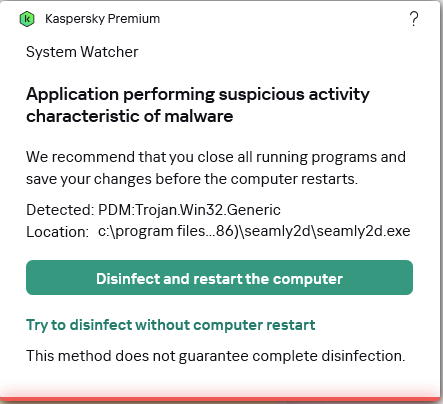
Not giving me the option to put it on a white list and it deletes program file everytime I run the exe.
Only just happened today after using software for a couple of months !
Hello & welcome to the Seamly forum, @shaunwil
Thank you very much for sending a screenshot of the detected malware. I did a quick Google search on it & this came up:
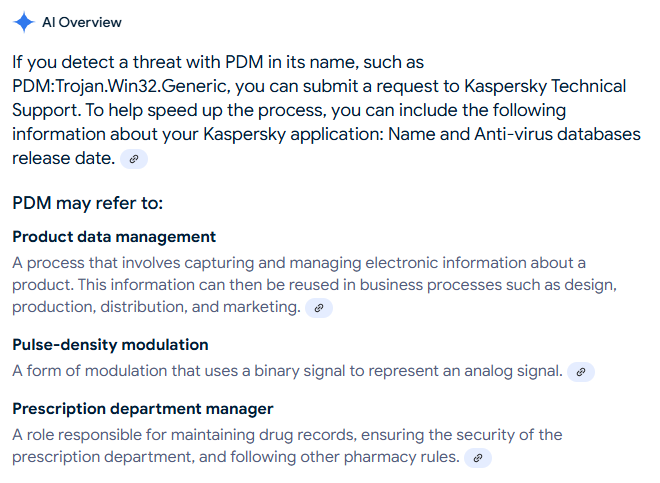
I can only suggest that you send the file to Kaspersky because it seems that this is something they’ve recently decided that it’s a virus and since the software is involve in adding information and reusing that information in the process of design, they’ll need to check it & white list it in their software.
I sent the installation file to Kaspersky.
They informed me they checked the file and could not reproduce the problem.