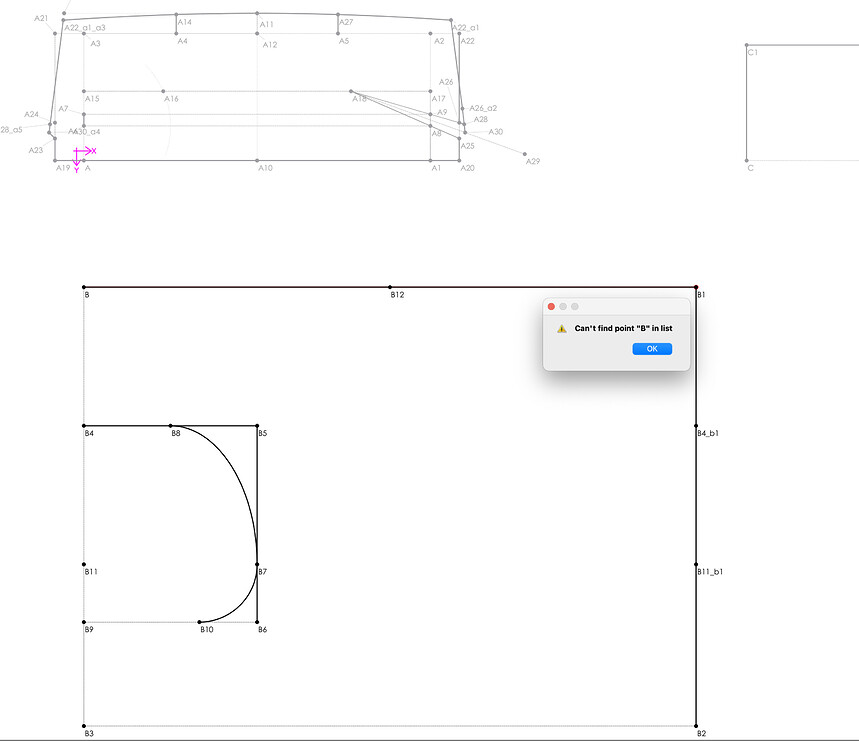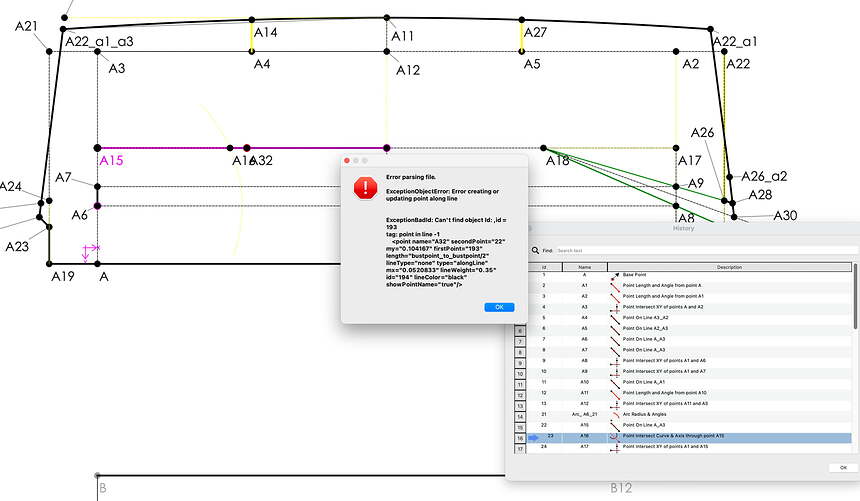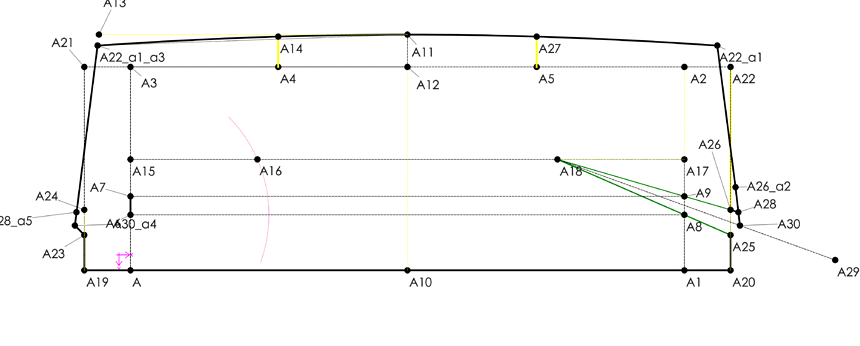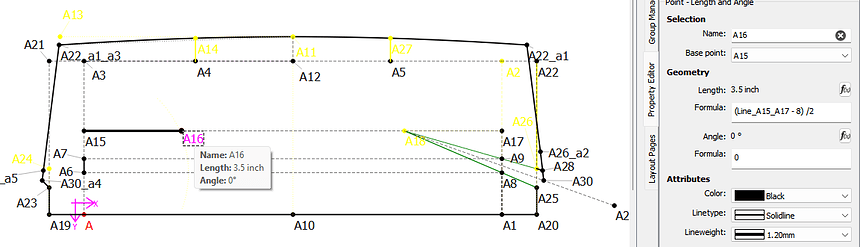suddenly keeps crashing when i’m adding nodes to pieces.
I just installed last Sunday’s build & loaded the pattern, and I had no problems.
I created this piece and then inserted the node point A24 with no problem.
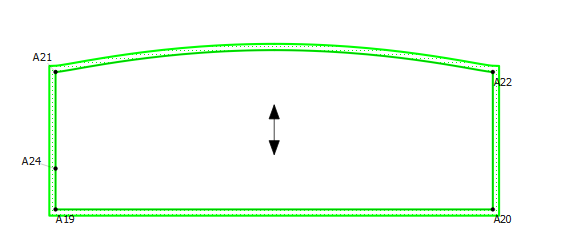
Are you having the issue when creating a new pattern piece or inserting nodes to an existing piece?
inserting nodes into an existing piece.
Were you able to insert nodes before?
Have you tried closing the pattern and reopening? Restarting the app? Or rebooting?
That being said…
There’s only 2 pieces with 4 nodes each… there are no other nodes to insert to either? For ex I added B3 to this again, but there’s no reason to di so.
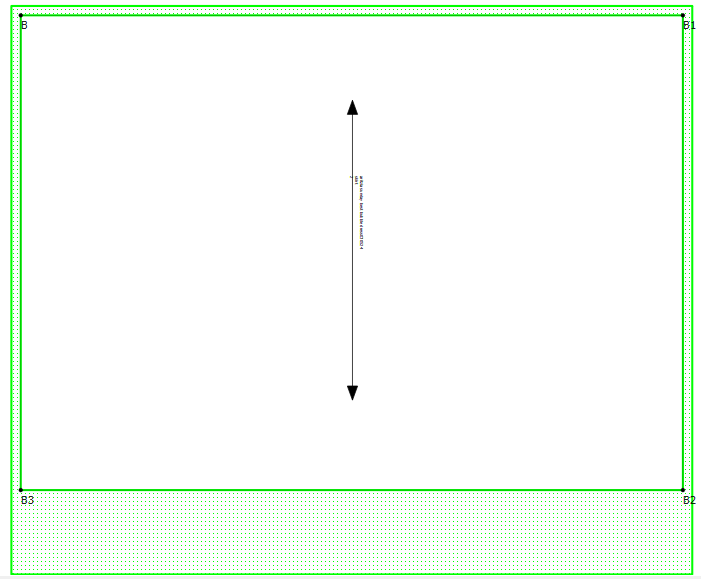
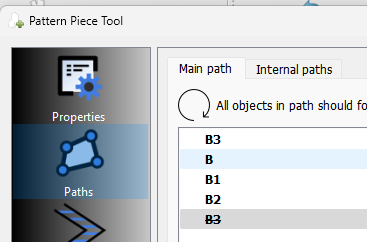
@Douglas, check the xml file in a text editor. This sounds to me to be a problem that comes up from time to time when one deletes a pattern piece. It deletes the pattern piece in Piece Mode, but it still leaves the idObject in the Modeling section (or some such thing).
Well, that’s a repeating issue with the modeling section in general. Instead of just deleting objects that are no longer used, RT chose to write the attribute inUse=false". The inUse tag is NEVER used. The inUse logic would make sense if modeling objects were “used” more than once, but they’re not. It’s also part of the issue I’ve been unraveling getting the Copy Pattern Piece to flip… and the issues with deleting internal paths, and the Union tool issues.
Ok, sorry to have dumped it on you, @Douglas. I was on my way to work and this is something I’ve been meaning to get to your attention ![]() but keep fixing and never mentioning.
but keep fixing and never mentioning.
@emilyli, if you send me your current file, I’ll fix it for you.
aritzia sunday best bubble dress.sm2d (29.4 KB)
how do i open the xml file?
now doing this. file is not usable at this point. is there a way for me to fix this myself?
i need to finish pattern soon.
No problem… thing is there was nothing wrong in the initial file @emilyli sent… the can’t find point was in a later file I assume.
i lost the autosave so now i only have this current file which also keeps crashing. do i just delete the lines after modelling that have pieces that have been deleted?
An xml is just a text file that can be edited in any text editor.
The last file you posted worked fine for me.
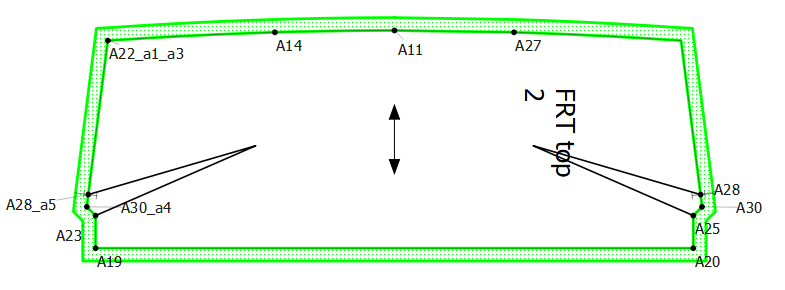
Can you go back to that? You added something(s) since that last file, so I have no way to determine what object (point) id 193 was (I assume the center point between A15 & A17?). In the file you posted the last object created looks like it was id #192 (which refers to B11) .
<point firstPoint="170" id="178" length="6" lineColor="black" lineType="none" lineWeight="0.35" mx="0.0520833" my="0.104167" name="B11" secondPoint="175" showPointName="true" type="alongLine"/>
I take it you are trying to make the bust points A16 and A18 adjust to the bustpoint_to_bustpoint measurment?I would have fixed it, but I don’t have the measurment file.
so the last file i posted works fine for you?
ok i went back to the file i posted. i am trying to change the points a16 and a 18 to measure from bust point to bust point instead of the arc that i first generated it from. is there a way to do that?
never mind. figured it out. just abandoned a16!
Yes. As I pointed out the last object in the file was point 192, it looks like you added the (mid)point 193, and then tried adding another point and it crashed. So those last 2 are not in the file.
That’s what I figured. You can use point A18, and just change it’s basepoint to the new center point - what ever name that is. the length would be bustpoint_to_bustpoint / 2. Now here’s the problem…Since you created point A16 from an arc intersect, you can’t do the same as A18… you would have to add a new point. Except that now the points that rely on A16 can’t use the new point - it’s the timelime paradox.
I went and created a new A32 to illustrate… as you can see A23 can’t use A32 for as far it’s concerned it hasn’t been created yet. Basically the rule is an object can’t use an object with an id number greater than itself.
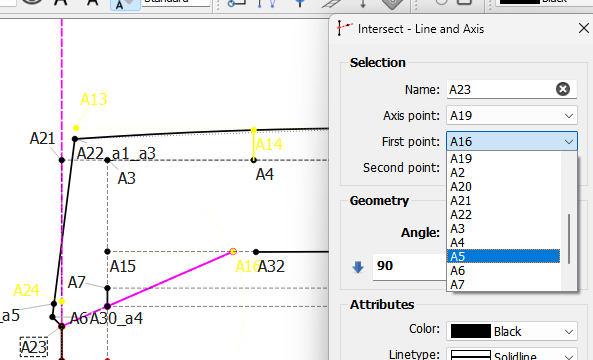
So I’m not sure what that all entails recreating the left hand side? Persoanlly… I would for now just mirror the whole rightside (after adjusting A18), and recreate a new pattern piece. It’s a bit messy, but easier than backtracking. And chalk it up to the learning curve of the timeline paradox. We’ve all been there.
Ooops… Can’t change A18 either by adding a new center point and using bustpoint_to_bustpoint / 2 as the length. BUT we can do this:
keep the basepoint as A17 and use the length formula:
(Line_A15_A17 - bustpoint_to_bustpoint) / 2
Aha! I was able to go back and insert a new point back in the history just after point A17… so you can use the length of Line_A15_A17, and then replace A16 in the points A23 and A24 with the new point A31. From here you should be able to adjust the points A18 and A31 based on the Line_A15_A17 and the bustpoint_to_bustpoint. I would have done it, but again I don’t have the measurment file.
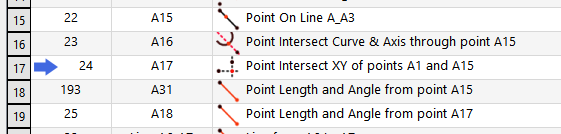
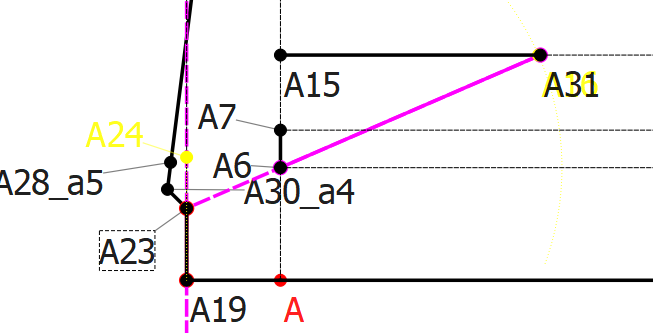
Once you get rid of the A16 dependencies, you can just delete it.
aritzia sunday best bubble dress_new_point.sm2d (29.6 KB)
Update: I deleted the piece and point A16, renamed A31 as A16… where now the length to A16 and A18 is (Line_A15_A17 - 8) / 2. All you would need to do is replace the “8” with bustpoint_to_bustpoint… and recreate the piece.