So, I opened a file in the 20200921 Weekly Release, after playing with it in the curve segmenting experimental release, & got an error, (as well I should:)
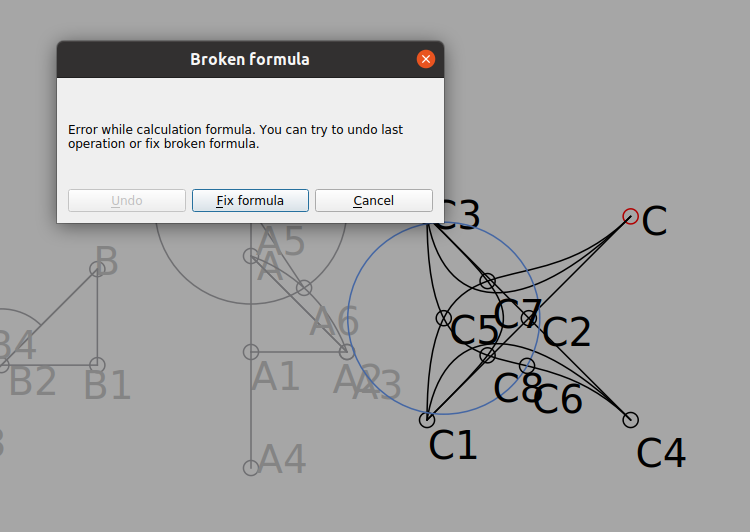
Node C9’s formula is Spl_C3_C6+.5
So, I was wondering, would it be possible to delete the broken node instead of fix the formula?
As you can see in the greyed out no-really-nothing-is-here view of the work when I press cancel; it does know how to not show the broken node:
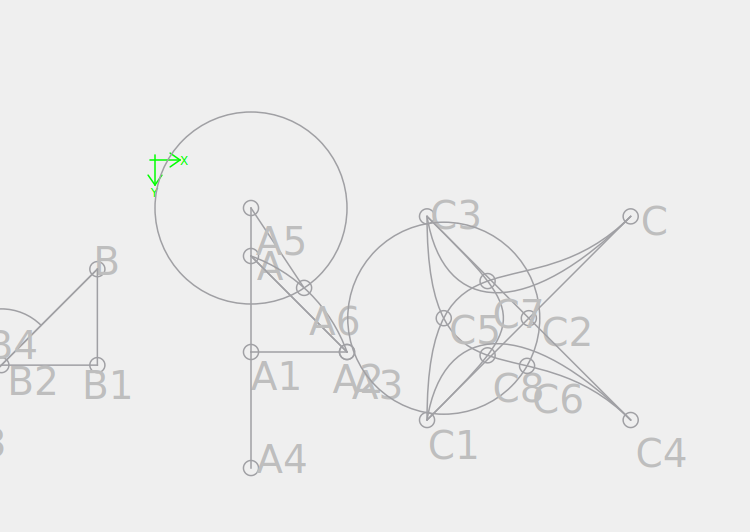
Admittedly, it doesn’t seem to show any of the nodes past that point, because the top of the D pieces should have been showing.
If I ought to just cheerfully get over it, & not use main-branch copies of patterns that I like for experimental releases, I’ll be happy to do that. It just seemed like it might be a good idea for the dev-branch of seamly at least, & maybe beyond, even though it’s pretty nifty as is.

