hi everyone , so i created this pattern and exported as dfx to open in inkspace. but im getting an error of 1.5cm or0.5 inch in both dimensions. im sharing both files . it would be very helpful if someone can figure out whats wrong thank you
The measurements are maintained in svg and pdf format but not in dfx…
Hello, @Shruthisr198
I don’t know Inkspace at all, I use Inkscape.
I’d suggest that you create a 1 inch square in your pattern piece so that you can check the dimensions and then delete the test square.
Another thing that I do is I export the pattern as SVG not DFX. And svg is a vector file. Dfx is created from your svg to use with ?cutting machine software? (someone can correct me here, but this is my understanding), so once you’ve edited your svg which can be imported into most vector graphic software like Inkscape (free opensource) and Illustrator, then you’d export it as dfx.
Here, I’ve created a test square in your pattern, exported the pattern as svg & imported it into Inkscape. I removed the stroke and gave the test square a fill so that it wouldn’t measure the stroke. You can see that it’s exactly 1 inch square:
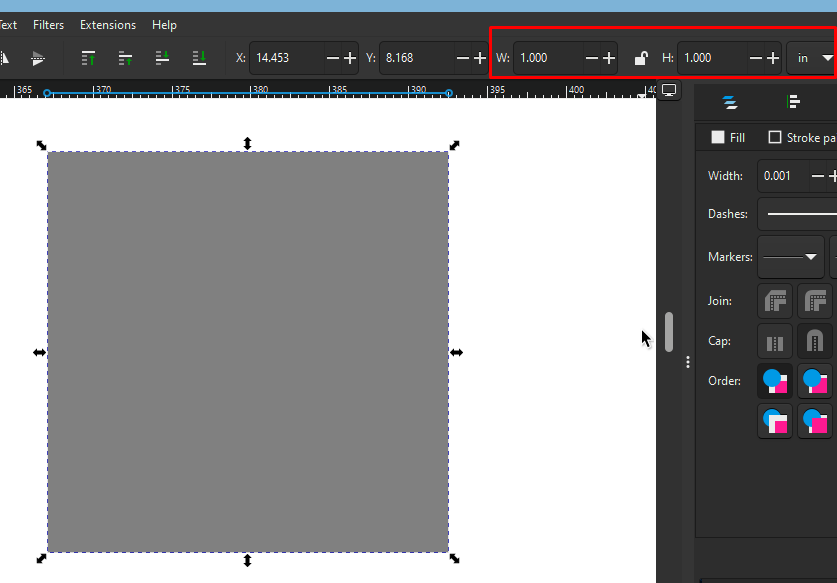
Here’s your pattern pieces on the screen, so that you can see that I did use your pattern:
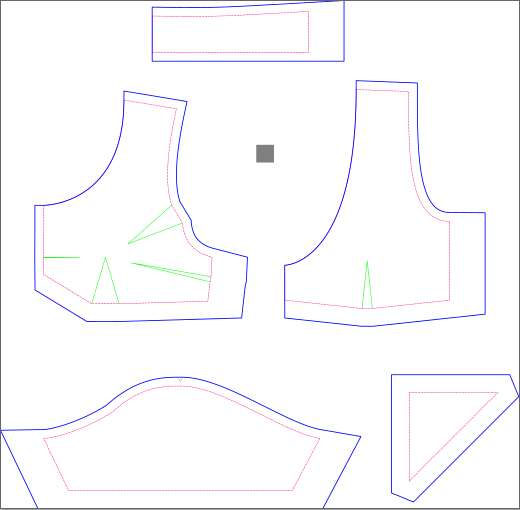
In a nutshell, I don’t know what Inkspace will do to your pattern and I don’t know how Inkspace or Inkscape will handle a dfx file. You can try adding a test square to your pattern, export it as svg & take the svg into Inkspace to see what it’ll do with an svg.
I hope this helps you. ![]()
Thanks a lot grace. I tried with inkscape svg and pdf pattern measurement is maintained but if we export as dfx there is a discrepancy… may be it’s a glitch . (Also tried in other vector software)
FWIW, now that I’ve found time to update my Seamly install & give the issue a cursory once-over: I’m not getting any discrepancy, save line width, when opening the dxf in inkscape.
![]()
Oh ok I’ll try that and see. Thank you
Are you saying there’s an issue with Seamly not exporting the correct line widths to DXF of that Inkscape doesn’t read line widths correctly when importing DXF?
Ah. hmm. how to make sense? It seemed that a 2x2 box in Seamly would be 2x2 on the inside as a dxf, (or svg) but then the line width in inkscape would make its total dimensions wider by that much.
Basically, be sure to cut on the inside of the outlines.
![]()
Well that raises some interesting questions. I would think that Seamly is exporting the DXfF the same as say a SVG, where the “path” is down the center of the lines, and any line width is split on other side. Since the Seamly DXF engine is all custom, and not a Qt paint function like exporting an SVG, I don’t know if this is the case. ???
What I should do is export a test square from Seamly, LibreCad, and QCad as SVG, and DXF and import into Inkscape and compare.
hmm. yeah, it normally does go down the center of the line. I’m not sure why it didn’t seem to be in either the svg or dxf; maybe due to miniscule lineweight? Maybe I mathed wrong?
The only reason I can think to be seeing as large a difference as mentioned in the OP is that simehow only on the DXF the cutline was being compared to the seamline, but that seems unlikely.
If @Shruthisr198 was indeed using the Wacom program, I can only think it must have been a Wacom issue, but my historical impression has been that they take much more pride in their work than that.
![]()
You have made this one looks so easy. Love the way you describe these patterns!
Hello & welcome to the Seamly forum, @adamfinch
![]() It all depends on my mood at the time
It all depends on my mood at the time ![]() and how I can explain it best.
and how I can explain it best.