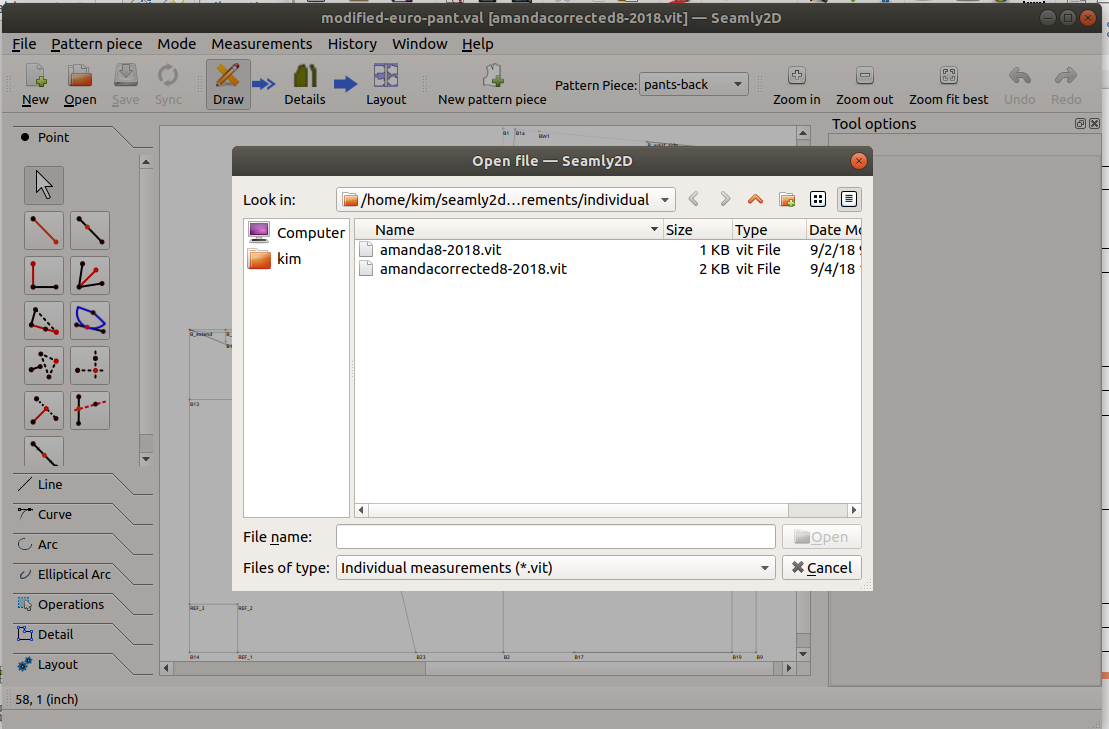Hi, I made a pattern with my size. I would like to use the same pattern for my sister just by changing my measurements to hers. So I saved my pattern Under another name, but when I changed the measurement file I can it makes the same changes in my personal pattern. How could I do that please. Thank you
Here is how I would do this: You have your pattern (val-file) and a measurement file (vit-file). You need the measurement file with your sisters measurements. (open SeamlyMe --> file --> create from existing --> select your measurement file, then input everything and save) Then in Seamly2D you load the file with yours sisters measurements. (measurements --> load individual) Make the layout and print. There is no need to make a copy of the pattern, just load your own measurements back if you need it.
Thank you AVI, I will try have a nice evening
If you follow the suggestion @AVI wrote, I will give you an example of how to use two measurement files. Example: You created a file using SeamlyMe and entered your measurements. You will have a file called mine.vit and another called sister.vit. (You may call them whatever you like)
You will then use the program SEAMLY2D and open your pattern file. If you open a pattern that you have used before, look at the top of the window to see what measurement file (.vit) is being used. If you want to use a different measurement file with the same pattern, go to the top menu and select Measurements - Load Individual. That should pop up a window to let you select from the measurement files you created with the SEAMLYME program.
The specific folder where those .vit files are stored can be changed by changing preferences in SEAMLY2D. Here is a screenshot showing the two .vit files I created and the window that I see when I use the “Measurements -Load Individual” option
Thank you Kmf for this detailed info, very useful . Many thanks