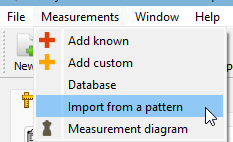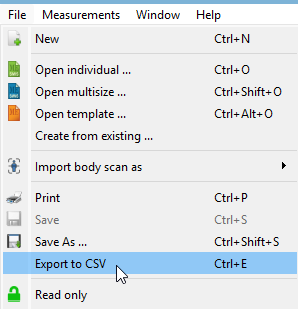Is there a way to see list of measurements used in a pattern easily?
The easiest what to see the list of measurements is to create a new measurement file - it can be an individual or multisize. Make sure that the pattern file is closed and you know where to find it. In SeamlyME, import the measurements from an existing pattern by going to the Menu > Measurements > Import from a pattern. Then point to the pattern and click on it. All the measurement areas will be listed in the new measurement file:
Then, if you wish, you can export them as a CSV to open in a spreadsheet/word document to create your master measurement sheet by going to Menu > File > Export as csv:
thank you so much! can you import measurements with a csv?
No. Not at this time. This is a question that pops up all the time, and I think there’s even a feature request issue on Github for it. While it’s pretty easy to add the ability to import a CSV file, the problem is in validating the CSV file. For ex: Since the source of the CSV could be unknown, each measurment would have to be checked against the list of known measurments so it’s treated as known and not a custom measurement.
thank you. I have been using 3dmeasureup and they have a seamly file you can export but it doesn’t have all the measurements i need. is there a way to edit the file before importing it?
Once you open the measurement file in SeamlyME, you may edit it as you wish. If it’s already attached to a pattern file, the edits will be updated accordingly and any new measurements will automatically become available in the pattern file.