Good point… or should I say bad point. LOL
Yes there is that possibility Or there’s also the cases where the curve could be resized (see pic) or the axis angle is changed to a degree where there is no intersection point. That means as the pattern is re-parsed the intersection point can’t be created. If the point has no dependents there’s no problem, but if it has any dependents then “some” point has to be used or the program would likely crash… that’s why the “zero” point was probably a logical choice.
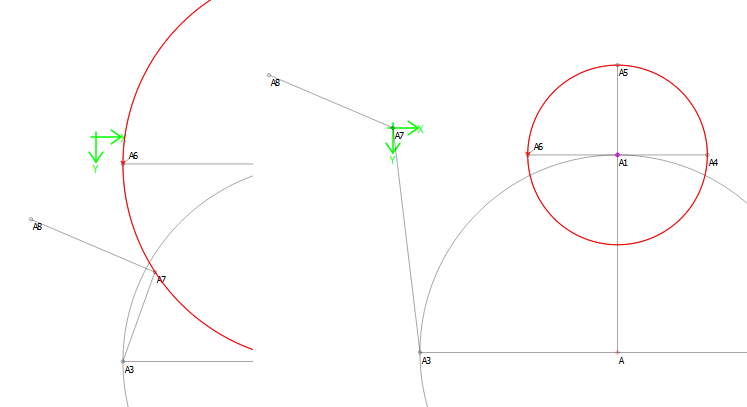
Will have to think on it a bit.