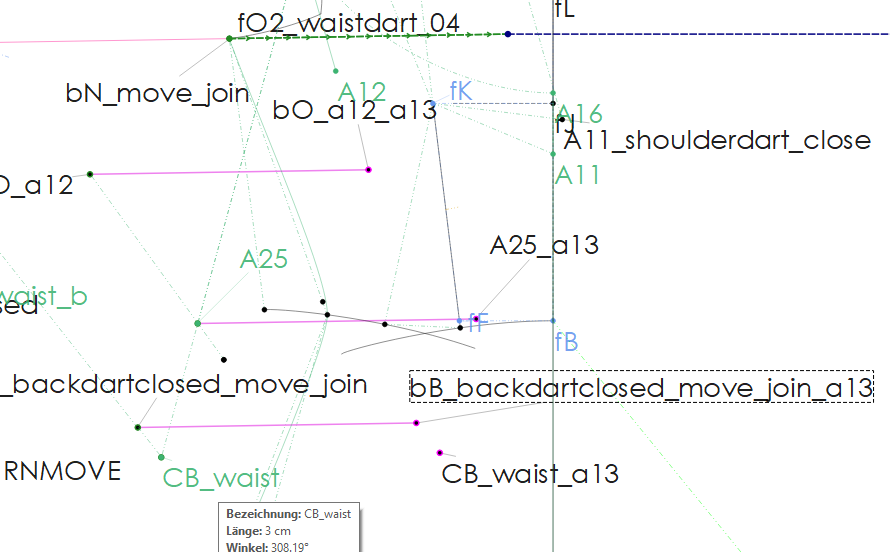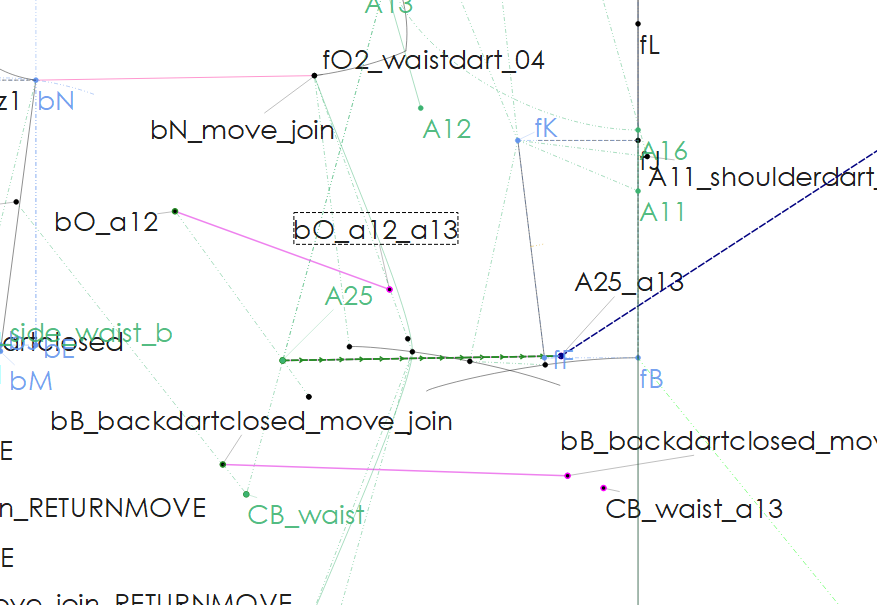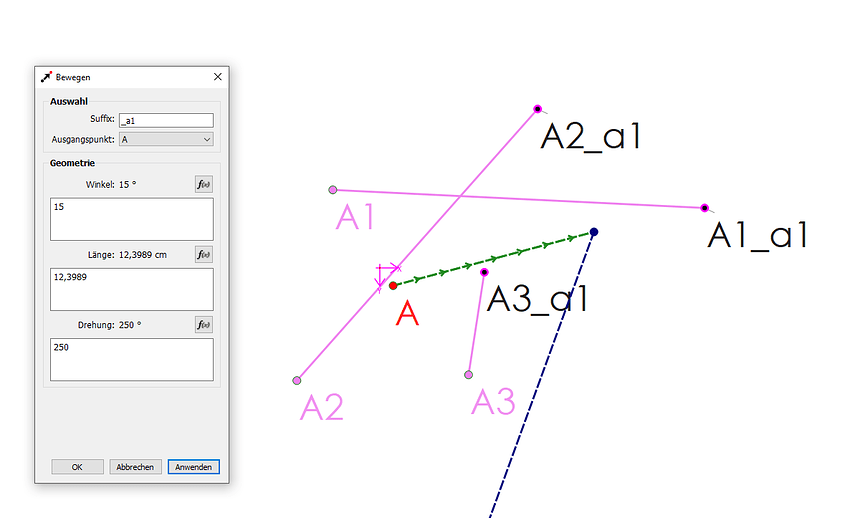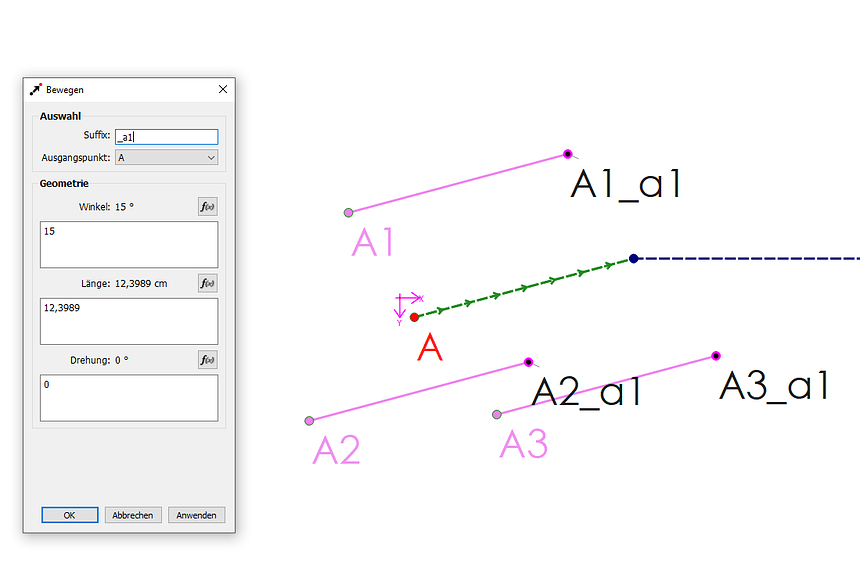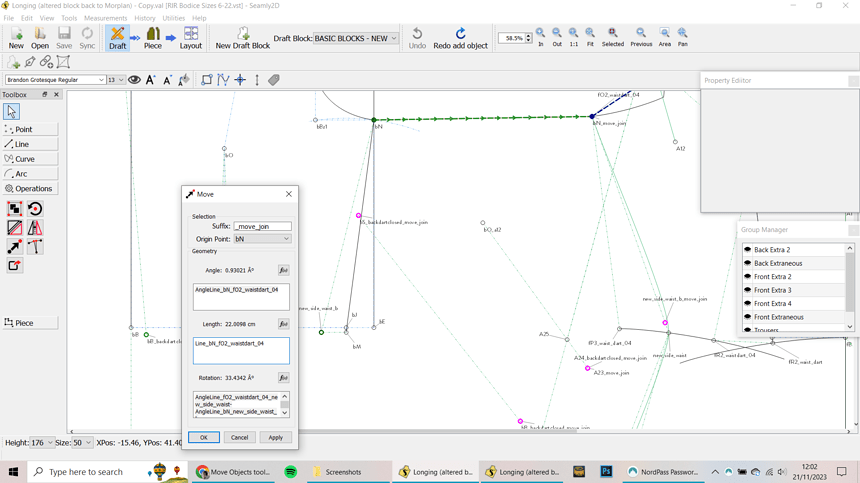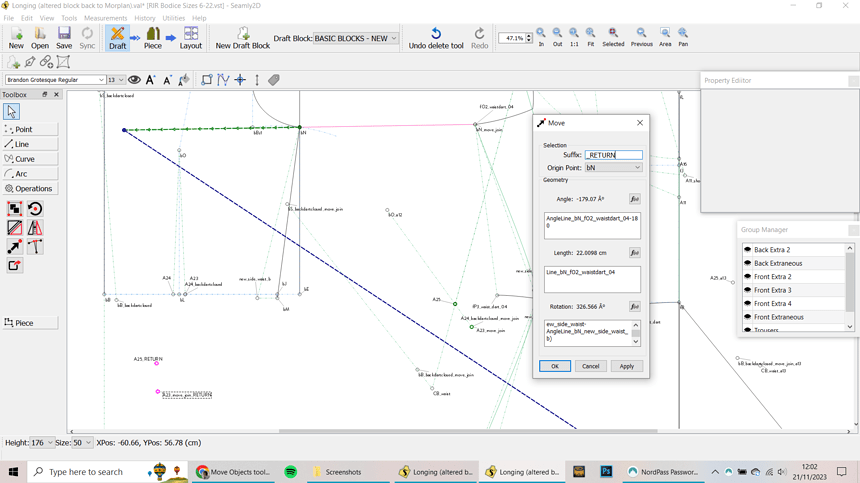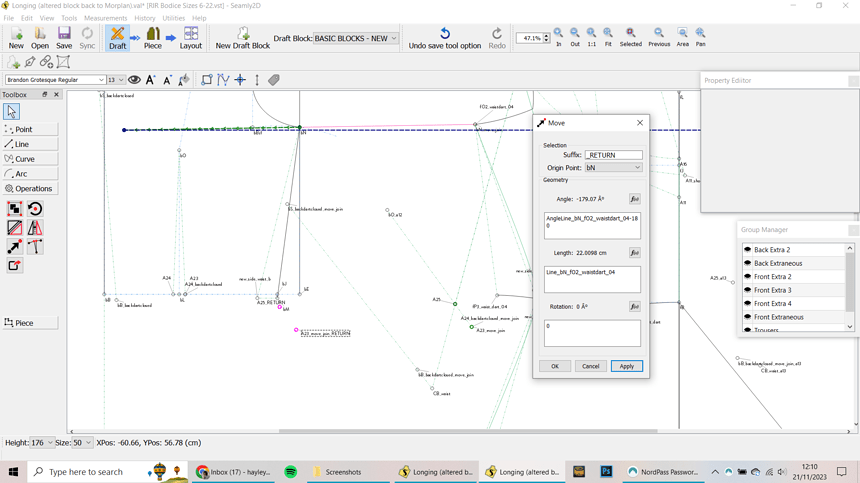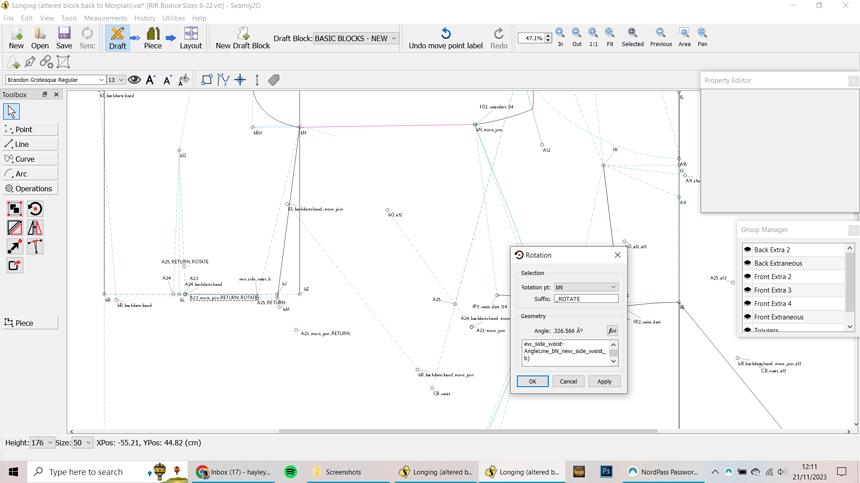Hi everyone! I’m having problems with the Move Objects tool. It seems to be moving the selected objects a different measurement than the line length specified, I cant understand it! I wonder if its being buggy because I’m moving objects which have already been moved once? (I’m trying to return some points to their original position after temporarily joining them to another piece). Pattern attached, any help at all is very welcome! Thanks so much, Hayley
Hello, @hayleyneil
I’ll need the measurement file, as well, please.
Oh sorry Grace I forgot! A bit rusty, not been doing very much Seamly recently! Ill attach it here, thanks so much! RIR Bodice Sizes 6-22.vst (9.2 KB)
Das hat etwas mit deiner Drehung zu tun:
Ich habe mal Hilfslinien gezogen. Ist diese bei 0 bleiben die Längen gleich.
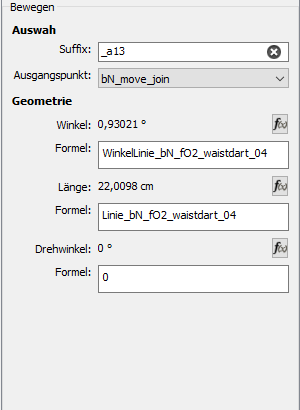
Ich habe mal deinen Ausgangspunkt verändert auf den Punkt 25. Da kommen dann wieder ganz andere Längen heraus. Da ich nicht richtig herauslesen konnte, was du eigentlich machen wolltest, kann ich dir da keine Lösung anbieten. Mal schauen was Grace sagt. Was mich wundert, ist auch das der Winkel unterschiedlich ist. Nur an Punkt 25 liegt er bei den eingegebenen 33°.
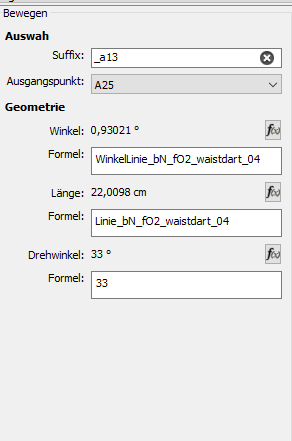
Was aber auch Sinn macht. Ich habe ein Beispiel aufgemacht, was veranschaulicht, dass die Längen und Winkel sich ändern, bzw. unterschiedlich sind, da sie unterschiedlich zum Ausgangspunkt stehen. Vielleicht wolltest du einfach zu viel in eine Bewegung packen.
Ist die Drehung bei 0 bleiben die Länge und Winkel gleich.
Move.val (1,1 KB)
Hello, @hayleyneil
If you are trying to ‘return some points to their original positions’, I don’t see why they would be elsewhere, since the original points should still be in the same place unless you changed their formulas to something else, in which case the moved and rotated parts would have also moved, but the original points should still be in the original places.
The reason why you can’t see the original points is because the groups all have their ‘eyes’ closed and the groups are locked. Just click on the lock to unlock it and then click on the eye to open it and you should see the originals again.
You can then choose to put the new items into a new group, close the eye on the new rotated items and they will be invisible until you open the eye again.
Thank you so much for replying @Scholli and @Grace ! I think I’ve sorted it but I’m not sure I explained myself properly, so I’ll try again in case you’re wondering what the hell happened ![]() …
…
I originally moved some points to temporarily join the back bodice to the front bodice side seam (suffixed with _move_join), with the origin point as bN:
Then I drew a new top edge for my back bodice and created a new point (A25) where it crossed the back bodice dart line, which I wanted to move back to the original back bodice placement. But when I moved that new point back using the exact same origin point and line angle/length (but obviously reversed), they ended up in a really weird place! Like this:
But after your advice @scholli , I did it with a rotation of 0 like this:
And then separately used the rotation tool using the same origin point as the rotation point, which worked fine and put my points exactly back where they should be! Like this:
I have no idea why this rotation angle should mess up the Move Tool so much, I cant understand it! But all’s well that ends well, It’s done now. Thanks so much again for your help!