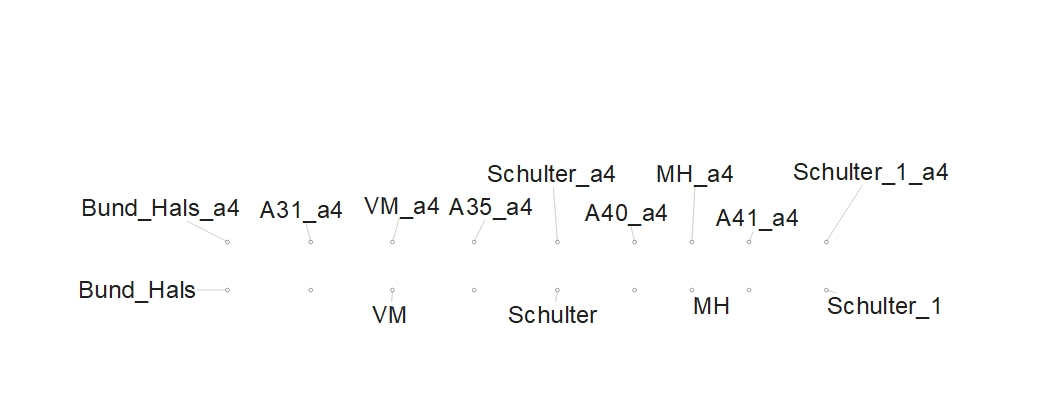I have use the Version Git:a4f375effa68 “Built on Di Mai 11 2021” on Ubuntu with “Seamly2D-latest-x86_64.AppImage”. All Names of a Pattern-File are not displayed. With Version Git:ef7785524de6 the Names are displayed. Is there a switch to activate or deactivate the names? Or is this a bug in the AppImage version?
No, not a bug per se. Click the “eye” visibility icon next to the font drop down on the toolbar … or select the show point name item in the view menu to show the point names. Once you do this, the prefs will remember the last state of the visibility when you close the app.
I’m looking into being able to set a default value for new feature prefs… in this case to have the point names show after updating the app.
I submitted a PR that fixes the point name (and origin axis) setting to default to show on new or update installs.
Hi Douglas, I tried this but could not see the point names. I have clicked on the eye icon and saved the pattern, closed the software and opened it again. Did I do something wrong? Kind regards.
Saving the pattern has no effect on the visibility of the point names. Each time you “click” or toggle the eye toolbutton (or toggling the menu item in the view menu) the current state is stored in the preferences.
Have you tried zooming in on the pattern? There’s a point at which the names are turned off when they get to small by zooming out to be of use, and appear again when zooming in.
Something else I thought of to check… go into the app preferences graphics->fonts, and make sure a font is selected for the point names.
BTW… should note that while zooming in, once the point names reach a certain size, they cease to grown in size, and maintain the same distance from the point.
I see them now, thank you!!
Ich habe eine Frage: Hier seht ihr einen Halsbund. Die Punkte 31, 35, 40 und 41 habe ich unsichtbar gemacht, weil ich diese später nur als Passmark anlegen möchte - hinter diesen Punkten sind unterschiedliche Reduktionen des Halsloches hinterlegt. Bewege ich diese Punkte nach oben, werden die Punkte wieder sichtbar. Könnte man das ändern oder geht das aus technischen Gründen nicht?
Wollen Sie damit sagen, dass Sie die Namen dieser Punkte versteckt haben? Und als Sie sie “moved” haben, waren alle Namen der verschobenen Instanzen noch sichtbar? Das liegt daran, dass die Namen der neuen Punkte sichtbar sind. Ich nehme an, Sie können die Namen der neuen Punkte manuell ausblenden. Wenn ja, ist es nicht wirklich ein Fehler, aber die Entwickler könnten es so einstellen, dass die Punkteinstellungen des ursprünglichen Punktes beibehalten werden, aber das könnte dazu führen, dass der Name nicht angezeigt werden kann, wenn der Name des ursprünglichen Punktes ausgeblendet ist, und das wäre eine schlechtere Situation.
Übersetzt mit DeepL Translate: The world's most accurate translator (kostenlose Version)
Original: Are you saying that you hid the names of those points? And that when you “moved” them the moved instances had all their names still showing? It’s because new points’ names are visible. I assume you can hide the new points’ names manually. If so, it’s not really a bug, but the devs might be able to tell it to keep the point settings of the original point, but that might make it so that the name can’t be shown if the original’s name is hidden, & that would be a worse situation.
(I wonder if the Move tool would be better named Duplicate…)
![]()
Ja, ich kann sie ausblenden. Bei weiteren Aktivitäten blenden sie sich jedoch wieder ein:(
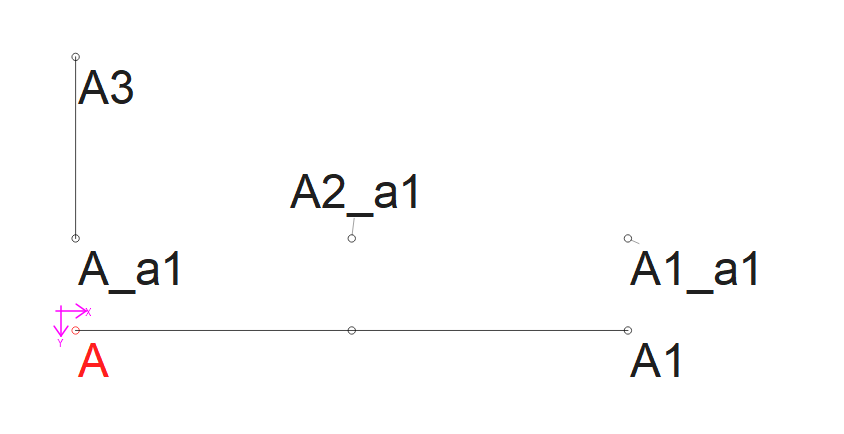
Ich habe hier eine Linie A_A1 und diese dann halbiert ergibt A2. A2 habe ich dann unsichtbar gemacht und mit dem Move Tool verschoben. A2_1 war dann sichtbar ließ sich manuell aber verstecken. Anschließend setzte ich A3 und A2_a1 war wieder sichtbar.
Tool - move.val (1,8 KB)
Well, at the moment the “duplicate” destination objects lack some of the properties that the source objects have - such as color, linetype, and lineweight, so there’s really no where to keep source properties.
I believe the visibility property is a separate member of each object, so we could probably have destination objects take on the source visibility, but I don’t see the reason to do so? Isn’t the idea to hide the source objects as they’re just used for creating the destination objects that are the actual objects you want to see?
Um… No. If that were the case we should also name the 2 mirror and the rotate tools “Duplicate” as well, as they all make copies of the selected objects.
But… I kinda of like the idea of placing those tools into a Duplicate tab in the toolbox.
Das Ganze ist aber keine Erklärung für meine Frage: Warum erschein der ausgeblendete Punkt A2a1, wenn ich eine neue Aktion starte? Ich umgehe das Ganze, indem beim Move Tool sehr selektioniere. Mir fehlen dann später diese Punkte als Knipse:(
I had thought that Scholli was talking about points with hidden names having their name showing when they were moved, which seemed like such a niche need as to be preferable to redo manually, since it isn’t even hard. But then she clarified
She set A2_a1 to have a hidden name, same as A2, but when she added A3, A2_a1’s name was suddenly showing again. Which is definitely a bug. Looking at the XML, the showPointName="false" but whenever Seamly reads the data the point name shows anyway, (eg. Adding an object, or reloading the .val.)
I don’t remember which OS Scholli uses, but I’m using the Linux AppImage from April.
![]()
Confirmed. It’s apparently with all the Op’s tools indicating it’s likely in the base class VAbstractOperation where the visibility state is not being saved correctly or in the parsing the pattern where it’s not reading correctly and defaulting to true. With bated breath I’d say it should be an easy fix, but I know how that can go.
Appears in Windows too, so it’s a bug.
Found a “typo” error in vabstractoperation.cpp. When parsing the dom doc a routine in the VAbstractOperation class is looking for a tag AttrShowPointName1 with “True” as the default… when it should be looking for just AttrShowPointName. Since the routine can’t find a AttrShowPointName1 element, it returns the default True… so everytime the pattern is parsed the point name will be shown.
Probably the result of cutting & pasting code from the 2 point class, where there is an AttrShowPointName1 and AttrShowPointName2. Doh.
Safe to say - easy fix. 
The fix has been merged… should be in this Sunday’s build.