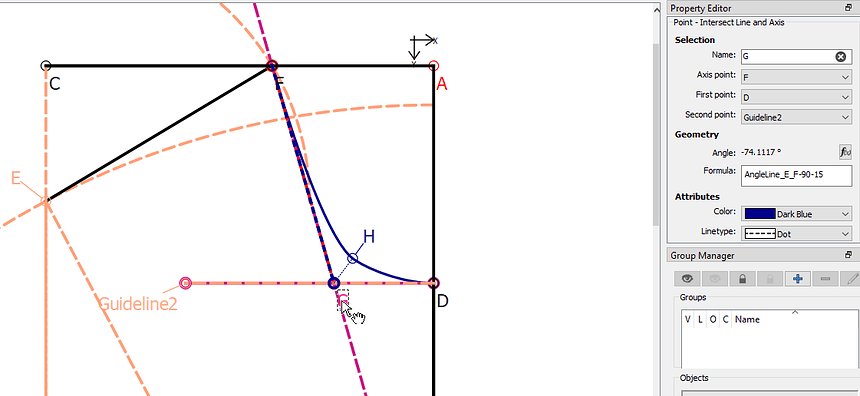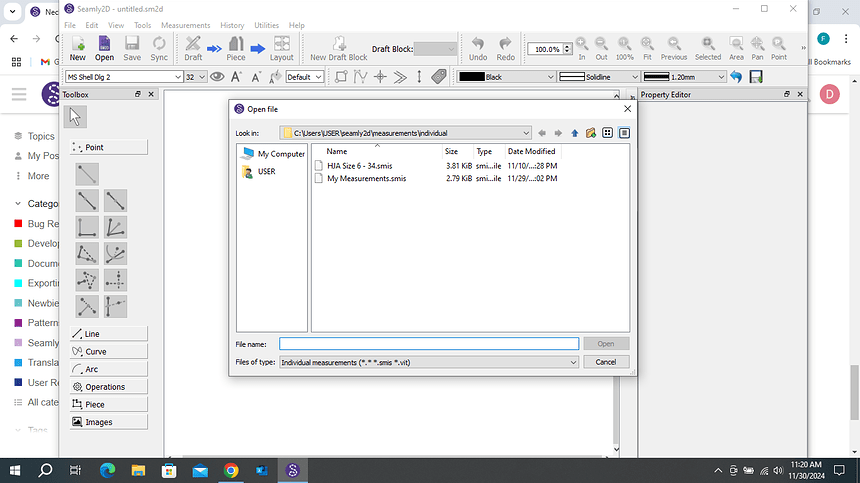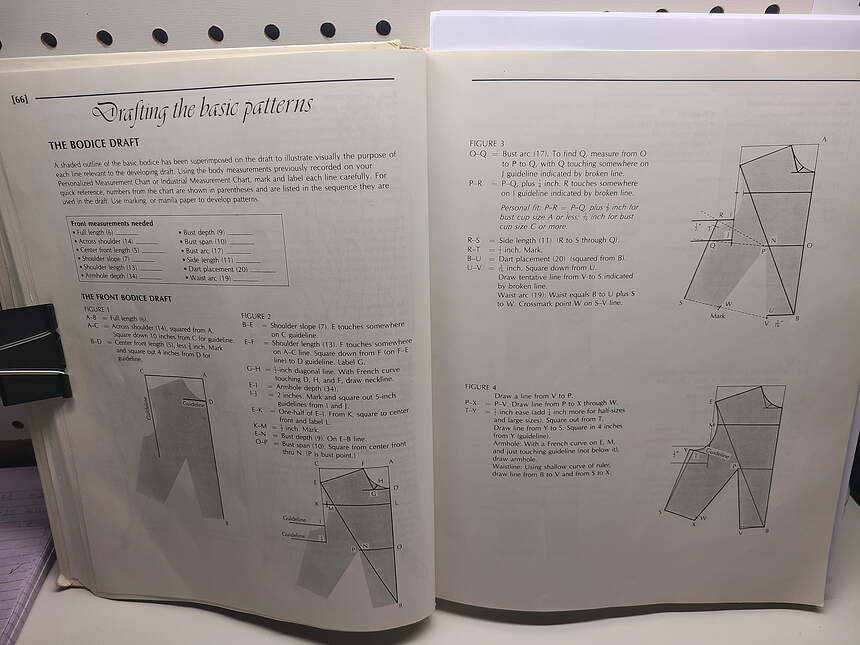Finally have my measurements to use so trying to do a front bodice using the instructions in the Armstrong book. It says to draw point H diagonally from G 1/2 inch. When I do my neckline from D, H and F is almost straight. What am I doing wrong. Front Bodice Block.sm2d (3.0 KB)
Hello, @Diane1
I’ll need your measurements file to open your pattern to check.
I had a look at what I did in my basic bodice. You need to place point H on the line G to B at the distance of the Bust to Shoulder Tip from G:
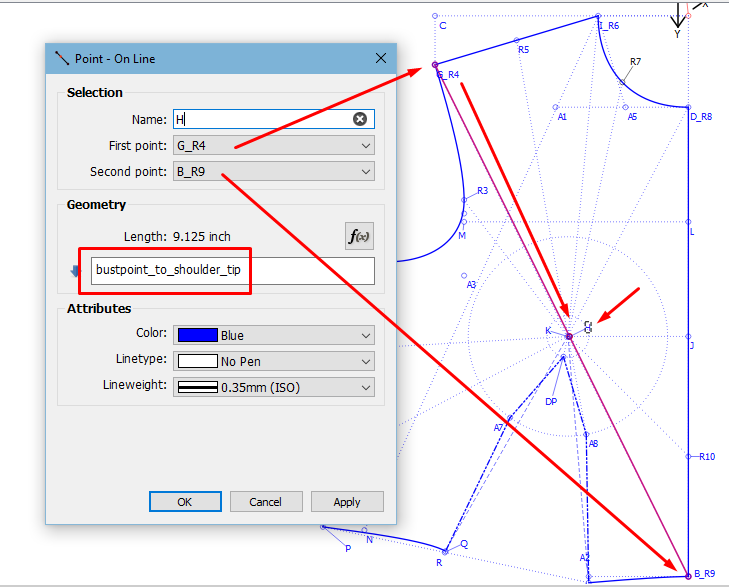
This is the level of the bust point. Later in the instructions, you’ll place J on the centre line and from J, you will measure K, which is half of the BP to BP and becomes the actual BP.
Here are the measurements. My Measurements.smis (2.8 KB) I have watched several videos of people using Armstrong’s book for drafting their bodice but the steps they have seem to be different that what is in the book I have.
I changed the tool used to create G to the Point - Intersect Line & Axis tool. This way, you can fiddle the angle a bit (by just changing the value in the angle box) to get a curved neck line and I drew in the curve:
Whatever you change in the front neck line angle, you must remember to repeat in the back neck line when you get there so that, when you sew the shoulder seams together, the neck line will transition neatly between the front and the back at the shoulder.
Here’s your pattern back with the changes that I made:
Front Bodice Block A.sm2d (3.5 KB)
Thank you. I don’t know when and what tool is the best to use yet but I’m trying ![]()
When I try to open the one you did I get this message
What am I supposed to do?
Just click on OK and point it to your measurements file. I saved the measurements file in the same folder as the pattern, so it can’t find it on your computer in the same place.
When I click on “yes” this is the next screen that pops up
Am I supposed to open my measurements file and give it a name and save it?? I’m confused, lol.Just click on the measurement file & click on Open. It should load it into the pattern. Then you can save the pattern and carry on as usual.
It’s only looking for the path to the measurements file because I changed the path.
got it. Lol, making it more complicated than it is. Thanks.
Ok, been trying, lol. This is what I have so far. I’m attaching my bodice pattern, current measurements and the instructions that I’m following. My Measurements.smis (3.0 KB) Front Bodice Block.sm2d (6.4 KB)
I don’t understand the instructions under O-Q and U-V (waist arch)
Hi again,
E-I is incorrect, it should be armhole depth (neck back to high bust - check this measurement - I’ve divided it by 2 pending checking).
M is on the line K-L, I changed the angle to 0°
Q & R are both placed on the guidelines 5 & 4. I’ve used the tool Point - Intersect Arc & Line:
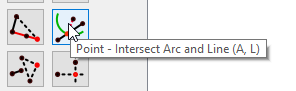
S is created using the Point on Line tool going from R to Q.
Now your pattern looks like this (I’ve added a 1 to the point labels):
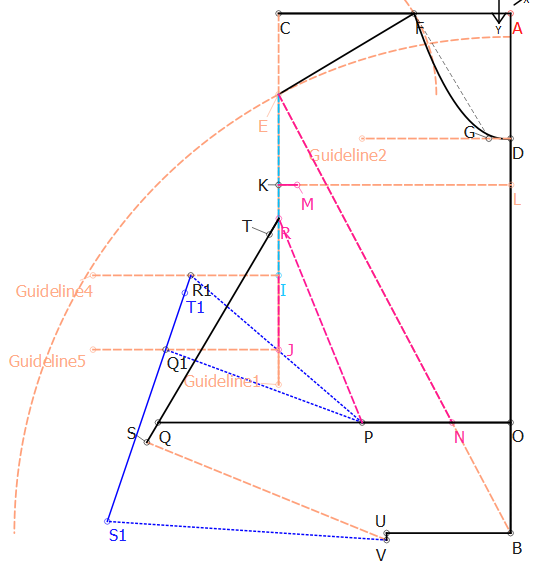
Front Bodice Block A.sm2d (7.5 KB)
PS - G is created with the tool Intersect Line & Axis so that it’s not free-standing, but anchored to the guideline:
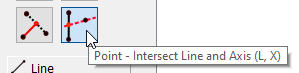
Thanks! E-I measurement that I used is my measurement from back neck to high bust I just chose the wrong title to put it under. I’ve doubled checked some of my measurements and made corrections if needed. I’m not giving up but I sure wanted to a time or two yesterday, lol.
Shame, man.
I was at work yesterday & I’ll be there again tomorrow. For today, if you have any problems, I am around.
Sorry to bother you again but I’m not getting the bodice to look correct at the armhole. I’ve doubled checked measurements so is it that or am I just drawing it wrong. I found a youtube video that is using the instructions from Armstrong’s 5th edition so I did this one exactly step by step with her. HJA 5th ed Front Bodice Draft.sm2d (8.7 KB) I pulled out my bodice blocks from several years ago and it just needs to be made a little bigger but the armholes, necklines etc are correct. I know that we talked about this a few weeks ago but I can’t remember exactly how to upload an image into seamly2d and trace over it and make a new pattern. Can you give me the steps again please or will that even work for me?
I quickly created a measurements chart in a size 14, just to see how your pattern would look at a standard size, and made a few adjustments - like anchoring things to lines, etc. - and it looks pretty good now:
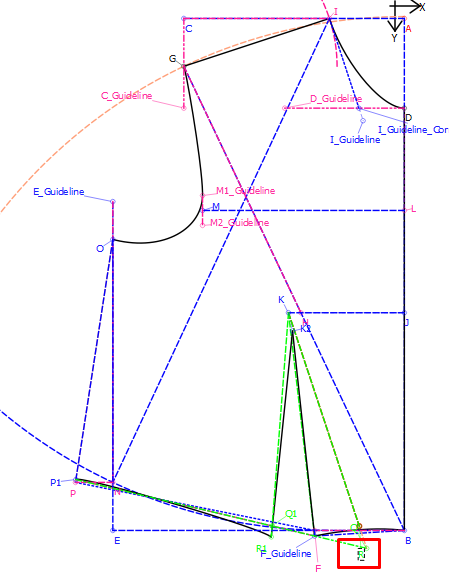
At the waist dart, you can see that the original left leg of the dart zapped over to the right side, but I’ve corrected it now (see Q1 & R1).
You can see that the bust level is more-or-less halfway between the neck front and the waist line, which make L above the armpit level.
When I load your measurements, this is what I get:
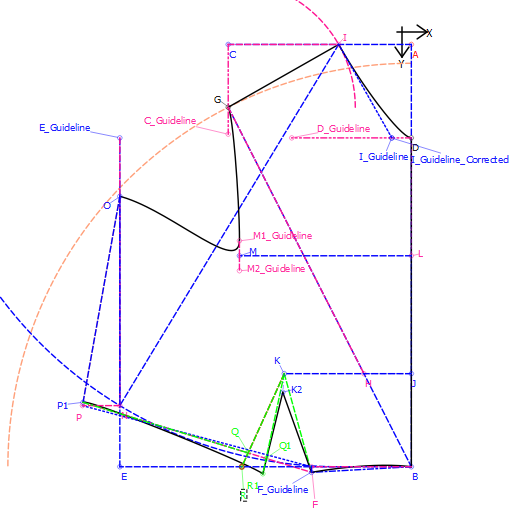
The shoulder tip to BP is very long which makes for a very short waist dart and L is below the armpit level, which is quite distorted.
All that I can suggest is that there is something wrong with the shoulder tip to BP, the shoulder tip to waist front, BP to BP, and/or the neck front to waist side measurements. These are taken over the highest point of the bust and are not a direct measurements.
If any of these measurements are out, it can also affect the neck width line which will affect the neck line curve.
Here’s your file back with the changes that I made & the size 14 file, if you want to check it:
HJA 5th ed Front Bodice Draft.sm2d (9.7 KB)
I think I made some changes to my measurements since that last one I sent you which would explain the way it turned out for you, lol. I keep telling myself that I can figure this out and learn it but it may take awhile, lol.