Hello guys, if I draw a pattern that already includes seam allowances, in detail how do I show the pattern without the seam allowances? Basically I should use negative seam allowances, but the program doesn’t allow that. I could use the inner path but I would have to redesign everything. I hope I have explained my problem.
Sorry I can’t post a screencap from my phone, but use the “built in” seam allowance option. This will make the main path the cutline, and will add the seam line / allowance inside the path instead of outside the path.
Here’s a pic, I didn’t have my cursor visible, but I think the tooltip underlines the pertinent option quite well:
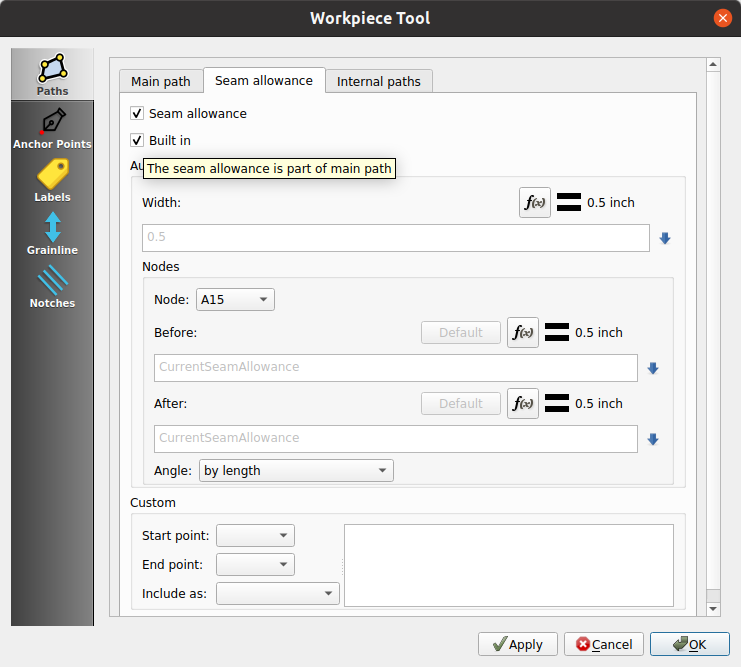
This is as it appears in the 20200125 release of Seamly2D.
TY. This topic would make for a good tutorial vid. It even took me a bit to grasp the seam allowance options… it’s just sort of the nature of the app. I wish I had time to work on some vids, but working on the code is more productive.
Is it possible to manipulate the built in Seam allowance tool in the same way as you can with the add seam allowance tool? You can remove seam allowance on a piece you wish to place on the fold. But For instance if your draft has seam allowances included on some but not all seams? Can you use built in, but exclude it on certain lines? Crazy i know!
At the moment you’d have to set the seams with included allowance to 0. You could also set the default width for that piece to 0, & adjust any seams that don’t have allowance included by the desired seam allowance down in the Nodes section.
I didn’t understand how to use this solution. If I select both, I cannot enter any numeric values in “Width”.
I cannot select only “Built in”.
If I select only “Seam allowance” I get the outer seam allowances. That’s not what I want because my pattern already includes them.
As shown in the image, this is what I would like to obtain in “Detail”: the black line is my pattern (what I drew, it already represents the cut line), the red line is my pattern without the seam allowances.
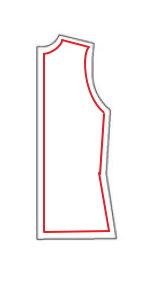
Thanks
OH! I think I see now. I don’t quite get why you would draft it with seam allowances if you didn’t want them. But I think you’d have to go back to the draft, add a seam variable, & add a -#seam to all your measurements. Or just factor it out of your original measurements.

Sorry - My bad… I was thinking that when the built in option was selected it would show the reversed seam allowance. It doesn’t. ![]() It’s probably a case of me thinking the way it should be vs what it is.
It’s probably a case of me thinking the way it should be vs what it is.
That being said… I didn’t program the original dialog- I’m not sure why one can select both the seam allowance and the built in? IMO they should be exclusive… you’re either adding with the seam allowance or subtracting with the built in. Without the built in actually showing the seam line - it should grey out the dialog - until such time as I can implement the feature. Add one more to the To Do list.
You can however at least show notches on a built in cutline.
I’m pretty sure seam allowance has to be selected to show notches, since they appear on the seam allowance. Which probably needs changed, but that’s what it is ATM.
![]()
Many, or rather most older tailoring drafts do include seam allowance within the draft. But…there are usually seam or style lines that are nett, depending on the draft It is an assumed knowledge kind of thing because those books were used by tailors who were trained in the methods of the day, so they didn’t need to be told this. Usually it was 1/4” or .75 cm. Back in the times when cloth was robust one didn’t have to worry about the cut edge fraying away! It also functioned as a sewing and marking technique particular to tailoring.
I have modified a lot of my pattern drafting and cutting to eliminate seam allowances but not everywhere, because some lines are better nett, like the neckline, which is why I was curious about the functionality of the seam allowance tool. I havent, had enough time to try it out yet.
@andredimu Winifred Aldrich’s patterns have built-in seam allowances. Our Seam Allowance function doesn’t display “Built-in” seam allowances; you have identified a bug…
Are you familiar with github? Would you like to add a BUG report? You’ll need to create an account. We want to encourage users to post BUGs on our github repo. Click on this link, it will take you to the page to add a new BUG. Choose the BUG button.
Just a note… a bug would be that the the dialog doesn’t grey out when “built in” is selected, This i can fix in l3ss than 5 mins: It’s not a bug that the “built in:” seam allowances don’t display - unless the intent was to display it, and I know by the code it’s not designed to - then it’s a design flaw or a lack of a feature. This could take a lot longer to implement.
I added 2 github issues. 1 to fix the built in option needing to grey out the appropriate fields (which I will fix tonight), an another to implement the display of built in seam lines and allowances.
I submitted a PR to disable the dialog inputs when the built in option is selected. I would assume it will be in the next weekly release.